Operator’s manual df32 – Watson-Marlow DF32 User Manual
Page 15
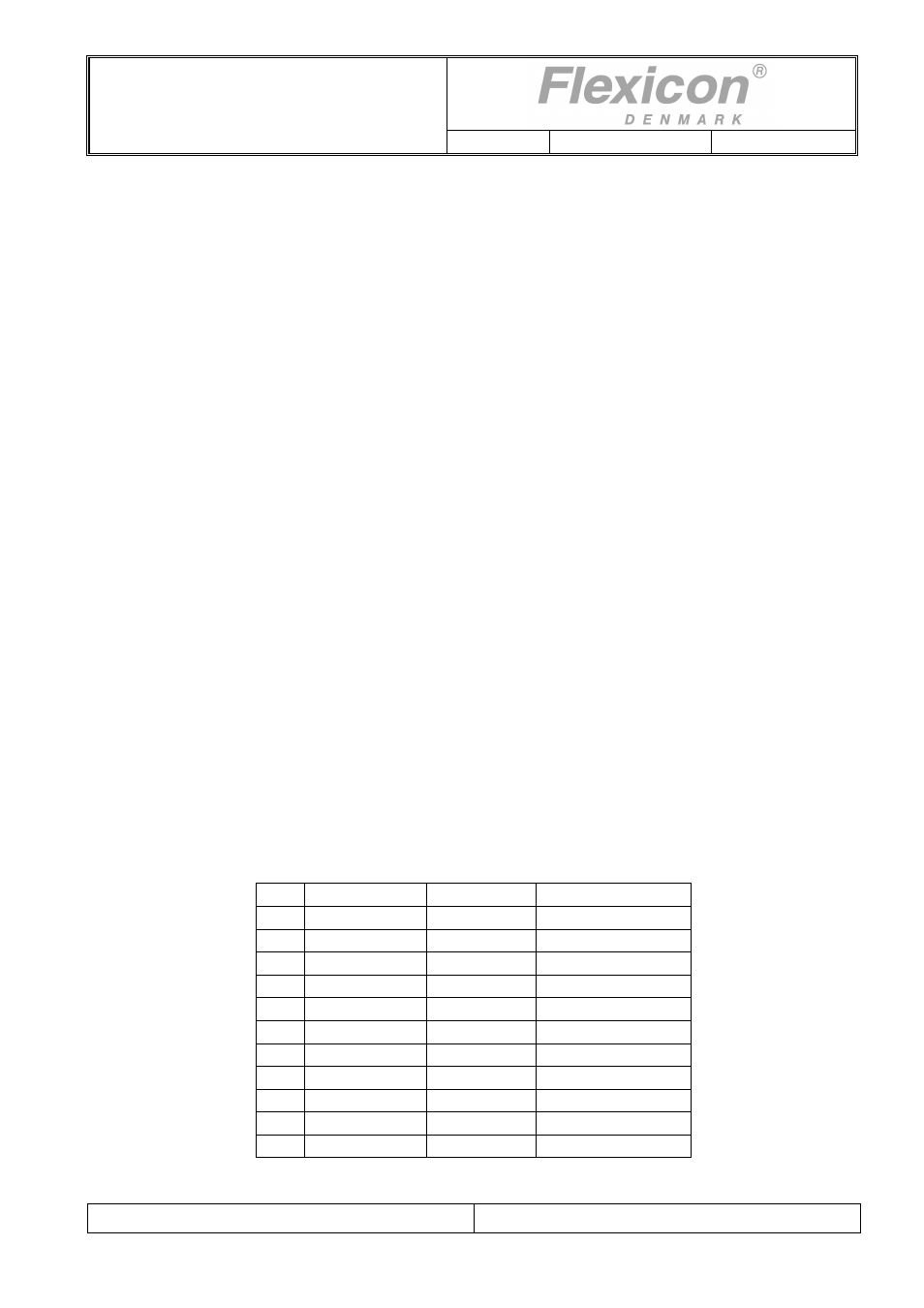
Operator’s manual
DF32
Rev.: 1.03 Date: 2007-03-12 Page 15 of 32
File:
DF32 OM 1.03 EN
24. Print status
If a printer is connected, this function will start the printing of the current production status.
29. Print parameters
This function prints the current parameters via the connected printer.
31. Save program
Saves a complete set of parameters as a program.
It is possible to save up to 5 sets of parameters in the memory.
32. Load program
Loads a previously saved program and overwrites the current parameters with the values of t he
loaded program.
33. Delete program
This function will delete the required program.
34. Print programs
This function prints the individual parameters in all the programs stored in the memory.
46. Select language
Value: An integral number.
This version offers a choice of 2 languages.
1 - English
2 - German
The languages will be active on the display and on the print-outs.
47. Printer set-up
Function 47 tells the system which protocol to use when transmitting to connected printer.
When this function is activated, it will first require the operator to enter the transmission velocity. One
of the following values must be chosen:
75
110 134 150 300 600 1200 1800 2000 2400 4800 9600
Subsequently DF32 will ask the operator to enter a protocol number. There is a choice between the
following protocols:
1 :
7 data bits
1 stop bit
no parity
2 :
7 data bits
1 stop bit
even parity
3 :
7 data bits
1 stop bit
uneven parity
4 :
7 data bits
2 stop bits
no parity
5 :
7 data bits
2 stop bits
even parity
6 :
7 data bits
2 stop bits
uneven parity
7 :
8 data bits
1 stop bit
no parity
8 :
8 data bits
1 stop bit
even parity
9 :
8 data bits
1 stop bit
uneven parity
10 :
8 data bits
2 stop bits
no parity
11 :
8 data bits
2 stop bits
even parity
12 :
8 data bits
2 stop bits
uneven parity
Fig. 6.3