Eis rtms x2/x3, Custom fields – Wavetronix Command Collector (CMD-DCx) - User Guide User Manual
Page 112
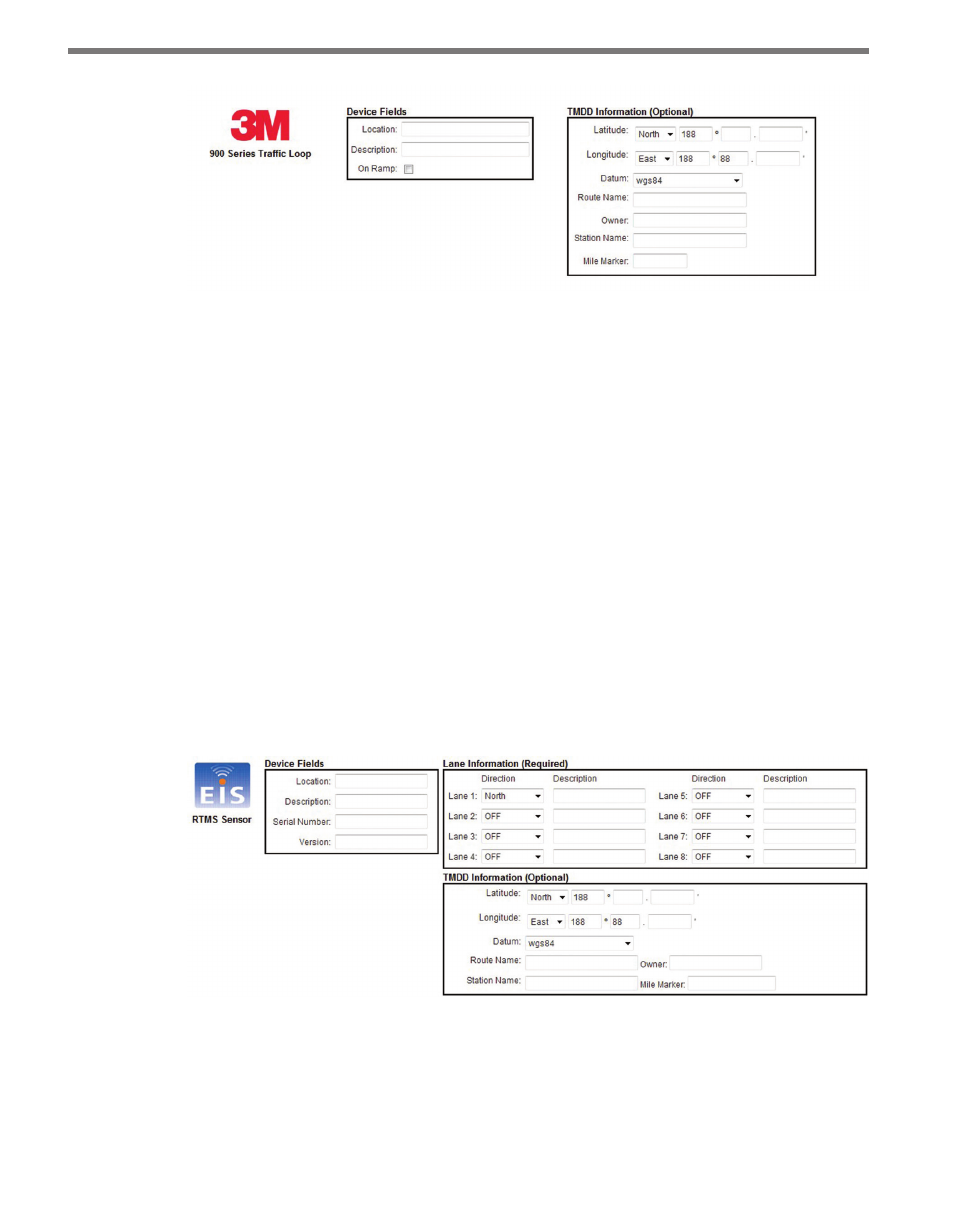
CHAPTER 9 • DRIVER REFERENCE
111
Figure 9.4 – 3M 900 Series Traffic Loop Custom Panel
Custom Fields
˽
Location – A description of the place where the sensor is installed, which can be a
name or geographic coordinates.
˽
Description – A description of the sensor’s location.
˽
On Ramp – Checkmark this field if the sensor is being used on a one-lane ramp.
EIS RTMS X2/X3
The RTMS X2/X3 is a radar device that provides true presence detection of vehicles in
multiple zones or lanes.
The RTMS protocol does not provide any means of obtaining configuration information
through driver commands. Most of the configuration, including lane information, will need
to be entered manually through the Web interface control when adding RTMS units to Col-
lector (see Figure 9.5).
Figure 9.5 – EIS RTMS X2/X3 Custom Panel
Custom Fields
˽
Location – A description of the place where the sensor is installed, which can be a
name or geographic coordinates.