Collection settings – Wavetronix Command Collector (CMD-DCx) - User Guide User Manual
Page 94
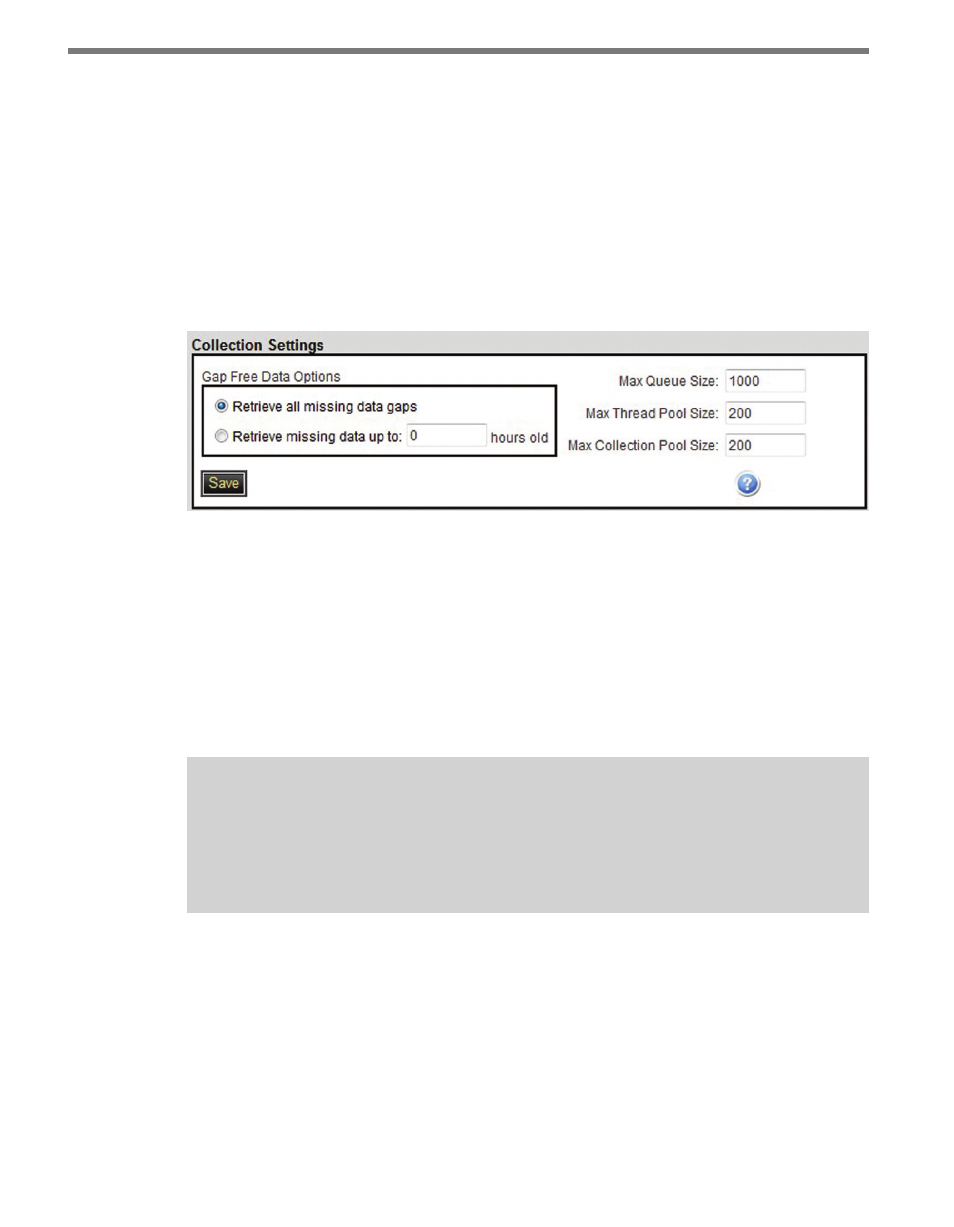
CHAPTER 7 • SYSTEM PAGE
93
the previous hour’s worth of data for each sensor, bin them together in the enabled intervals
and store them separately in the database. You can set aggregated data to be stored for 1
month, 3 months, 6 months, 1 year, 2 years, 3 years, or 5 years.
After making changes to the data settings, click the Save button.
Collection Settings
The Collection Settings section allows you to adjust the settings for retrieving missing data
and other collection options (see Figure 7.12).
Figure 7.12 – Collection Settings
The Collection Settings section contains the following advanced properties concerning data
collection and error reporting:z
˽
Max Queue Size – Shows the number of queued jobs the Collector can hold in memory.
˽
Max Thread Pool Size – Shows the number of worker threads Collector uses to handle
non-data collection jobs.
˽
Max Collection Pool Size – Shows the number of worker threads Collector uses to
handle data collection jobs.
Note
Improper adjustments to these three settings can cause fundamental breakdowns
in Collector functionality. These settings should only be changed with direct guid-
ance from Wavetronix-authorized support personnel.
The Gap Free Data Options box controls how aggressive Collector is when retrieving all
data from the sensors. When Retrieve all missing data gaps is selected, Collector will re-
trieve all data intervals from every sensor. However, doing this will require extra network
processing. You can use the Retrieve missing data up to: xx hours old setting to only cap-
ture the specified amount of hours. To completely this feature, enter “0” hours old.
To change these collection values, enter the new values into the proper fields and click the
Save button.