Export tab – Wavetronix Command Collector (CMD-DCx) - User Guide User Manual
Page 76
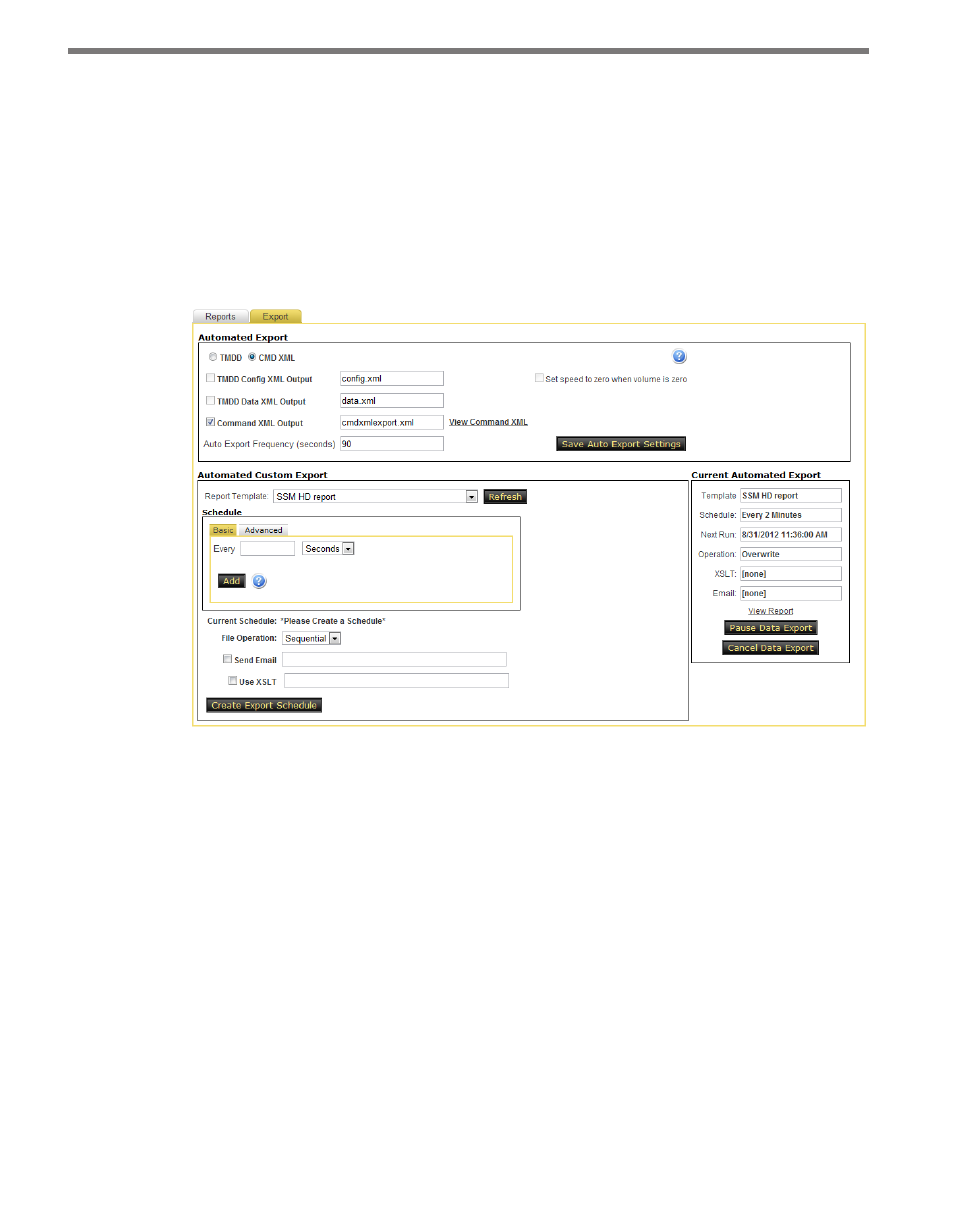
CHAPTER 6 • DATA PAGE
75
All templates will be visible to other users. There are no limits to the number of templates
saved throughout the system. To delete a template, select the template in the drop-down list
and click the Delete Selected Template button.
Export Tab
The Export tab contains settings for automated report creation within Collector using
stored sensor data (see Figure 6.11).
Figure 6.11 – Export Tab
The automated export can use the TMDD or Command XML format. The following auto-
mated reports can be configured and run automatically in Collector:
˽
TMDD Configuration Export – An XML report containing sensor configuration infor-
mation in TMDD format. This report (if enabled) runs every time a sensor’s configura-
tion is changed.
˽
TMDD Data Export – An XML report containing the most recent data packets for each
sensor in TMDD format. This report (if enabled) runs every 60 seconds.
˽
Command XML Export – An XML report designed for transferring traffic data to
third-party organizations or systems. This is the recommended format for sharing data
with third-party systems and organizations.
˽
Automated Custom Export – A report template predefined by the user. This custom
report also has the option of applying an XSL transformation to the report file for ad-
ditional flexibility in results and/or emailing the completed report file.