Custom configuration panel, Standard sensor information panel – Wavetronix Command Collector (CMD-DCx) - User Guide User Manual
Page 56
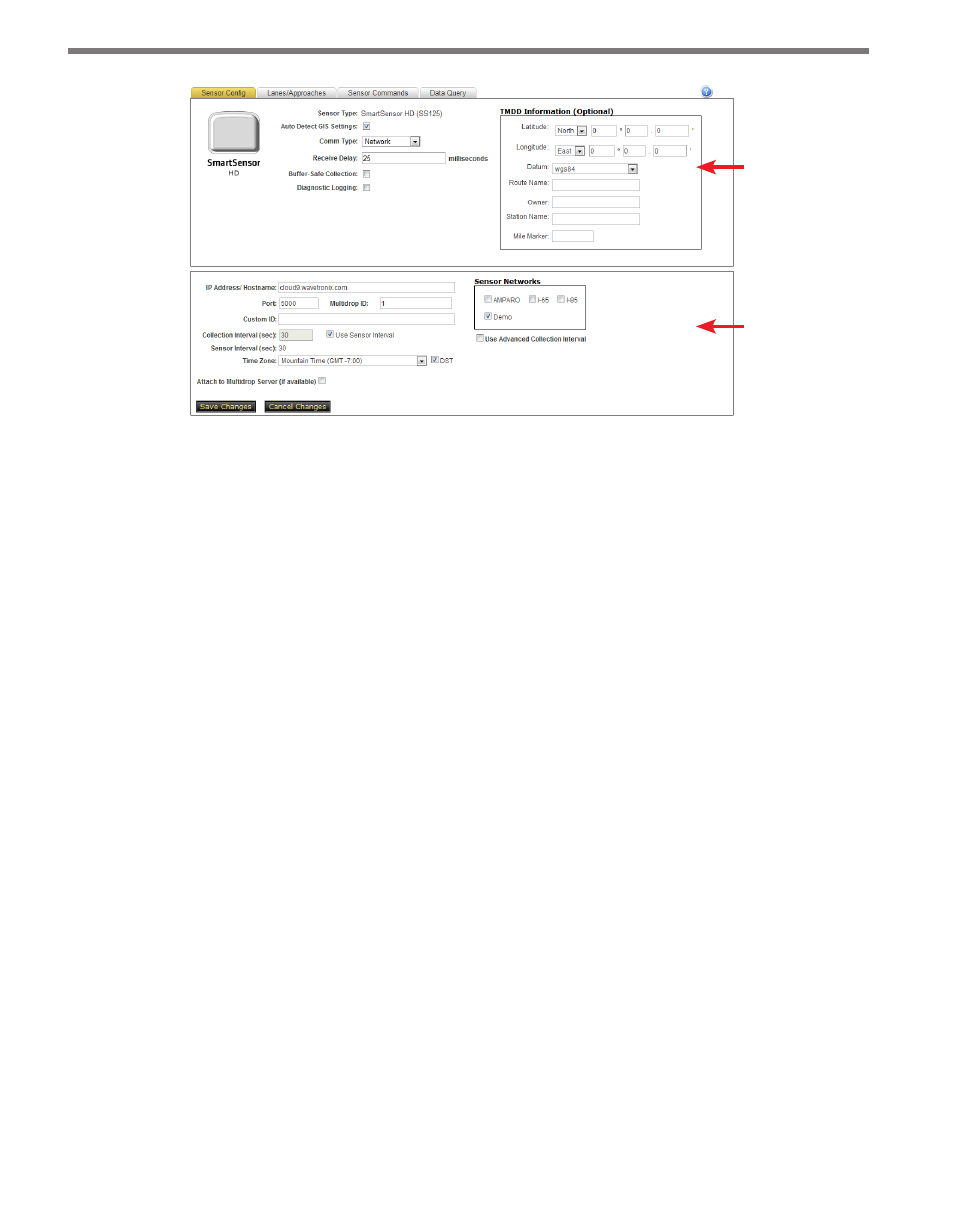
CHAPTER 5 • SENSOR CONFIGURATION PAGE
55
Custom
Configuration
Panel
Standard Sensor
Information
Panel
Figure 5.6 – Sensor Config Tab
Custom Configuration Panel
Each sensor can potentially have a wide variety of configuration settings not shared by
other driver brands. Collector supports various configurations and sensor attributes by pro-
viding a custom configuration panel.
Once the Sensor Config page is opened, the custom configuration panel will automatically
display specific configuration information options. If you have the proper permissions,
changes to the sensor configuration can be made and saved to the database (see Chapter 8
for information on the various drivers and settings).
Standard Sensor Information Panel
The standard sensor information panel is common across all sensors and contains some
sensor information as well as the following configuration information that can be changed
and saved to the Collector database:
˽
IP Address/Hostname – Allows you to change the IP address or hostname used to
communicate with a sensor. Changes made and saved to the IP Address/Hostname
field will be put into effect the next time Collector attempts to communicate with the
sensor.
˽
Port – Allows you to change the port number used by Collector to communicate with
the sensor in conjunction with the IP address/hostname. Changes made and saved to
the port number will be put into effect the next time Collector attempts to communi-
cate with the sensor.
˽
Multi-drop ID – Allows you to change the given sensor-specific ID or address used with
this sensor. On some sensors, this field may not be displayed until the Attach to Multi-
drop Server box is checked. Depending on the driver and communication configura-
tion, having a value in this field may not be necessary to communicate with the sensor.