Wavetronix Command Collector (CMD-DCx) - User Guide User Manual
Page 12
Advertising
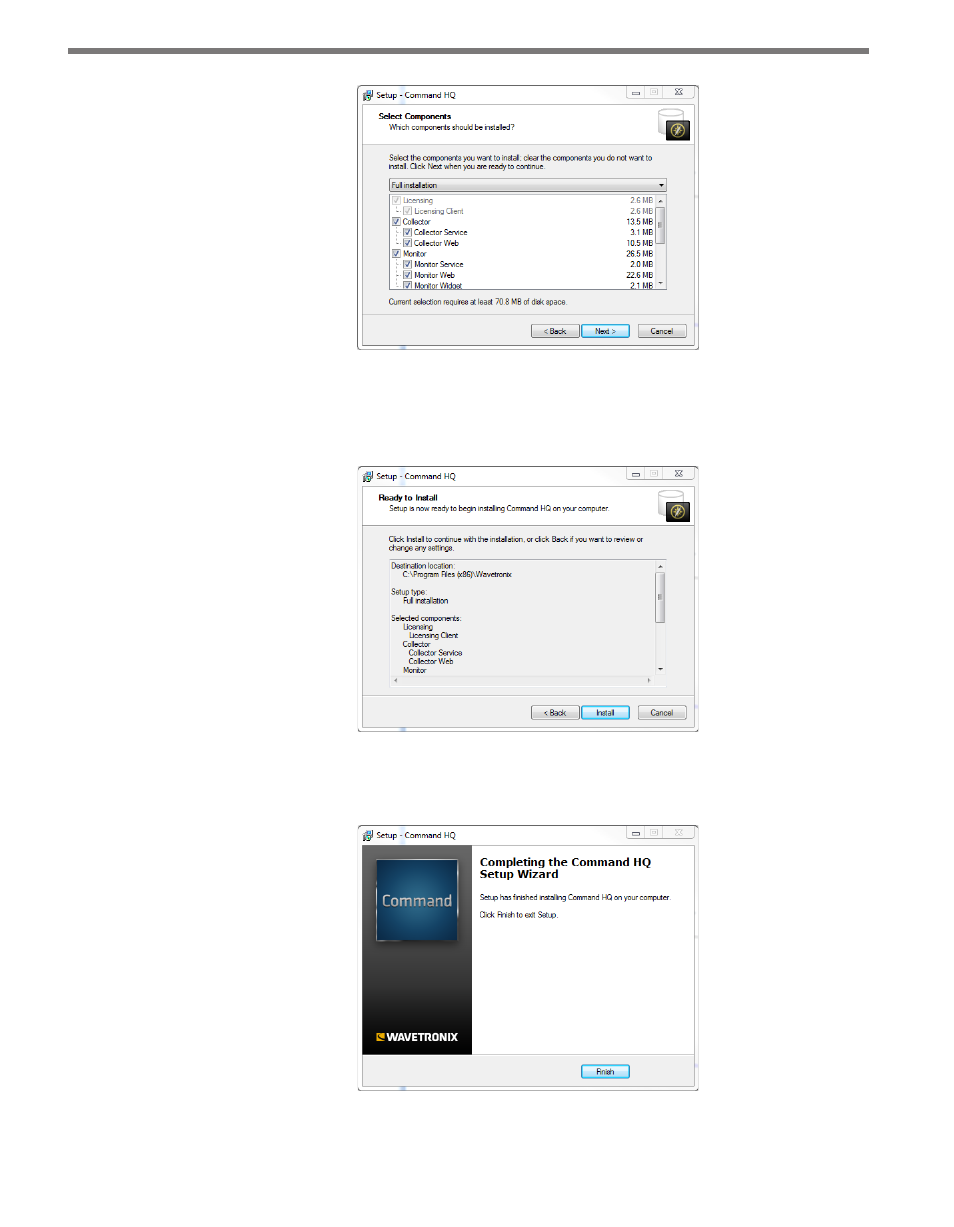
CHAPTER 1 • INSTALLING COMMAND HQ
11
Figure 1.9 – Selecting Components
9 Review the installation settings that you have selected. Once you are ready, click the
Install button.
Figure 1.10 – Ready to Install
10 Once your installation is complete, click the Finish button.
Figure 1.11 – Finish Setup
Advertising