User’s guide – X-Treme Audio XTI User Manual
Page 8
Advertising
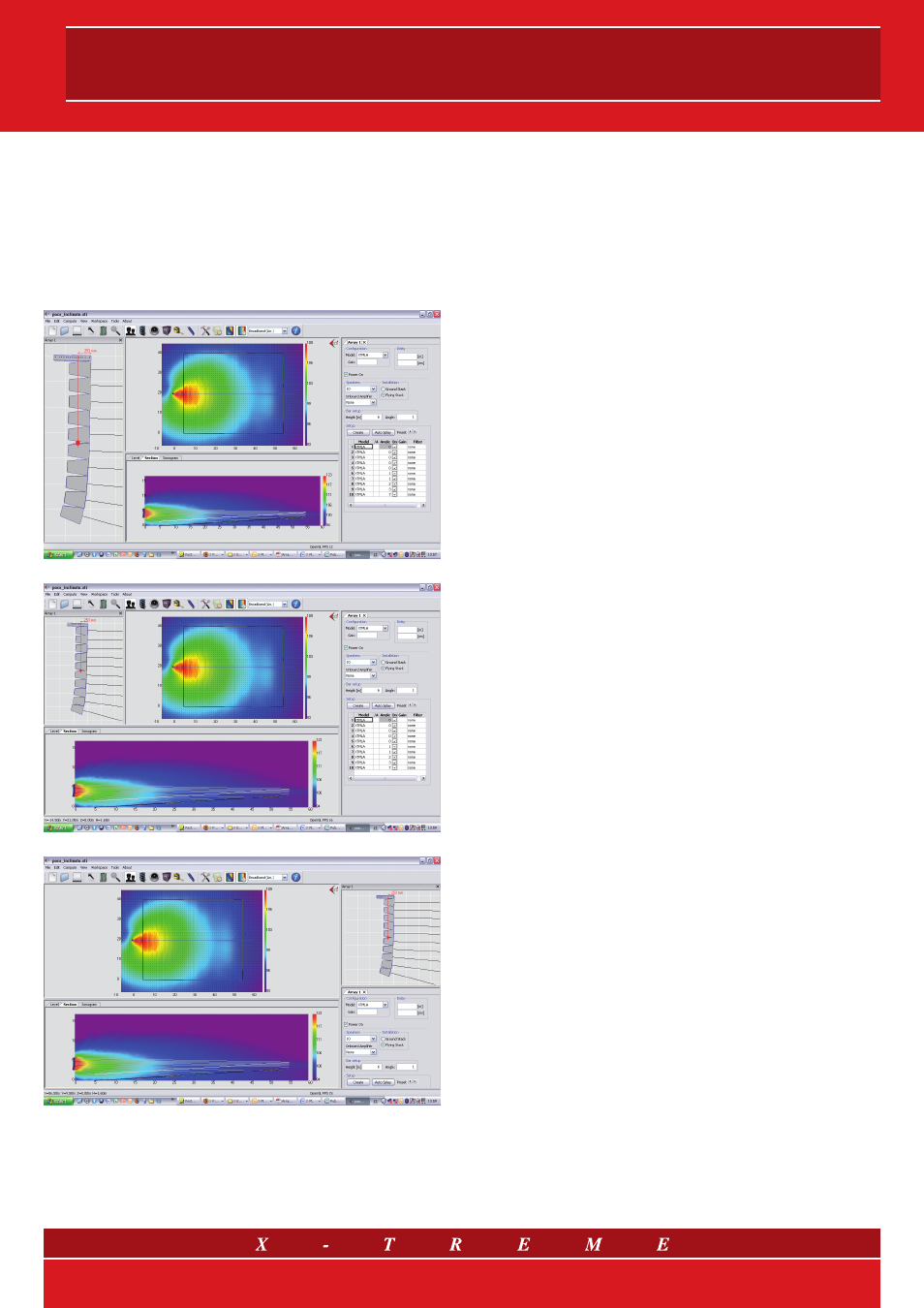
13. Workspace
The workspace layout can be changed in several ways, dragging
the panels with the various views that are available. Several ex-
amples are shown in figure 9. The default workspace is shown
first and it can be restored any time by choosing “Workspace ->
default” from the main menu. When the layout is changed, the Cus-
tom workspace mode is activated and the new layout is automati-
cally saved when closing, and recalled the next time it is opened.
Fig. 9 Some different XTI workspaces
8/9
Advertising