Rf & hdtv channel – ZeeVee HDbridge Advanced User Manual
Page 8
Advertising
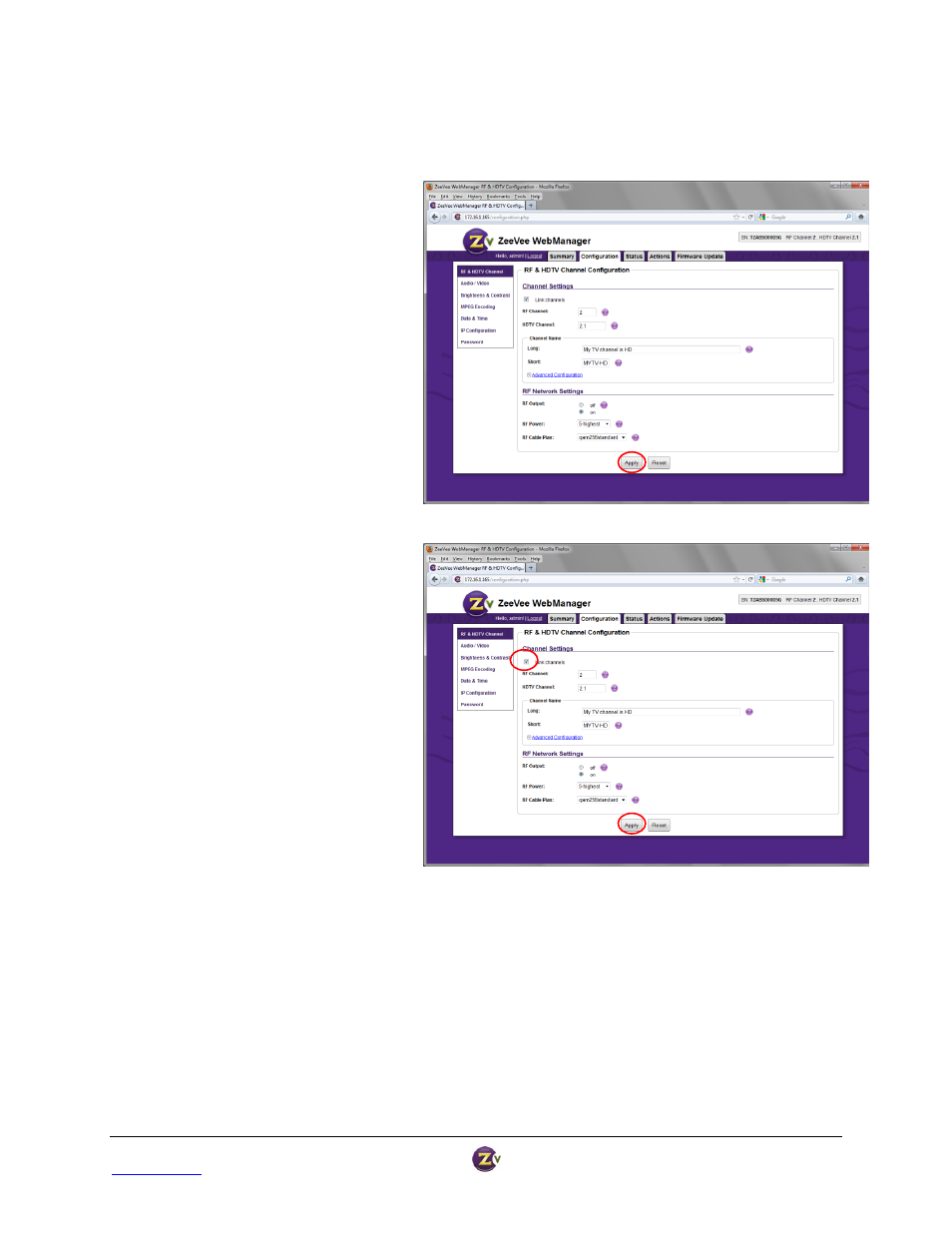
HDbridge™ Module Configuration Manual
Page 8
www.zeevee.com
Rev 1.0
RF & HDTV Channel
RF & HDTV Channel Configuration is where most changes typically occur.
To change the RF and HDTV channel:
1. Enter the RF and HDTV channel the
HDbridge module should use for
broadcast.
By default, they are linked – so if the
RF Channel is 2, the HDTV channel
will default to 2.1.
2. Long and Short channel names may
be displayed by the HDTV.
3. Hit “Apply” to save your changes.
4. After clicking “Apply,” the changes
will be displayed.
To create an HDTV (virtual) channel that’s
different from the RF channel:
1. Uncheck “Link Channels.”
2. Set RF and HDTV channels
independently.
3. Hit “Apply” to save your changes.
Advertising