Rf & hdtv channel (continued) – ZeeVee HDbridge Advanced User Manual
Page 9
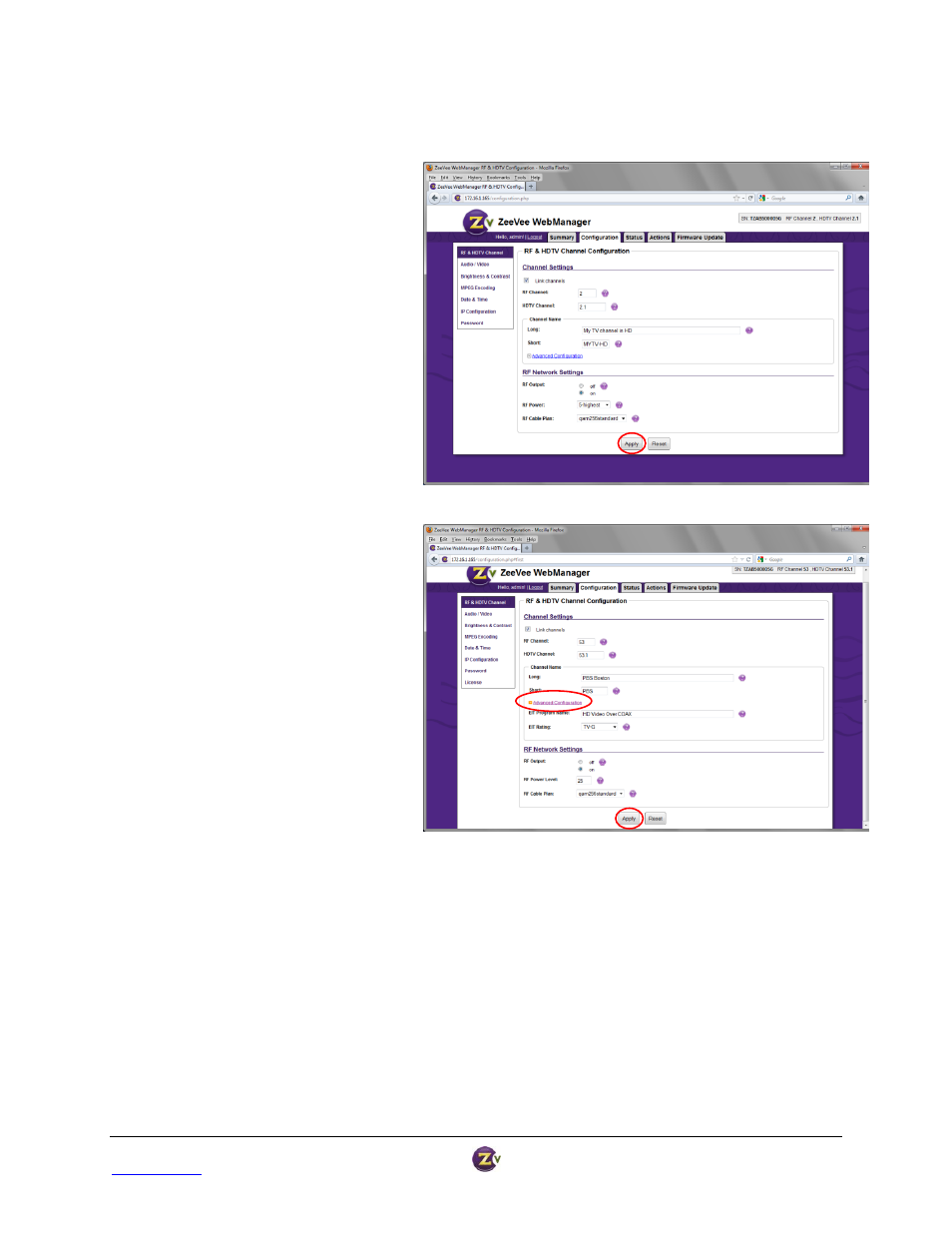
HDbridge™ Module Configuration Manual
Page 9
www.zeevee.com
Rev 1.0
RF & HDTV Channel
(continued)
Additional changes you can make:
1. RF Output: Turns the broadcast
on and off.
2. RF Power: Defaults to highest of
25dBmV; it can be changed in
increments of 1 down to 5dBmV.
3. RF Cable Plan: Allows for changing
between QAM 256 and QAM 64, as
well as STD, HRC, and IRC.
4. Hit “Apply” to save your changes.
For advanced channel settings:
1. Click the “Advanced Configuration”
link to display Event Information
Table (EIT) options.
2. EIT Program Name: Similar to Long
and Short names, it may be displayed
on the HDTV in “Guide” or “Info.”
3. Rating: Used to apply a “rating” to
content, especially for use with tools
like V-Chip.
4. Hit “Apply” to save your changes.