1 unit fails to operate, 2 unit stops intermittently, 3 unit is inaccurate – AEC OFC Series User Manual
Page 27: 4 unit will not stay in control mode, 5 electrical connections, 5troubleshooting tips, 1 if the unit fails to operate, 2 if the unit stops intermittently, 3 if the unit is inaccurate, 4 if unit will not stay in control mode
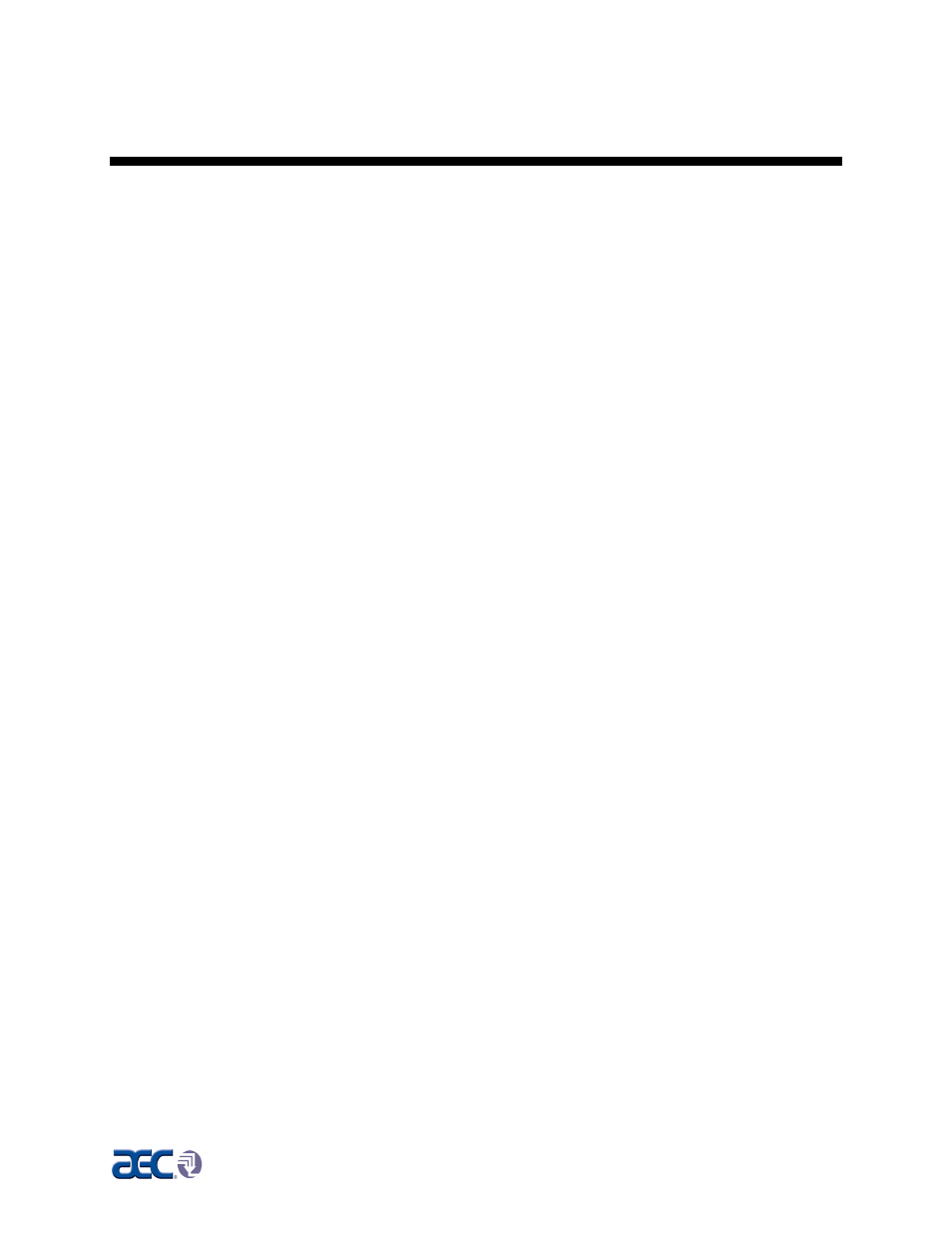
OFC Series Extrusion Control Units
Page 27
5
Troubleshooting Tips
Note: Direct any questions you may have concerning our equipment to our office.
5-1 If the Unit Fails to Operate
;
Check fuse.
;
Check main power.
5-2 If the Unit Stops Intermittently
;
Check power line for fluctuations.
;
Check the extruder screw speed pick-up proximity switch.
5-3 If the Unit is Inaccurate
;
Check weigh hopper for binding or overfill.
;
Check proximity sensor mounting and adjustments.
;
Check wiring to panel and sensors.
;
Check motorized pot for binding (if equipped).
;
Check load cell A/D in Diagnostics to ensure that the load cell is not damaged and
is linear. Consult factory.
;
Check to see that the additive pellets are feeding consistently out of the weigh
hopper and not bridging occasionally in the hopper discharge throat.
5-4 If Unit Will Not Stay In Control Mode
;
Change the Rate Deviation setting to a larger number. The extruder is making
larger speed changes than the window is set for, causing the unit to reset back to
Monitor mode. This is installed in the control software to ensure that the unit does
not control if large speed and rate changes are made quickly.