4 setting process water temperature – AEC Glacier Series Air and Water Cooler Portable Chillers User Manual
Page 52
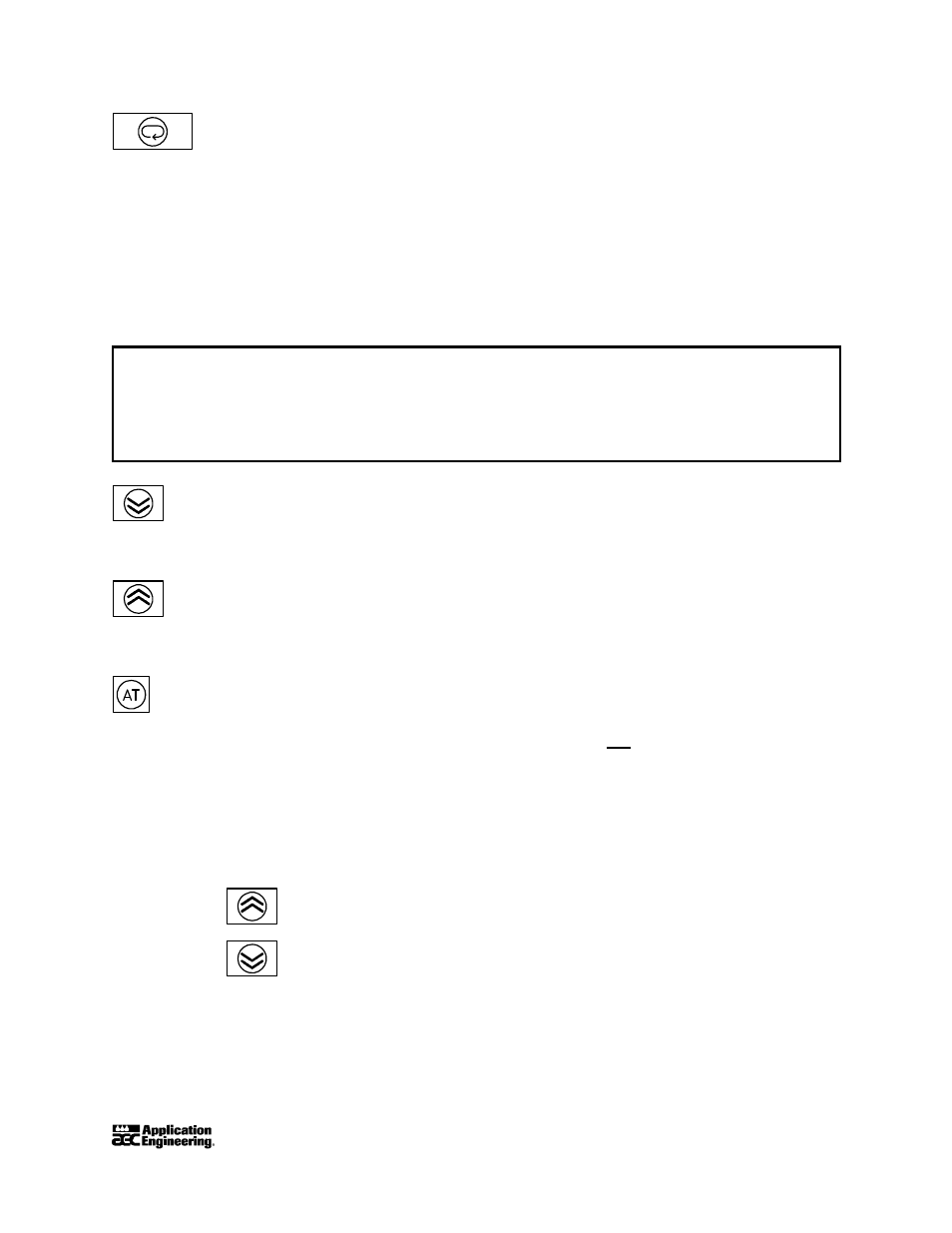
Glacier Series Portable Chillers
Page 51
Mode Key
This button toggles the green LED display between the set point, the upper alarm (
AL1
), and the
lower alarm (
AL2
). When the control is powered up, the green LED displays the set point
Press this button once and the red LED displays
AL 1
and the green LED displays the upper
alarm setting. Press again and the red LED displays
AL 2
and the green LED displays the
lower alarm setting. Press a third time and the control display returns to Normal mode,
displaying the process set point and process temperature.
Caution!
Use this button to display alarm settings only.
Do not change alarm limits without
consulting AEC/Application Engineering!
Down Key
The key with the arrows pointing down lowers the process water set point temperature.
Up Key
The key with the arrows pointing up raises the process water set point temperature.
AT Key
This key initiates the auto-tune function. See Section 7-5 on Page XX for more information.
6-4 Setting Process Water Temperature
To change the process water temperature set point:
• Press the
Up
button to raise the set point.
• Press the
Down
Button to lower the set point.