Led indicator, Check the installation – Airlink AWLL017 User Manual
Page 12
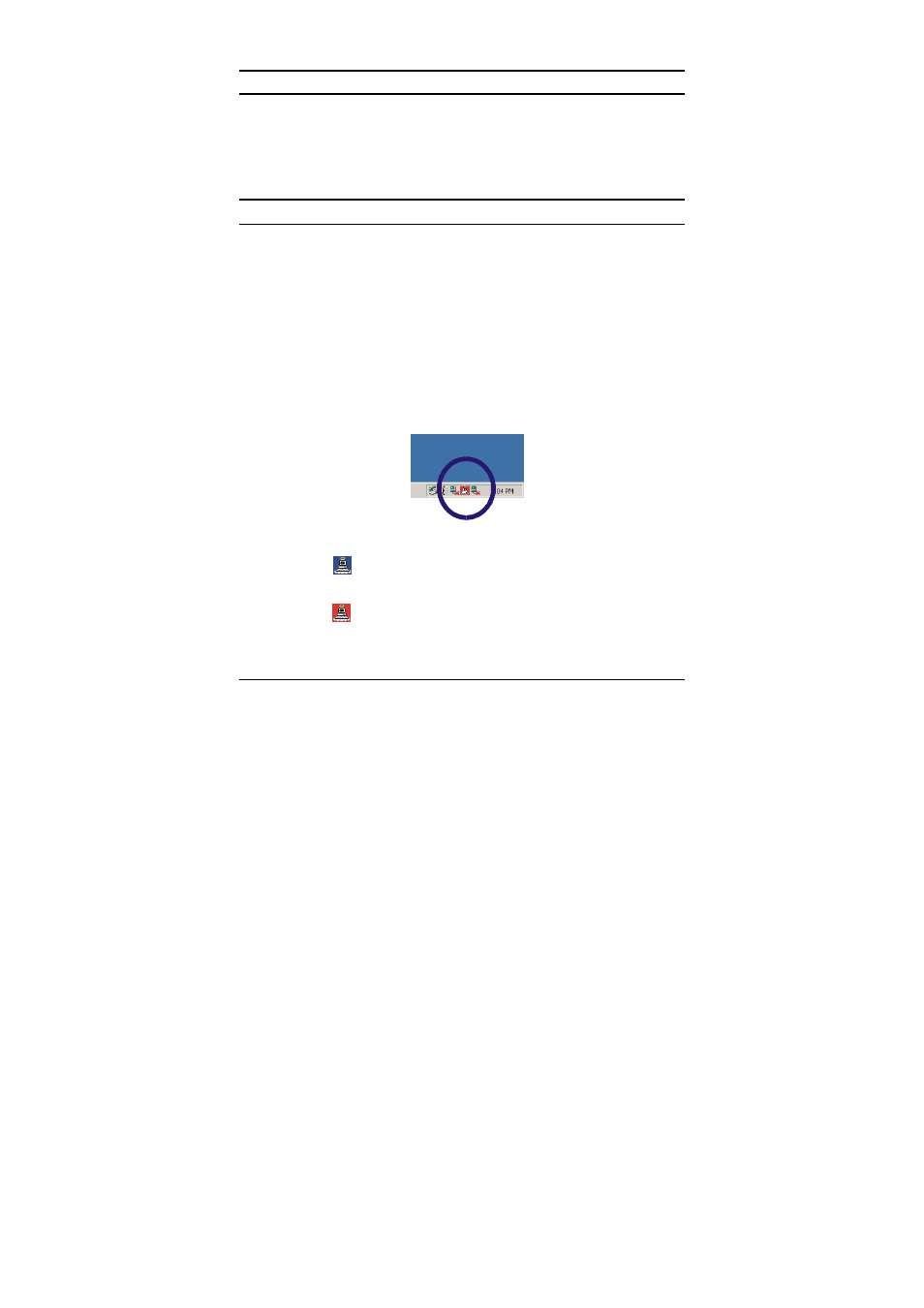
LED Indicator
LNK (LINK)
The LNK indicator lights green when the Wireless LAN is connected
to a network successfully. Otherwise, the LNK indicator blinks green
while the Wireless USB Adapter is scanning for wireless devices.
Check the Installation
The LED of the Wireless USB Adapter is clearly visible and the status
of the network link can be seen instantly:
1. The LNK LED blinks when the device is starting to scan for
nearby wireless devices.
2. While the Wireless USB Adapter is linked up to the Access Point
or to other Wireless LAN station, the LNK LED will always stay
lit.
After the installation, you will see the utility icon in the Windows
system tray. See Fig. 2.3
Fig. 2.3
Blue icon
: means the USB adapter is successfully connected
to another wireless device or access point.
Red icon : means the USB adapter is not connected to any
wireless device or access point.
12