Airlink AWLL017 User Manual
Page 16
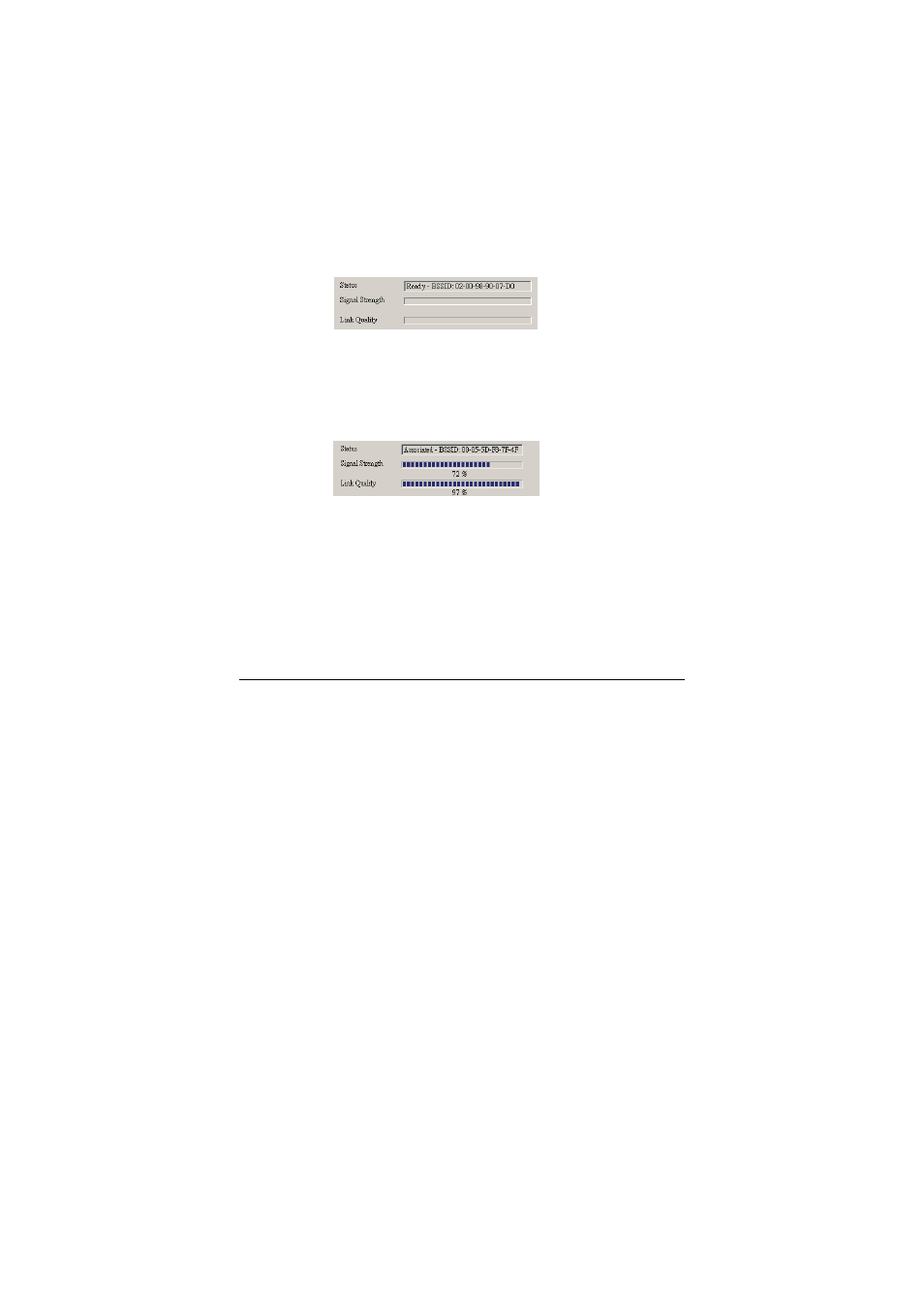
Other information: This dialog box shows the Status, Signal
Strength and Link Quality of the Wireless USB Adapter.
The Status field will show the different information depending on the
Operating Mode you have set:
Ad-Hoc Mode: the Status field will show “Ready” and the BSSID
of the target station. The Signal Strength and the Link quality fields
will not be active. See Fig. 3.3
Fig. 3.3
Infrastructure Mode: the Status field will show “Associated” and
the BSSID of the target access point/wireless router. The Signal
Strength and Link Quality fields will be active. See Fig. 3.4
Fig. 3.4
When both stations do not have the same encryption settings, the
Status field will display “Enable Encryption to join this BSS” or
“Disable Encryption to join this BSS”
16