Airlink AWLL017 User Manual
Page 15
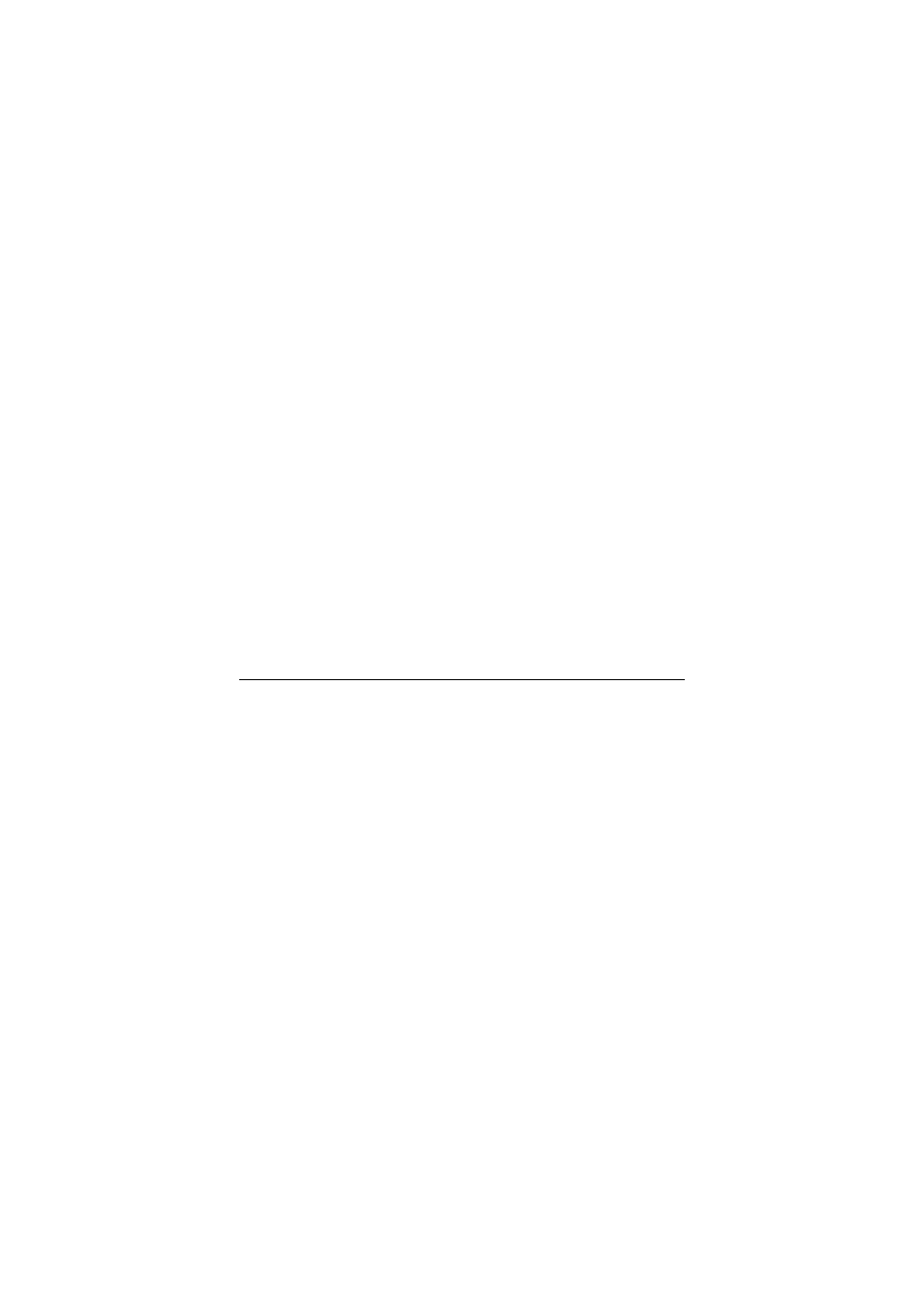
15
Channel: Displays the channel number that is currently being
used by the USB adapter. The channel number can only be set
under the Ad-Hoc mode. In Ad-Hoc mode, each client must
have the same channel number and SSID in order to connect to
each other properly. In Infrastructure mode, the USB adapter
will automatically detect and use the channel number provided
by the access point/wireless router.
SSID: Enter the SSID of the network that you wish to join. The
SSID distinguishes one WLAN group from another, so all
nd all devices attempting to connect to a specific
WLAN group must use the same SSID.
Tx Rate: Choose one of the data transmission rate: 1 Mbps, 2
Mbps, 5.5 Mbps, 11 Mbps, and Auto. The Auto mode will
automatically detect the suitable transfer rate and auto fall back
when the signal is not as strong. It will auto fall back to the
highest transmission rate possible.
Int. Roaming: When enabled, the International Roaming
function allows users to travel to a foreign country and use its
channels.
Radio: Turns the USB adapter’s radio signal on or off.