Airlink AWLL017 User Manual
Page 20
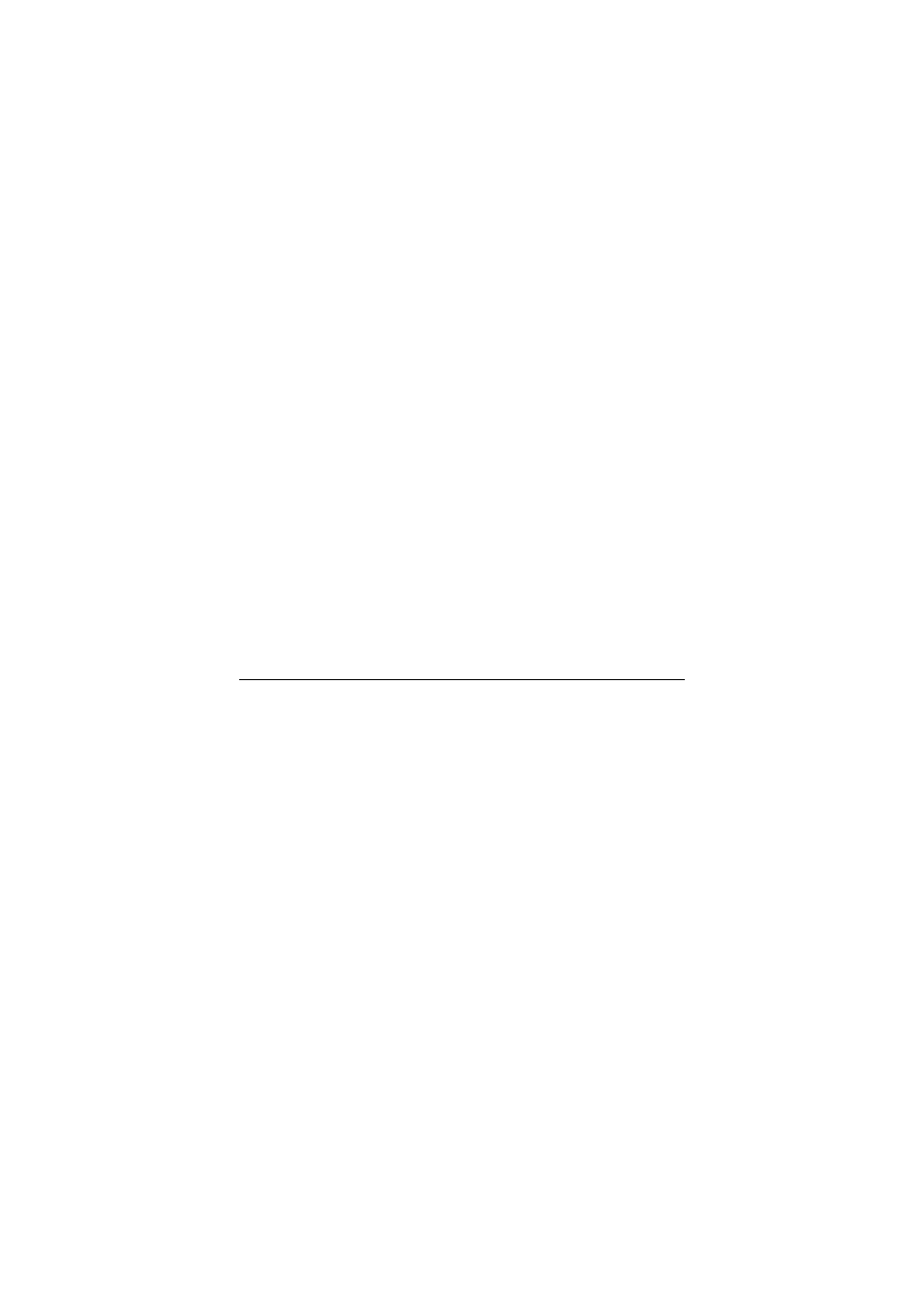
20
WEP Key #1 ~ #4: Enter the values that you want to use from
Key #1 to Key #4. If you select 64 Bit, you must type 10 values
ranging from the numbers 0 through 9 and the letters A through
F in any combination. If you select 128 Bit, you must type 26
values ranging from the numbers 0 through 9 and the letters A
through F in any combination.
WEP Key to use: Select the key that you want to use for
encryption.
Authentication Type:
Open System: If your target wireless network uses Open System
(Open Key), your authentication request will always be accepted
regardless or your WEP keys. You are allowed to join the network as
long as you have the same SSID as the target wireless network.
Shared Key: If your target wireless network uses Shared Key, your
wireless adapter must be set to use the correct WEP key to pass the
authentication. You must use the identical WEP key as the target
wireless network to obtain connection.
After the settings are completed, click Submit to save the settings.