Airlink AWLL017 User Manual
Page 14
Advertising
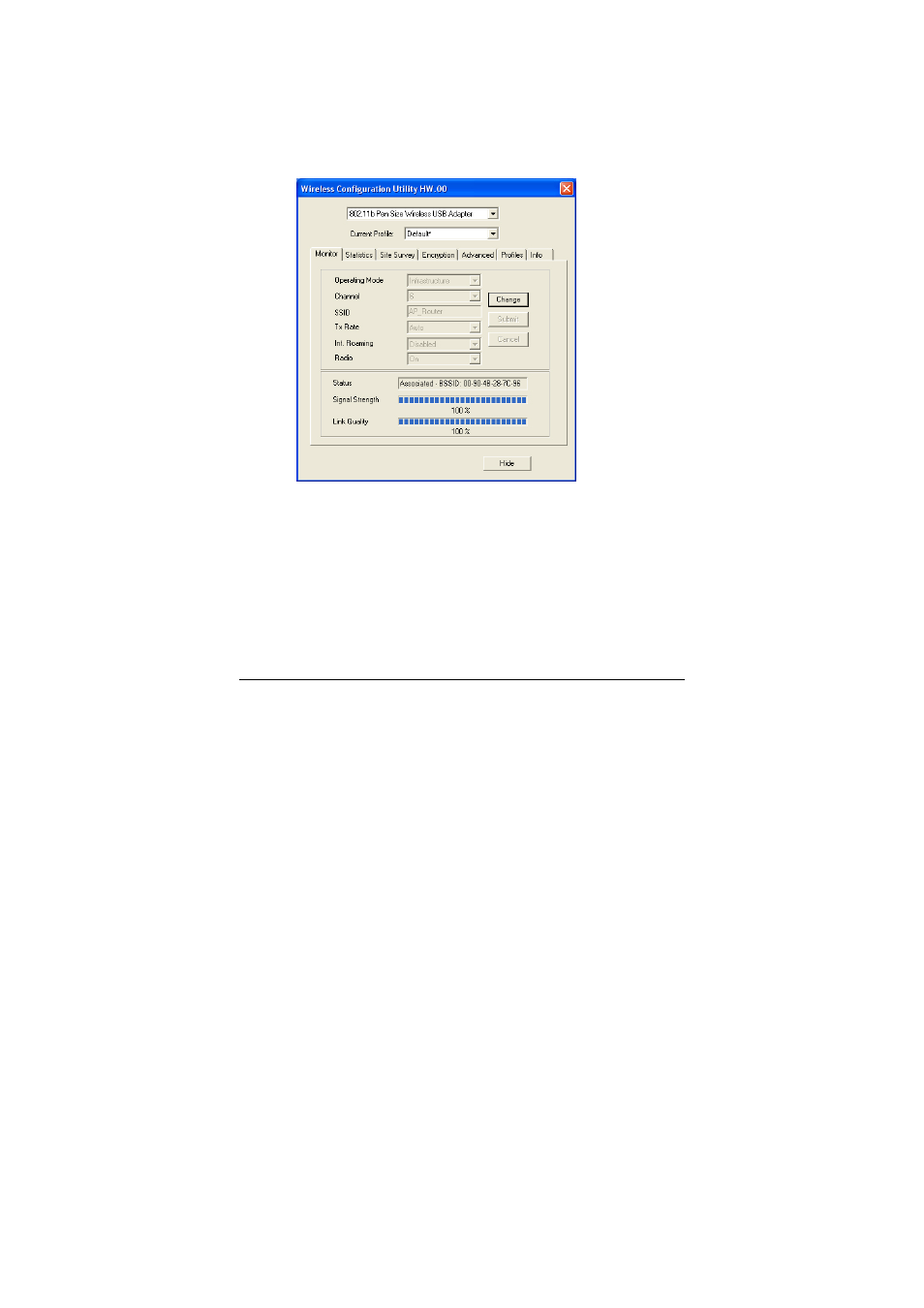
Monitor Tab
The current settings are grayed out. To change the settings click
Change. After changing the settings, click Submit to activate the new
settings. See Fig. 3.2
Fig. 3.2
Operating Mode: There are two operating modes for the
Wireless USB Adapter, Infrastructure mode and Ad-Hoc mode.
If you choose Infrastructure mode, the USB adapter will connect
to an access point/wireless router. If you choose Ad-Hoc mode,
the USB adapter will connect to a wireless station directly.
14
Advertising