Alinco EJ-50U User Manual
Page 13
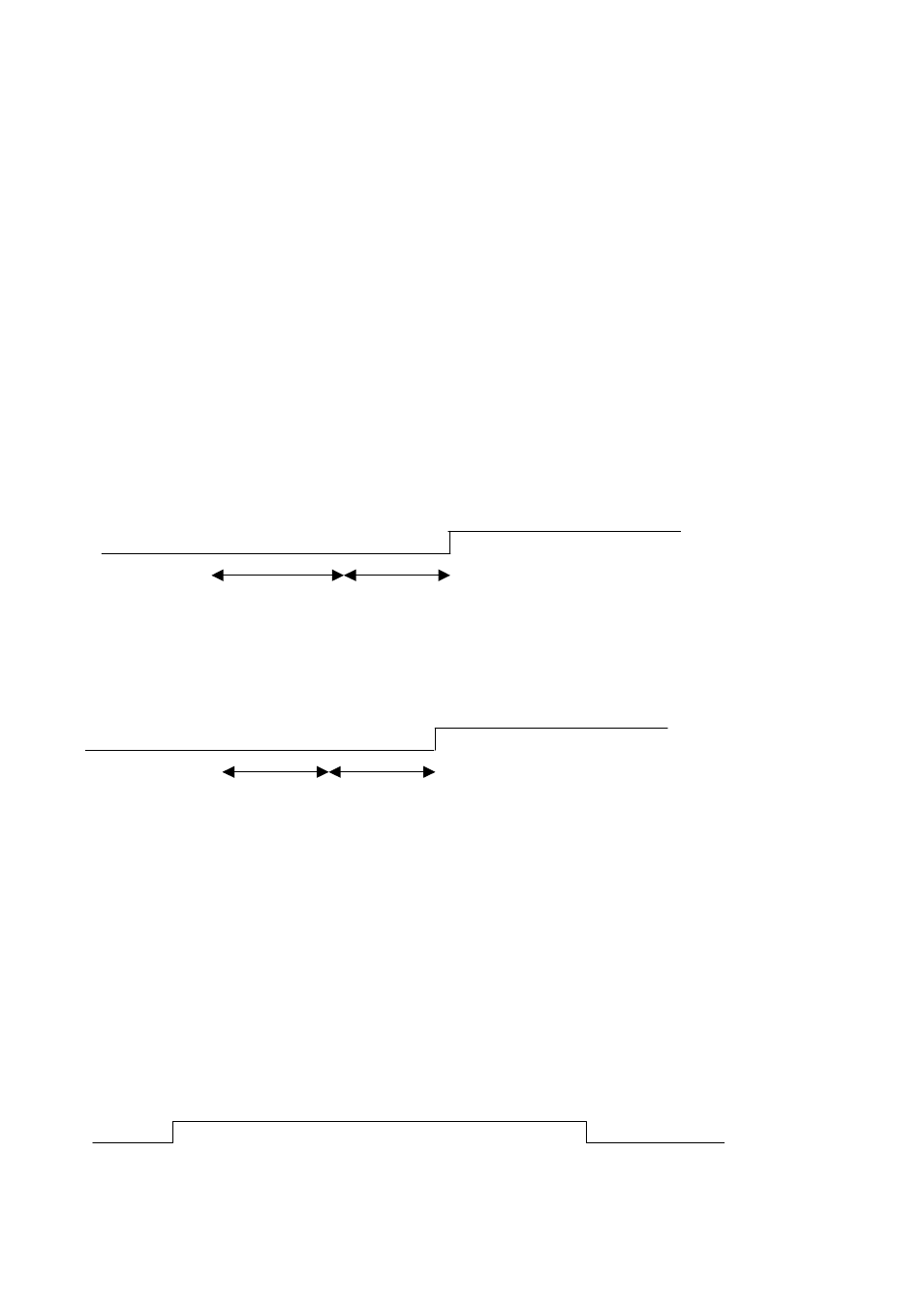
13
4-1-3 CALIBRA
command
Abbrev. CAL default: none parameter: none
Example: CAL
By using this command, the TNC enters the calibrate mode and outputs mark and space characters alternately.
This is useful for checking the transmitter or for setting transmit deviation. Type [Q] key to exit.
In the 1200 bps mode, 1200 and 2200Hz signals are output alternately.
In the 9600 bps mode, the signals are not really alternated High/Low, but can be monitored by observing the
eye-pattern of the modulated signals on an oscilloscope.
4-2 Transmission related commands
To avoid conflicts with other packets, these commands are used to determine how to start transmission. They
are PPERSIST, PERSIST, SLOTTIME, DWAIT, SOFTDCD and TXDELAY.
Please cross-refer relative commands’ description, as they are closely related each other.
(A)PPERSIST is OFF
[Others transmit] [Others transmit] [Start transmit]
DWAIT DWAIT
(1) (2)
DWAIT: As another station stops transmission, DWAIT starts counting. While it is counting, another station starts
transmitting, it stops counting. When this occurs, you cannot transmit.
(1)
DWAIT: If no signal is received during the entire DWAIT period, The TNC starts to transmit.
(B)PPERSIST command is ON
[Others transmit] [Start transmit]
Slot time Slot time
(1) (2) (3) (4) (5)
blank blank hit
It’s like a slot-machine.
(1) As others stop transmitting, it generates a random number between 0 and 255. If this number is higher than the
number set in the parameter, it is considered a “blank” and does not transmit.
(2) In this status, it waits until the slot time elapses, and generates a new random code again.
(3) If the number is higher, it’s “blank” again.
(4) Again, it’s waiting for another slot time.
(5) This time the number is lower than the parameter. It’s a HIT and the radio transmits.
If the other stations start transmitting, it stops counting the slot time, and generates code when the incoming signal
is gone.
(C) Transmission for Ham radio use
PTT [Flag TX] | [Packet TX]
TXDELAY