Basic operations, Top control operations – Aquatic AV AQ-IP-3B User Manual
Page 11
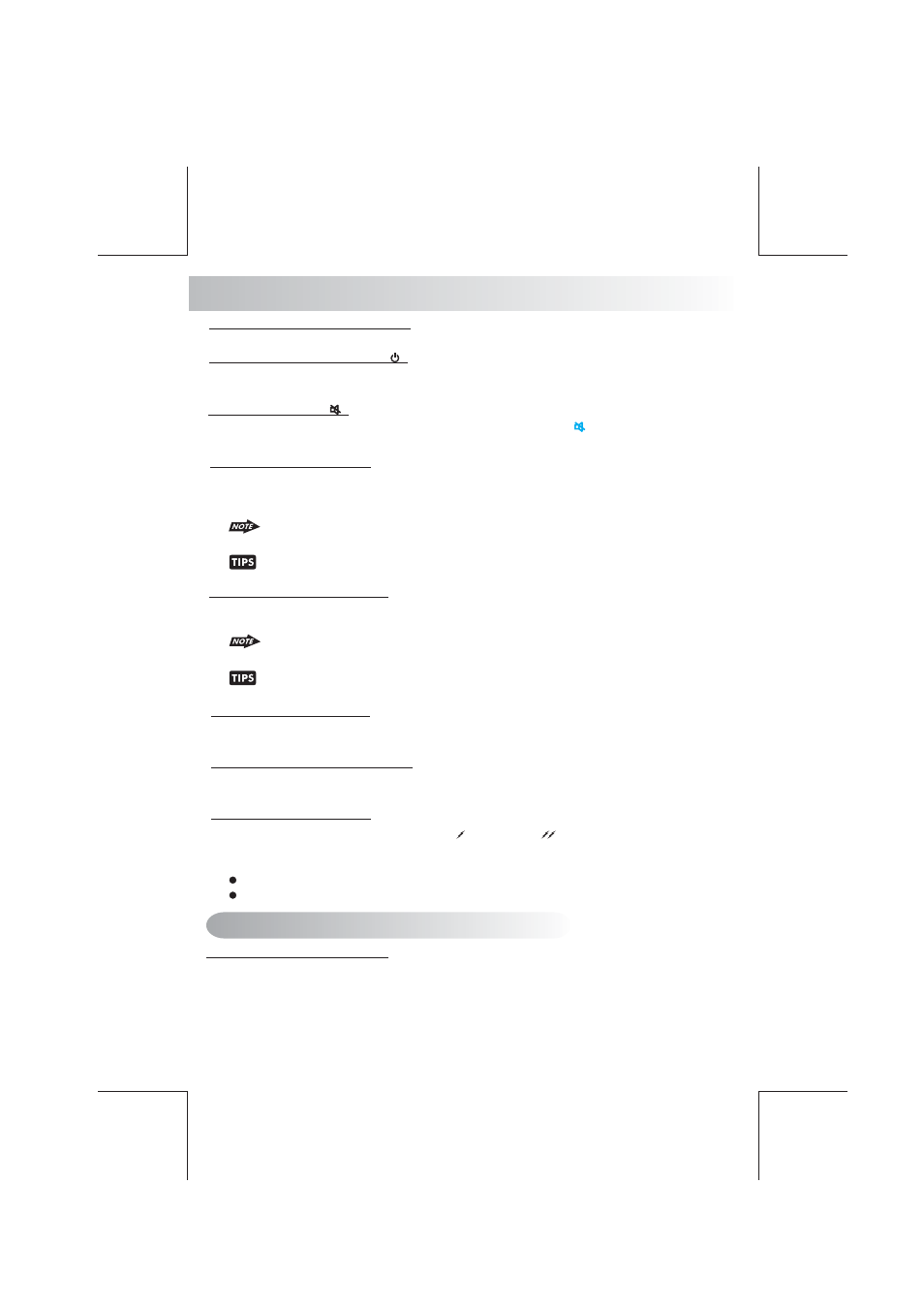
11) SUB-WOOFER (SUBW)
Press the SUB-W button to activate the Sub-woofer function On, and “Sub-woofer” will
appear on the LCD display for 3 seconds. press the SUB-W button again to turn off the
Sub-woofer function.
Press this button to open the control panel.
6. BASIC OPERATIONS
2) PANEL OPEN BUTTON (OPEN)
1) POWER ON/OFF BUTTON (
)
Press the POWER button or
Press any other button on the front of the unit (except the
Open) to turn On the unit.
the POWER button to turn Off the unit.
Short
Press and hold
4) MUTE BUTTON (
)
Press the MUTE button to mute the audio output, and “Mute (
)” will appear on the
display. Press the mute button again to restore the audio output to the previous level.
Please refer to the related description in “Audio Operation of Sub-woofer”
for details
operation of the Sub-woofer control !
on the
The Subwoofer Level and Low Pass Filter control will only appear in the Audio Menu
only if the Subwoofer function is currently activated On”.
“
13) iX-BASS BUTTON (XBAS)
Press the
button to turn on the
function, and “
” will appear in the
LCD display for 3 seconds. Press the
button again to turn off the iX-Bass function.
iX-BASS
iX-BASS
iX-BASS
iX-BASS
Please refer to the related description in “Audio Operation of iX-Bass” for details
operation of iX-Bass control !
on the
The IX-Bass Boost Level control will only appear in the Audio Menu only if the iX-Bass
function is currently activated 'On”.
9) MODE BUTTON (MODE)
Press
the MODE button to select a different mode of operation as indicated on the display
panel. Available modes include Tuner, AV IN-1, XM, iPod.
E - 10
7/8) VOLUME UP/ DOWN BUTTON
Press the volume up button. When the volume is adjusted, the volume level is shown on the
display panel as a number ranging from 00 (lowest) to 46 (highest).
3/5) DC +12V POWER OUT
This unit has two buttons named 12V_1(
) and 12V_2(
). These will be used to transmit
switching signals to the receiver which will have 2 trigger wire outputs capable of driving
12VDC/300mA for operating relays. The 2 triggers will be activated On/Off via the following:
Trigger 1(12V_1): Press and hold MENU button (>3 second)
Trigger 2(12V_2): Press and hold TOP button (>3 second).
Top Control Operations
3) TOP CONTROL OPERATION
This unit can activate four 5V momentary switches On/Off via the following: Whenever
you want to activate a function , you need to press "TOP" button first, then there will
be 20 seconds to press the 4 control buttons (numeric buttons from 1 to 4), then the
unit will send out 5V pulse momentarily to turn on/off the 4 triggers espectively. If the
20 seconds have passed, you need to press "TOP" again to get another 20 seconds.
TOP 5V TRIGGER FUNCTION ( OPTIONAL ): This model is not available with this optional function. This function
available for unit equipped with this optional hardware.
is only