Aquatic AV AQ-IP-3B User Manual
Page 18
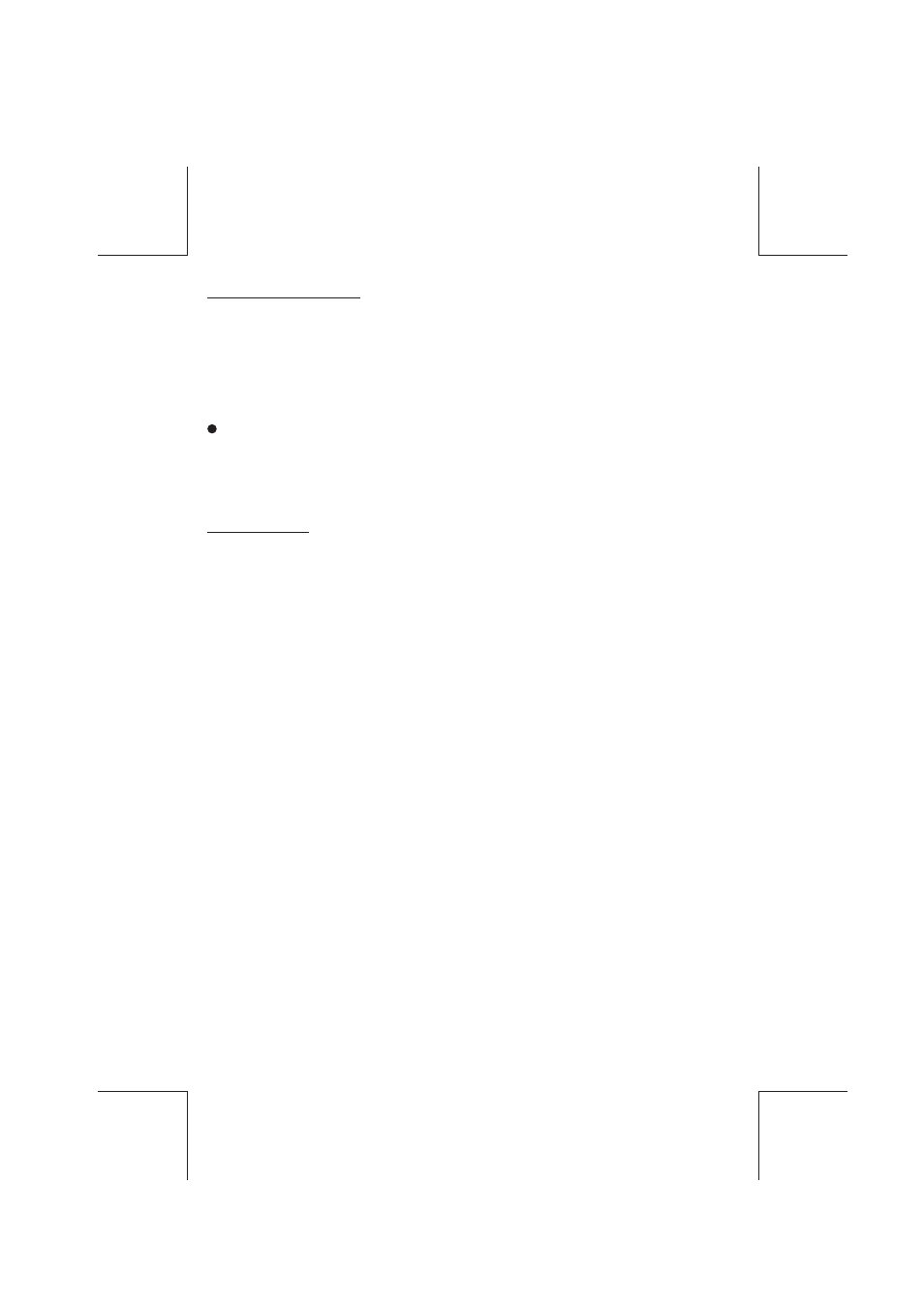
E - 17
Method 2-Category Mode
To select stations in a specific category, perform the following steps.
1. Press and hold the Band button until ”Direct-T” appears.
2. Press Band button again to “CATEGORY” searching mode.
3. User can either press Vol up or
“AUDIO” button to confirm enter into the
4. Press Vol up/down to navigate thru the category, the category name will display on the LCD.
5. Once the desired category is displayed on the LCD. Short Press “AUDIO” button to confirm
category / channel navigate searching mode.
enter into the chosen category.
press
Under the Channel navigate, Short press “AS/PS” button to quick return back to the
category which is under those channels. .
Tips
The first channel name under the chosen category will be displayed on the LCD. User
can either press Vol Up/Down or Track Up/Down button to navigate thru the channels
under the chosen category. Once found the desired channel display on the LCD, Short
press “AUDIO” to confirm play the selected channel.
Diagnostic Mode
Enter into Diagnostic Mode
1.
iX-Bass button under XM mode, then “Diagnostic” will be displayed on the
LCD.
2. Press AUDIO button to confirm enter into Diagnostic mode.
3. Press Volume Up/Down to see the diagnostic displays.
Exit Diagnostic Mode
1. Press and hold
button or
2. Press AS/PS button.
If no button is pressed within 10 seconds, unit will auto exit Diagnostic mode.
Press and hold
ix-Bass