ARM Electronics NDVR16 User Manual
Page 10
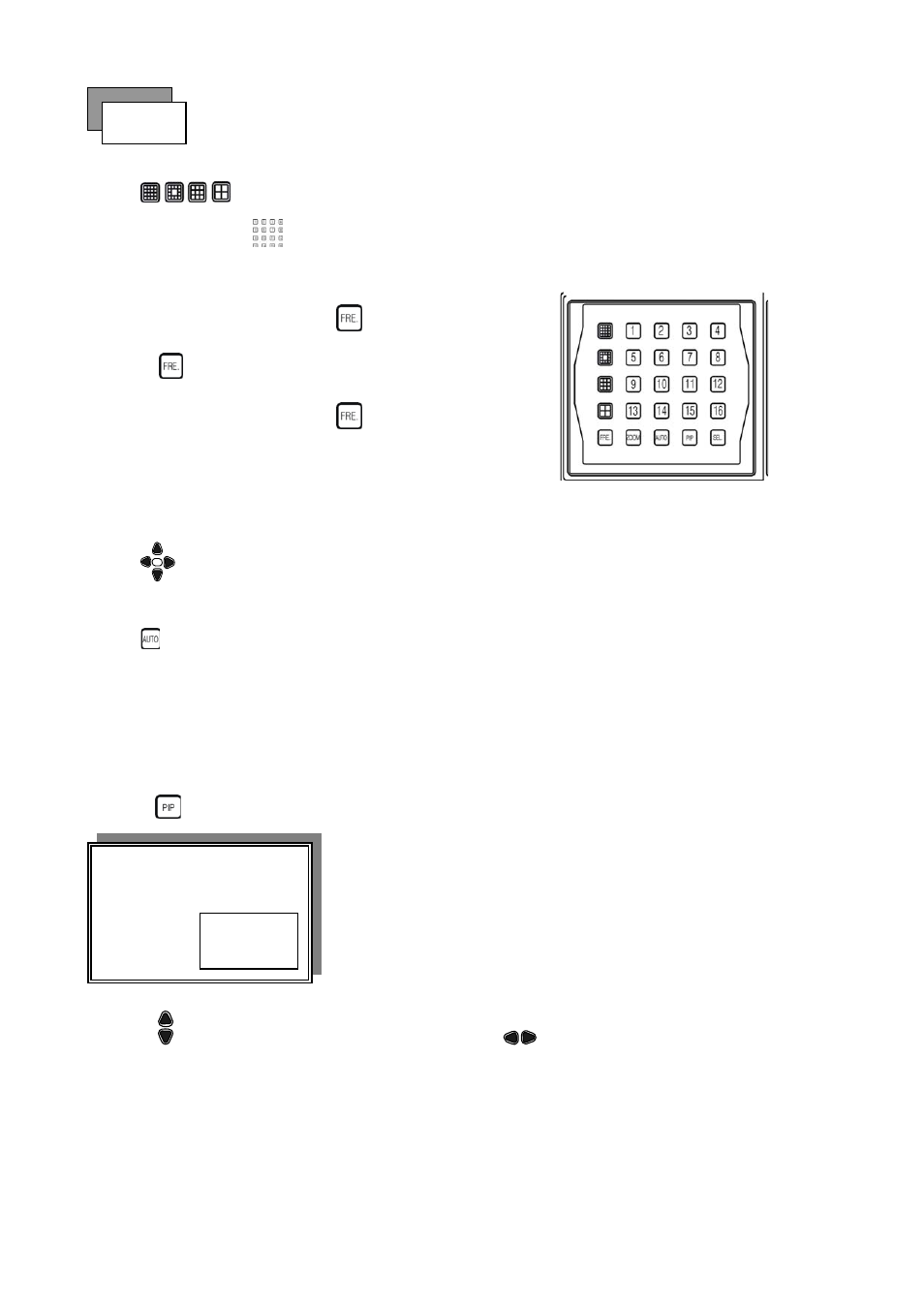
Picture
Full screen or quarterly split screen display
Press button, to display 16 / 13 / 9 / 4 quarterly split screen.
Press numeric buttons to display the desired camera image in full screen.
1.) FREZZE Mode
1. In live and the quad mode press (FREEZE) button to freeze image.
Press
again to cancel freeze mode.
2. On the full screen display, press (FREEZE) button to
freeze full screen image.
2.) Zoom Mode(Display Enlargement.)
Go to full screen mode with numeric buttons of live or playback
mode, then press ZOOM button to display screen Enlargement.
Use
button to move position.
3.) Auto Mode
Press (AUTO) button begins to screen auto sequence.
>No auto sequence in 16 / 13 split screen.
>You could active auto sequence function in 9-split, 4-split, PIP or full-screen mode. The 3rd channels will
sequence in 9 split screen. 2nd channel do auto sequence in 4-split screen mode.
4.) PIP (PICTURE IN PICTURE)
1.) Press (PIP) button.
Sub picture
Main picture
2) With
button, select the main channel screen, press
button to select desired camera channel in
small screen.
10