ARM Electronics NDVR16 User Manual
Page 35
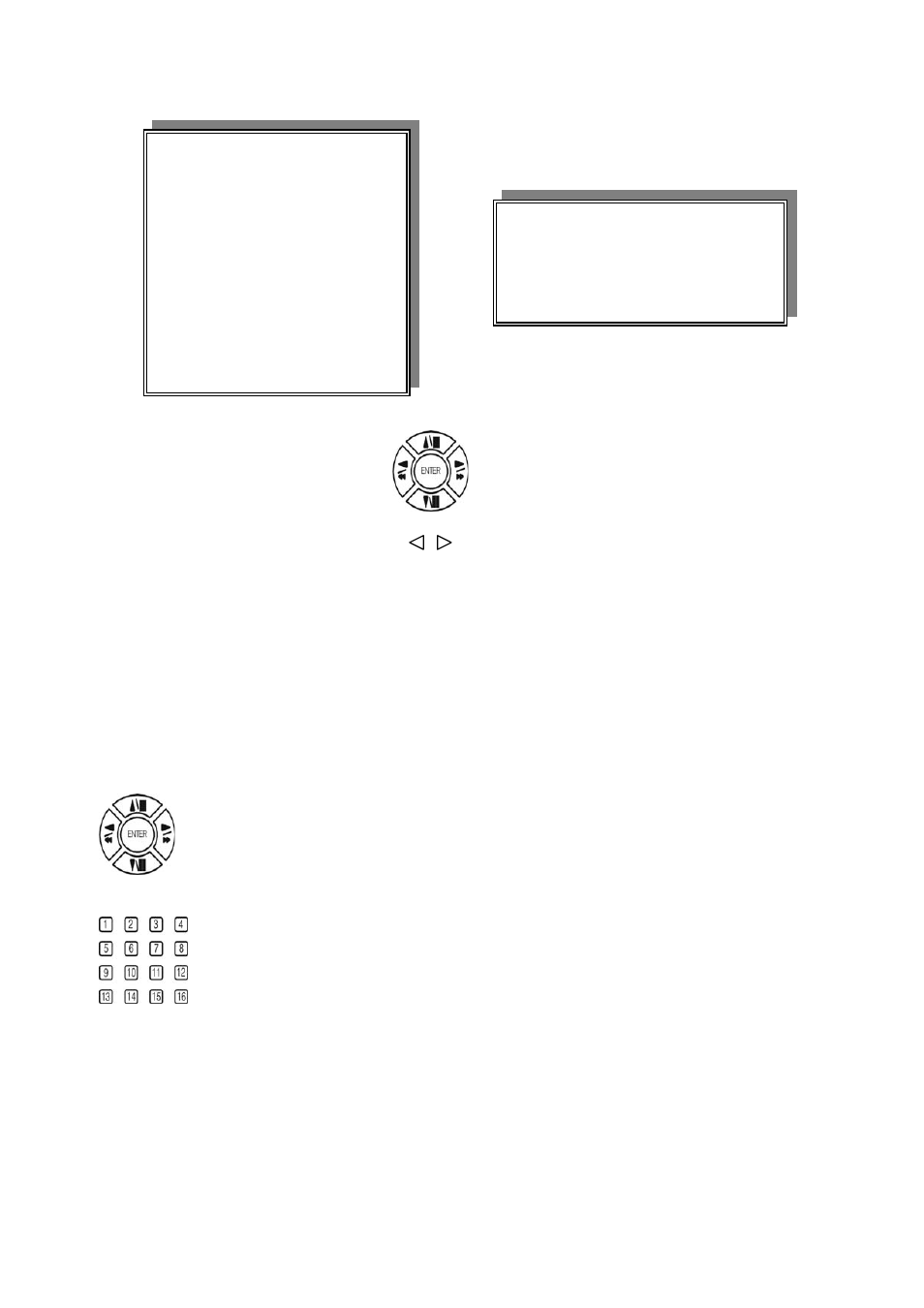
5. PASSWORD SETUP
ADVANCED SETUP PAGE
1. ALARM SETUP
2. MOTION SETUP
PASSWORD SETUP PAGE
3. RECORD SETUP
1. LEVEL:( )
4. TCP-IP SETUP
2. ADMIN:( )
5. PASSWORD SETUP
3.
USER :( )
6. HDD FORMAT
7. HDD AUTO DETECT
8. FACTORY DEFAULT
35
1)
LEVEL (Log In level ID type setup)
>NONE / ADMIN / USER
Press direction buttons up/down/left/right to
Choose items position.
-ADMIN is the highest-level ID
Press values change button to change values.
-USER is the highest-level ID
-NONE, user does not need to insert password before enter in MENU.
2)
ADMIN password
>44444 (Factory Default)
Notice:
3)
USER password
Password always 5 character input cannot < 5 characters
>11111 (Factory Default)
Press direction buttons up/down/left/right to choose items position.
User press 1 ~ 9 numeric to choose password.
10 ~ 16 no work.