ARM Electronics NDVR16 User Manual
Page 13
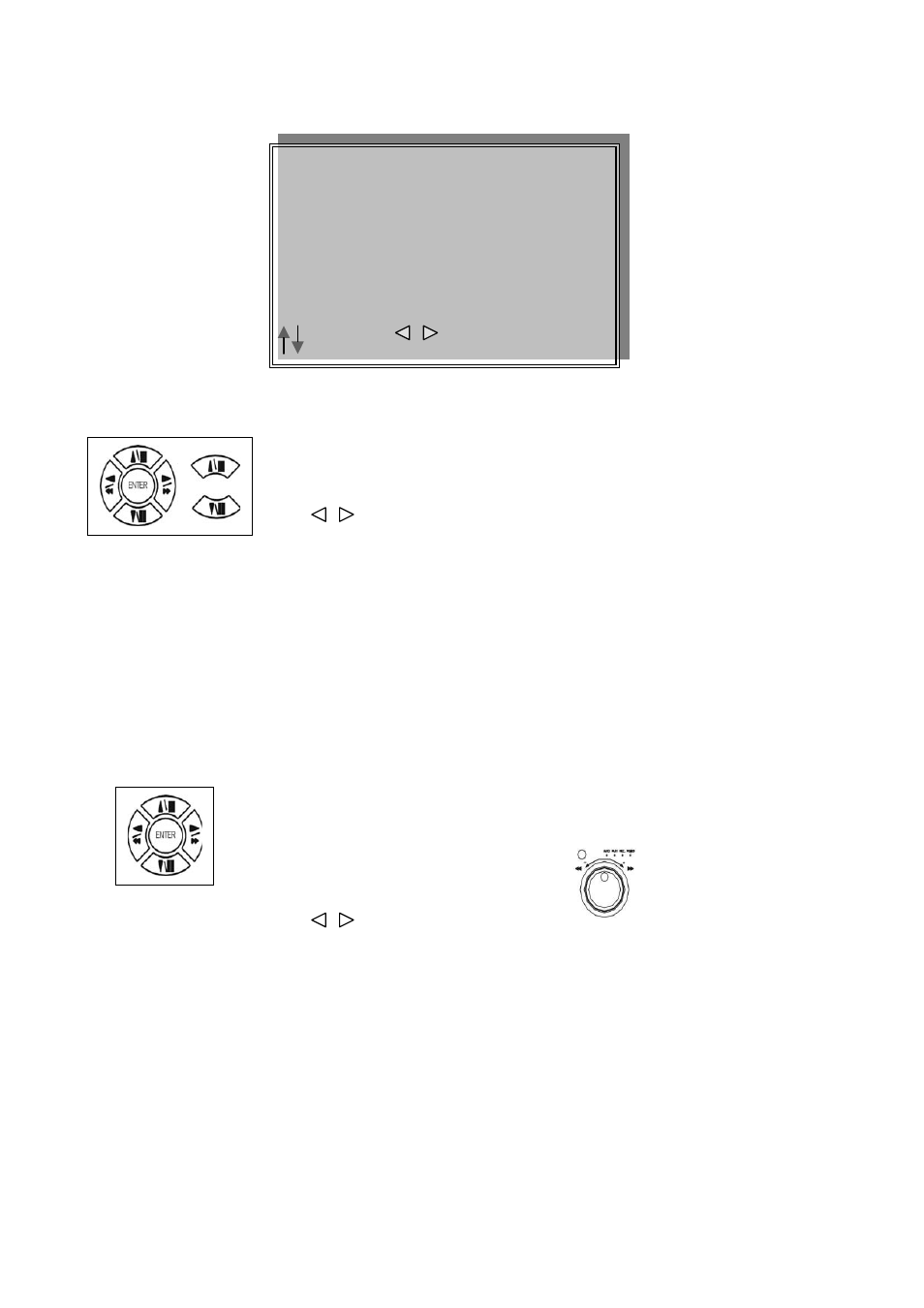
3) TIME LIST (Playback image by Time-Search): Recorded images list (by hours)
TIME SEARCH LIST PAGE
: CURSOR, : PAGE, ENTER: PLAY
No items or page display limit. Items. DVR recording mode is continued.
13
Press direction button UP/DOWN to choose items.
Press values change button to change to next page.
4) PLAY END: After image playback end, DVR is going to RECYCLE (continue playback) /
RECORD (continue record) / STOP (stop record or playback)
5) FIRST: xxxx/xx/xx xx:xx:xx (The FIRST date and time recording display).
If hard disk has recycled record, the first date and time display would different.
6) LAST: xxxx/xx/xx xx:xx:xx (The final date and time recording display).
When user stop record / or go to menu, at that moment is the last record.
7) GOTO: xxxx/xx/xx xx:xx:xx (year / month / day, Hour / Minute / Second)
Press values change button or turn
inner-shuttle to change date
and time values.
Press direction button Left/Right to change date and time values position.
8) PLAY GOTO TIME
After date and time input, direction move to PLAY GOTO TIME, press ENTER to start playback.