ARM Electronics NDVR16 User Manual
Page 30
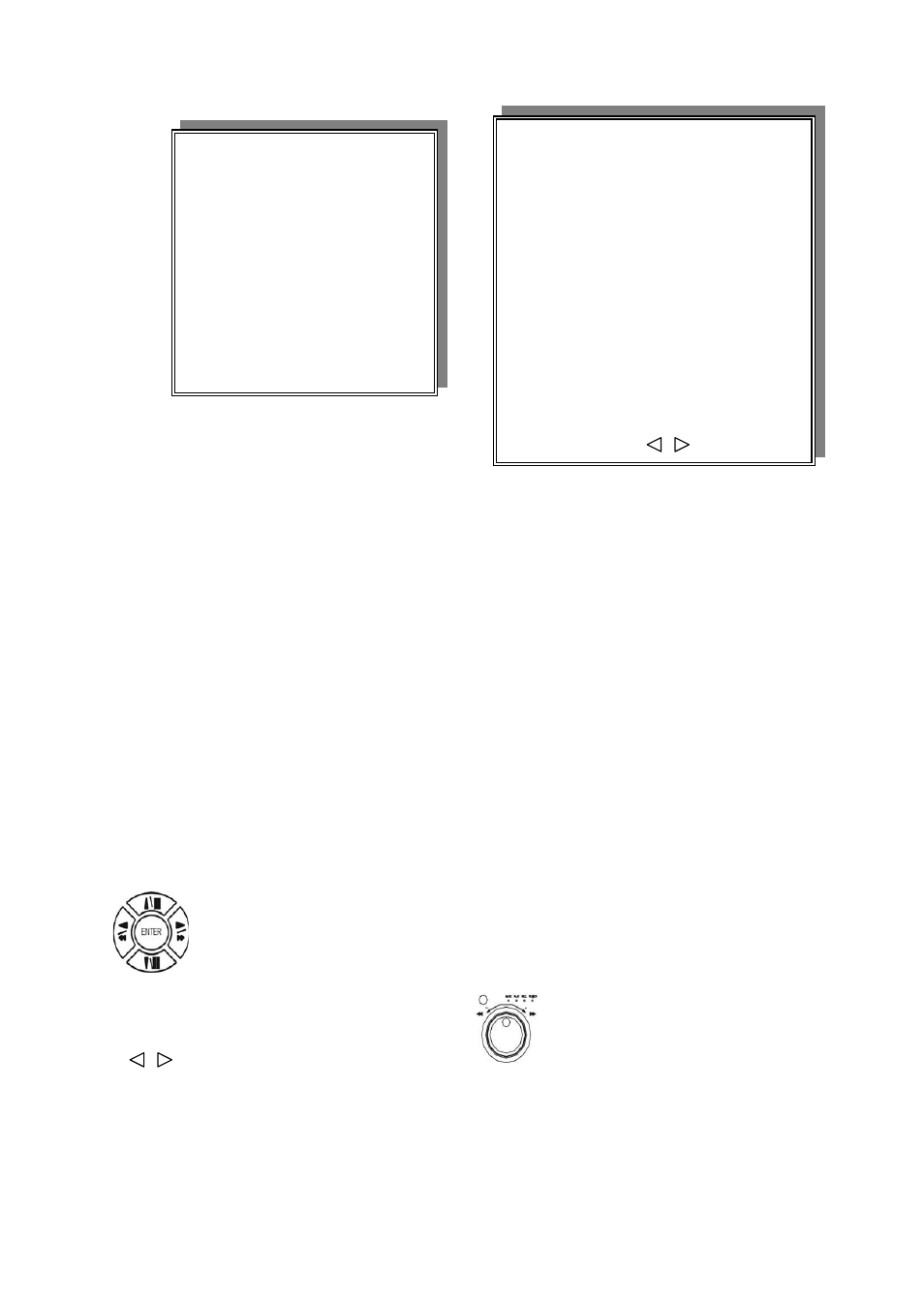
3. RECORD SETUP
RECORD SETUP
ADVANCED SETUP PAGE
1. HDD FULL
1. ALARM SETUP
2. RECORD SCHEDULE
2. MOTION SETUP
3. RECORD MOTION
3. RECORD SETUP
4. RECORD ALARM
4. TCP-IP SETUP
5. RECORD POWER ON
5. PASSWORD SETUP
6. RESOLUTION
6. HDD FORMAT
>SCHEDULE SETUP<
7. HDD AUTO DETECT
>RECORD SPEED SETUP<
8. FACTORY DEFAULT
>EVENT SPEED SETUP<
MENU, ESC: EXIT: : MODIFY
RECORD SETUP
1)
HDD FULL: When hard disk is full, DVR next step is kept overwrite record or stop record?
-OVERWRITE / STOP REC
2)
RECORD SCHEDULE: Time SCHEDULE record mode is on or off.
-ON / OFF
3)
RECORD MOTION: Motion detection record mode is on or off.
-ON / OFF
4)
RECORD ALARM: Alarm event record mode on or off
-ON / OFF
5)
RECORD POWER ON: Always record after power on.
-ON / OFF
6)
RESOLUTION: Record image quality setup
-SUPER / HIGH / FINE / NORMAL / LOW
Press direction buttons up/down to choose items.
Press values change button or turn
inner-shuttle to change values.
30