Installation instructions, Installation and commissioning instructions – Eneo HDC-2180Z03 D User Manual
Page 10
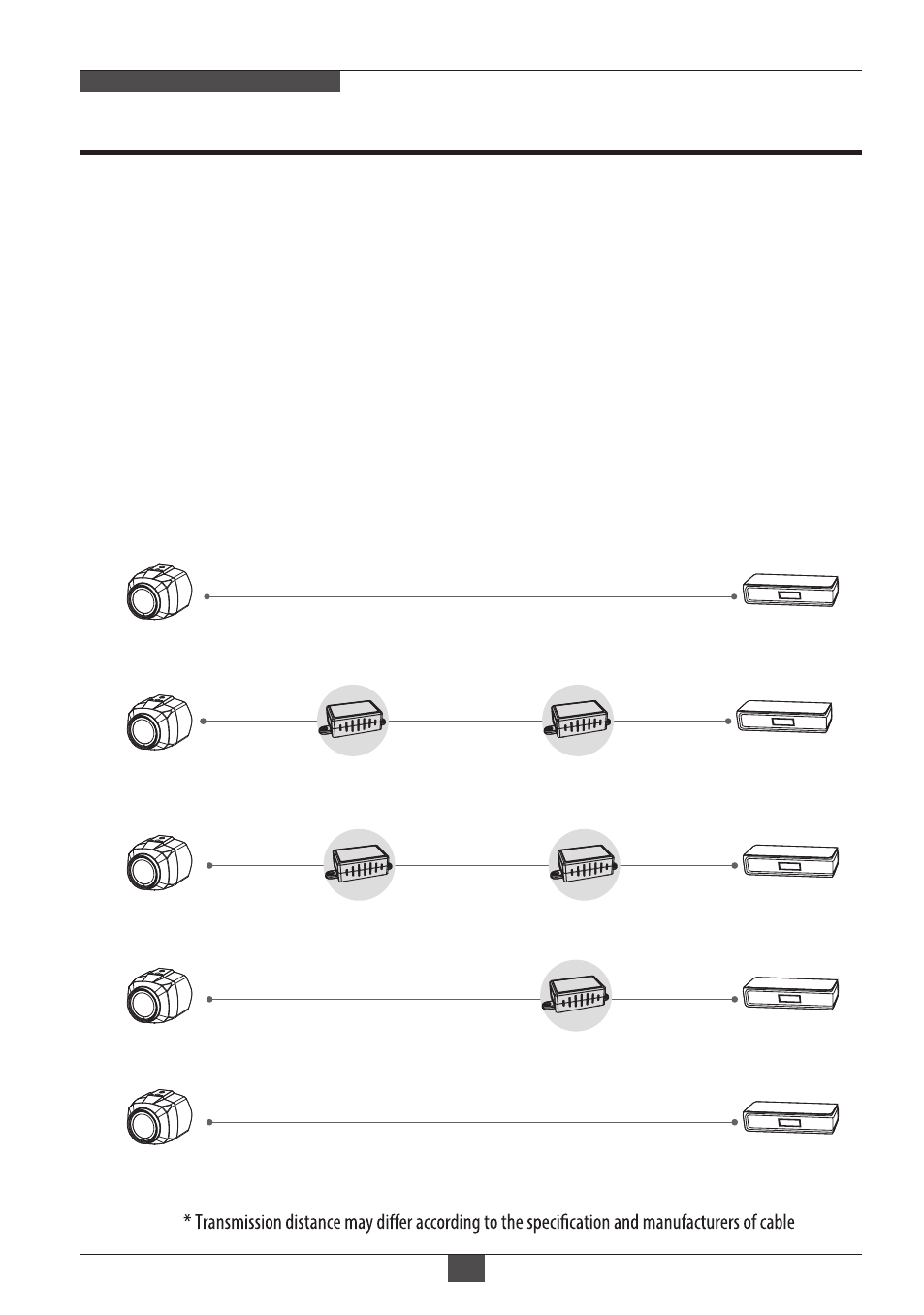
Installation Instructions
10
FULL-HD AF ZOOM CAMERA
• Mount the camera to the wall or ceilling with a corresponding mounting bracket
through the camera mount holes (1/4” thread insert) on its top or bottom.
Installation and commissioning Instructions
• Make sure the power is removed before the installation.
• Follow the order for applying power.
First connect the low voltage (DC12V or AC24V), then plug the AC adapter
to AC outlets to avoid an improper reset from power jitter and a damage from
the surge voltage when no load.
Set the video format according to system,
EX-SDI or HD-SDI
max.120M via RG59u or 5C2V cable
DVR (HD-SDI)
max.120M via
RG59u or 5C2V
350M+ via RG59u or
5C2V
HD-SDI
HD-SDI
HD-SDI
HD-SDI
HD-SDI
HD-SDI
HD-SDI
EX-SDI
EX-SDI
EX-SDI
max.120M via
max.120M via
RG59u or 5C2V
DVR (HD-SDI)
350M+ via RG59u or 5C2V
RG59u or 5C2V
DVR (HD-SDI)
350M+ via RG59u or 5C2V
DVR (EX-SDI)
Full-HD Camera
Full-HD Camera
Full-HD Camera
Full-HD Camera
Full-HD Camera
DVR (HD-SDI)
max.120M via
RG59u or 5C2V
max.120M via
RG59u or 5C2V
HDA-3000E
(Repeater)
HDA-3000E
(Converter)
HDA-3000E
(Converter)
HDA-3000E
(Converter)
HDA-3000E
(Repeater)
max.120M via
RG59u or 5C2V