Operating instructions – Eneo HDC-2180Z03 D User Manual
Page 21
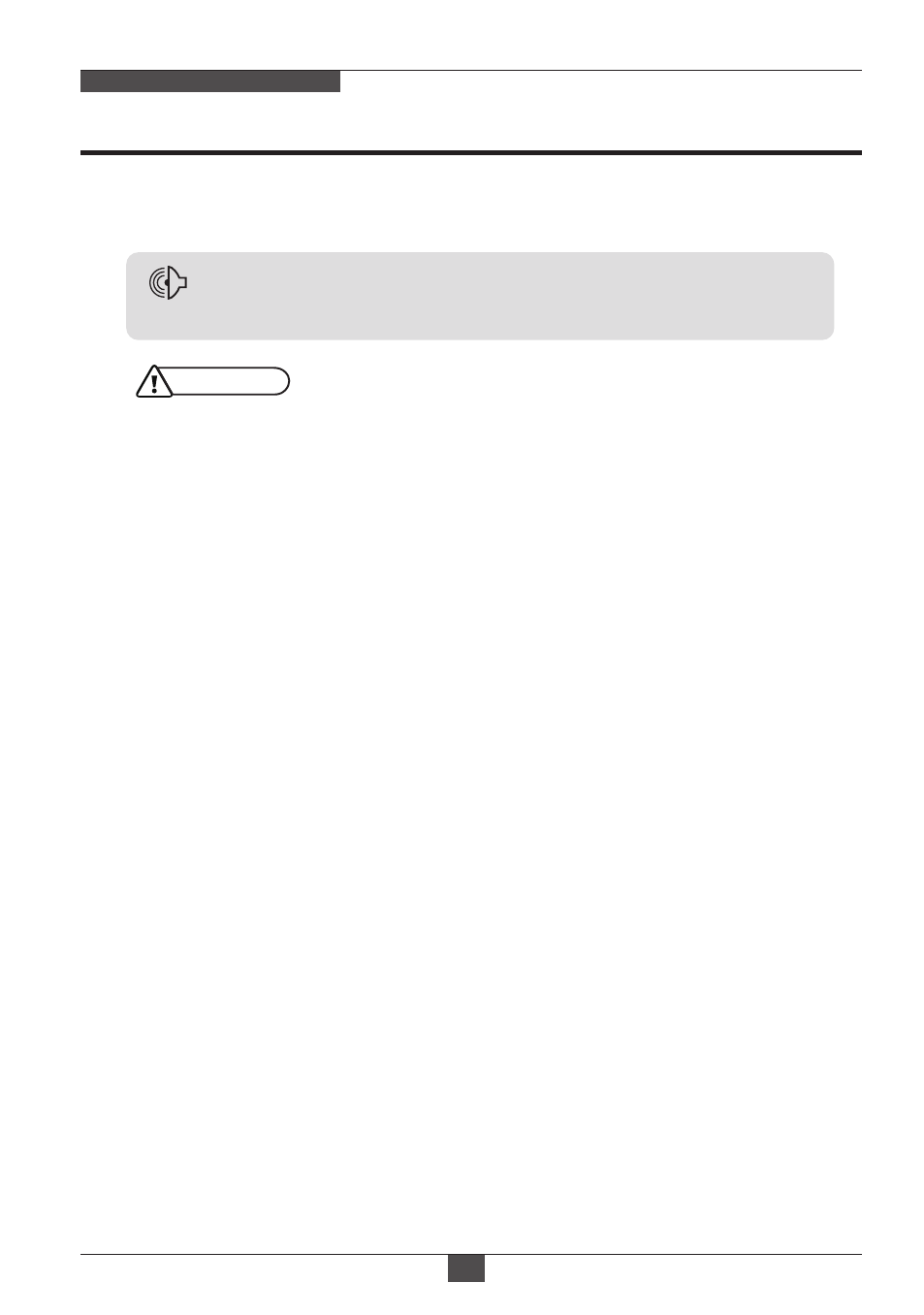
Operating Instructions
21
FULL-HD AF ZOOM CAMERA
• STAY ZOOMING : Sets the duration time for zooming by Motion.
: Detects and compensates the white pixels which become defective.
Once CALIBRATE is selected, the pixel calibration is initiated with lens closed
and can’t cancel.
7-4. PIXEL DEFECT
(default: OFF)
: Camera title(name) can be set and edited up to 15 alpha numeric and symbolic
characters from ASCII codes(ENGLISH only). ▲,▼,◀,▶ moves the cursor to
next input. Choose a character and ‘☟’selects it. The selected characters are
added and displayed on the top left Corner and the cursor moves right auto-
matically for next input.
7-5. TITLE SET
※
SMART MOTION ZOOM doesn’t work at low light condition and BW.
• THRESHOLD : Defines the level of detection and low value detects more pixels.
Be sure to set the value so that the pixels are uniformly blinking over the entire
screen. Too low value will get the bad results because too many pixels are
detected as the bad pixels and the maximum number of pixels for compensation
will be filled by the upper area.
• EXECUTE ‘☟’: Long pressing will execute the pixel calibration for the detected
pixels. Menu will exit automatically after compensation.
• Set the direction of video by MIRROR/FLIP before SMART MOTION ZOOM
setting. Otherwise ZOOM TARGET could be different from your intention.
CAUTION
• SP - Space is inserted when pressed ‘●’
• BS – Cursor moves back when pressed ‘●’
• CLR – Clears all the characters on input line when pressed ‘●’.
• POS – To be able to set the title position by ▲,▼,◀,▶ and ●.
: Enables or disables to display the OSD.
• ID : ON enables to display the camera ID defined by SYSTEM>COMM.
SETUP>CAM ID.
• TITLE : ON enables to display the camera title(name) set by SPECIAL>
TITLE SET.
7-6. DISPLAY
: SMART MOTION ZOOM does not work at low sensitivity and B/W mode.
NOTICE