Operating instructions, Power supply connection, Using osd controller – Eneo HDC-2180Z03 D User Manual
Page 11
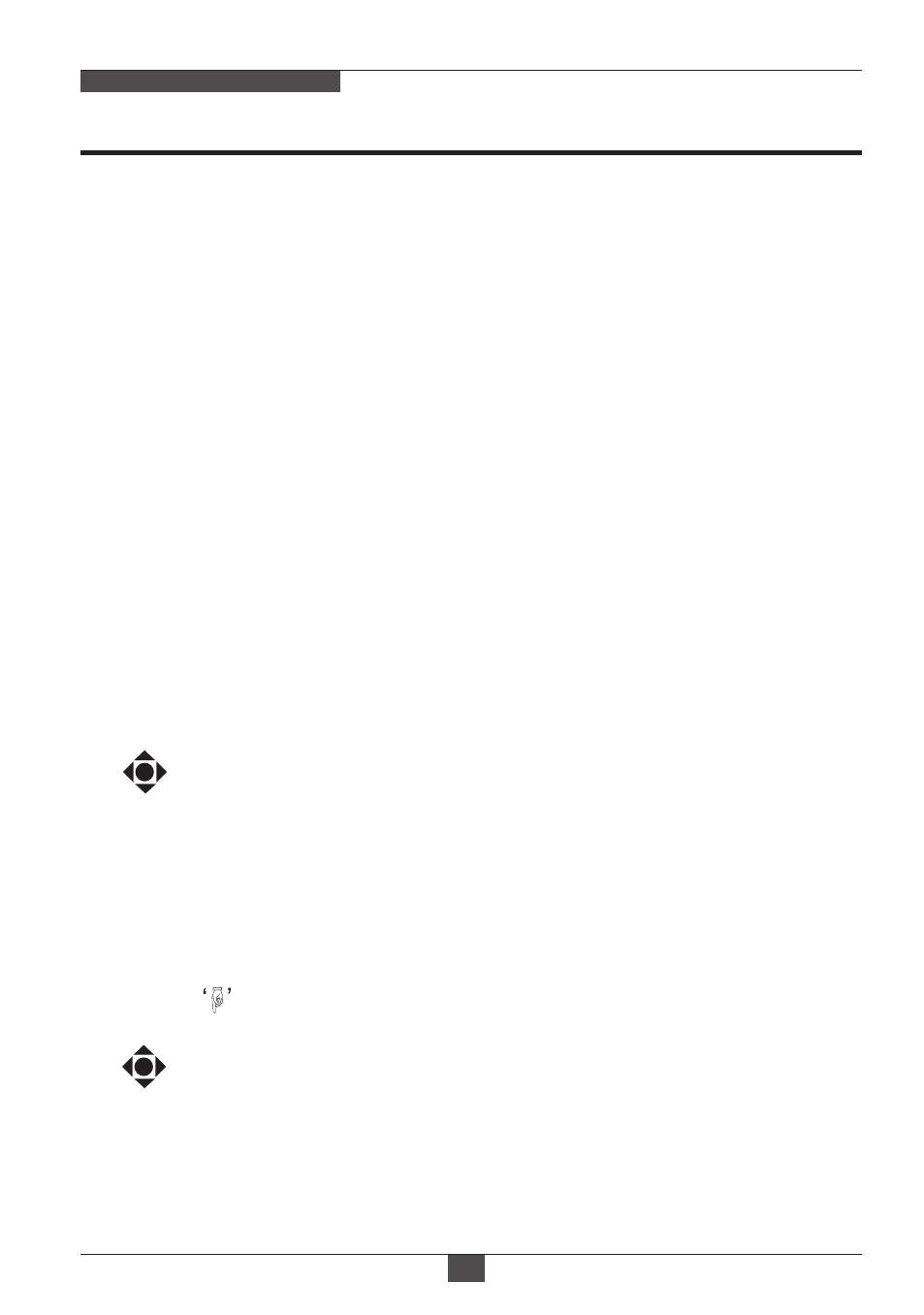
Operating Instructions
11
FULL-HD AF ZOOM CAMERA
Power Supply Connection
Camera can work with either 24VAC or 12VDC, dual voltage power.
Primary and secondary grounds are completely isolated to avoid the possible
ground-loop problems.
Using OSD Controller
Setup menu can be accessed and controlled by OSD control joy stick on the rear
of the camera unit.
Five commands are available with the joy stick.
The design of rear panel could be different according to the camera models.
Description of the joystick operation
1) SET Key (●) : Access to the menu or enter the setting.
To enter the main menu, press the Set Key down for about 1.5sec
2) UP/DOWN Key (▲/▼) : Choose the desired sub-menu and to move
the cursor up or down.
3) LEFT/RIGHT Key (◄/►) : Set up the value of the selected menu.
Used to adjust the desired menu selection and to move the cursor left
or right.
4) denotes the long press down straightly for about 2 seconds
Description of the ZOOM&FOCUS* adjustment
1) ▲ : Zoom In
2) ▼ : Zoom Out
3) ◄ : Focus Near
4) ► : Focus Far
(*) Works only when OSD Menu is inactive.
In case that HD-SDI/EX-SDI Inputs are not supported in Monitor, please use
HD-SDI/EX-SDI Converter to connect HD-SDI cable with Monitor
Some computer monitors or TVs may not support 30p/25p.
In this case, HD-SDI/EX-SDI DVR which can convert the frame rate to 60p/50p
is highly recommended.
Please check Specification of Monitor before installation.