Operating instructions – Eneo HDC-2180Z03 D User Manual
Page 18
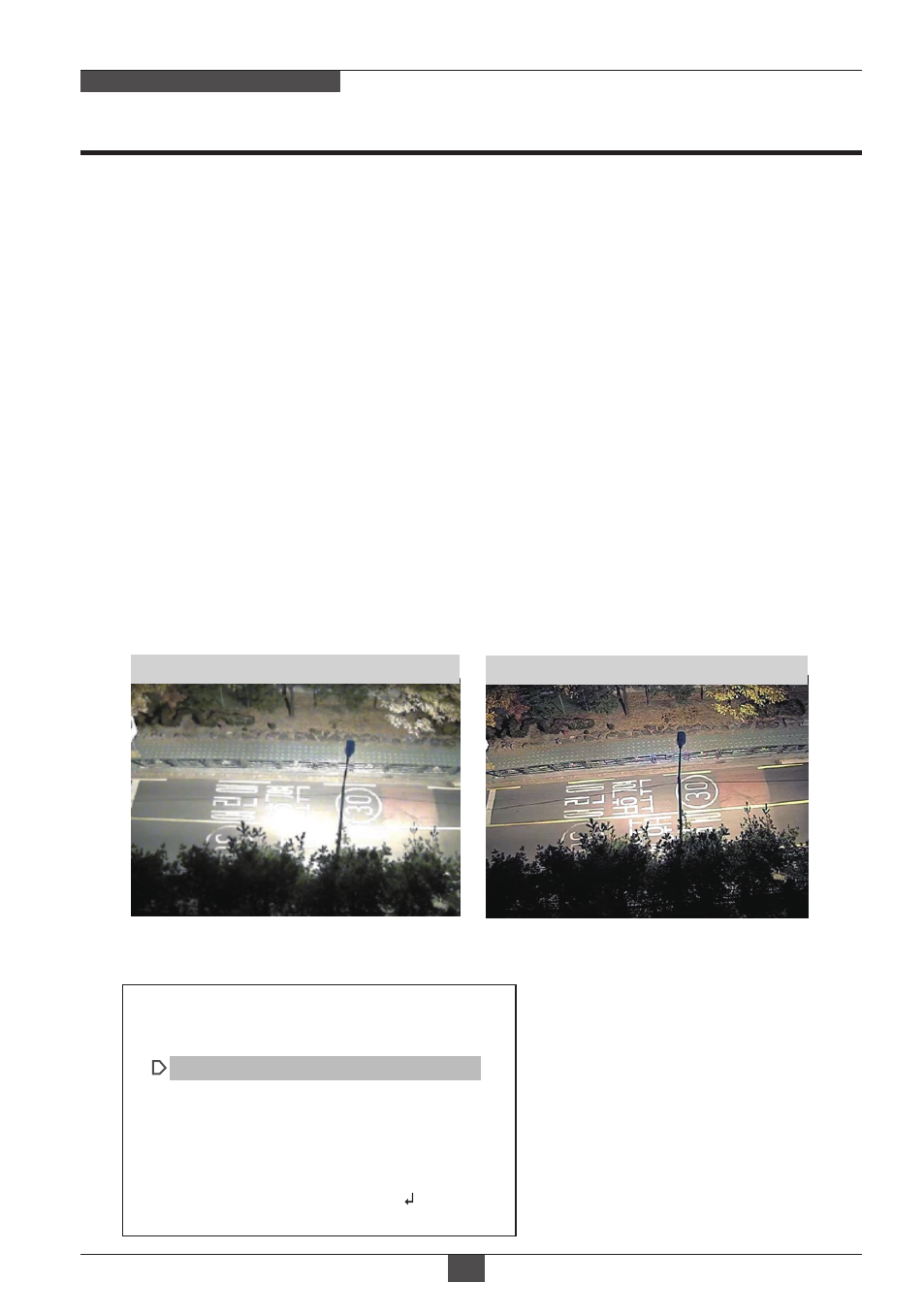
Operating Instructions
18
FULL-HD AF ZOOM CAMERA
: Forcibly DAY/NIGHT is disabled and outputs color video.
: Forcibly removes IR cut filter and switches to B/W regardless of light level.
• D↔N DELAY (0~60s):
Sets the delay time when the camera switches from/to DAY(color) or NIGHT(B/W).
• SMART IR :
SMART IR can be set to reduce the saturation by the strong IR illumination in
the night in any menu of EXT, AUTO and B/W(NIGHT). Setting SMART IR in
any menu is identically applied to other menu. Zero(0) turns off SMART IR and
high level avoids the saturation strongly but the corners will be darker accordingly.
5-3. B/W(NIGHT)
5-4. COLOR(DAY)
5-5. COLOR D/N
PICT ADJUST
WHITE BAL
SHARPNESS
COLOR GAIN
GAMMA DAY
SHADING
RETURN
ATW
0.50
AUTO
RET
6. PICT ADJUST
|:::::::|::::::| 10
|:::::::|::::::| 10
: Forcibly Color mode, optimized for night condition. It is available to recognize
colors of car, people and moving objects even at night. Parameters can be
controllable & programmable according to circumstance. Application for bright
circumstance at night such as downtown, civic area, street, mall and etc.
Conventional COLOR mode in NIGHT
COLOR D/N mode in NIGHT