Installation instructions, Power supply connections – Eneo HDB-2080M2810IR D User Manual
Page 12
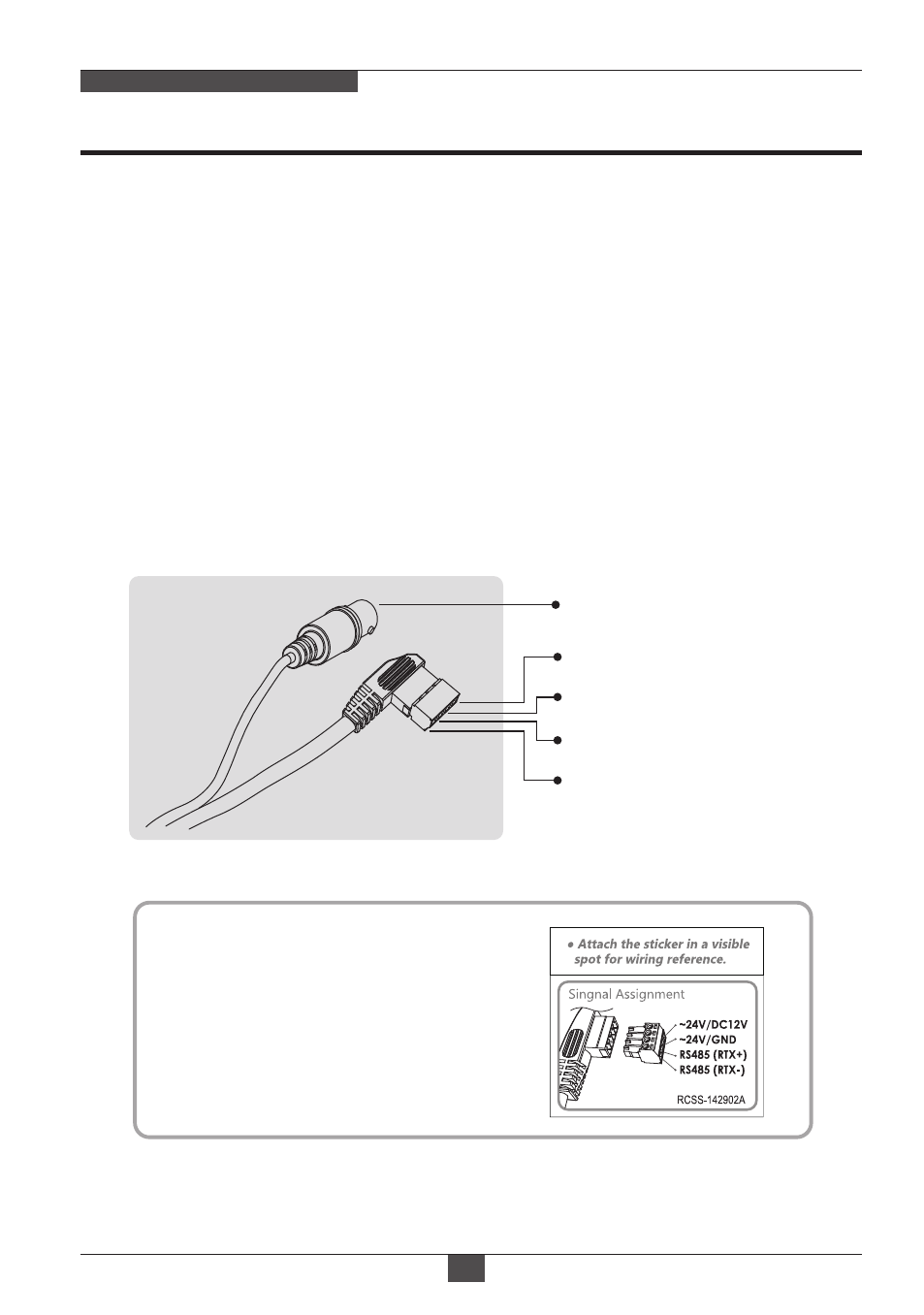
Installation Instructions
FULL-HD MEGA-PIXEL CAMERA
12
VIDEO (BNC)
AC24V/GND (Black wire)
AC24V/DC12V (Red wire)
RTX-/RS485 (Gray wire)
RTX+/RS485 (White wire)
Power Supply Connections
Make sure the power is removed before the installation.
Camera can work with either 24AC or 12VDC, dual voltage power .
Primary and secondary grounds are completely isolated to avoid the possible
ground-loop problems
In case that HD-SDI/EX-SDI Inputs are not supported in Monitor, please use
HD-SDI/EX-SDI Converter to connect HD-SDI/EX-SDI cable with Monitor
Some computer monitors or TVs may not support 30p/25p.
In this case, HD-SDI/EX-SDI DVR which can convert the frame rate to 60p/50p
is highly recommended.
Please check Specification of Monitor before installation.
※
Attach the Signal Assignment Sticker
in a visible spot for wiring reference.