Operating instructions – Eneo HDB-2080M2810IR D User Manual
Page 17
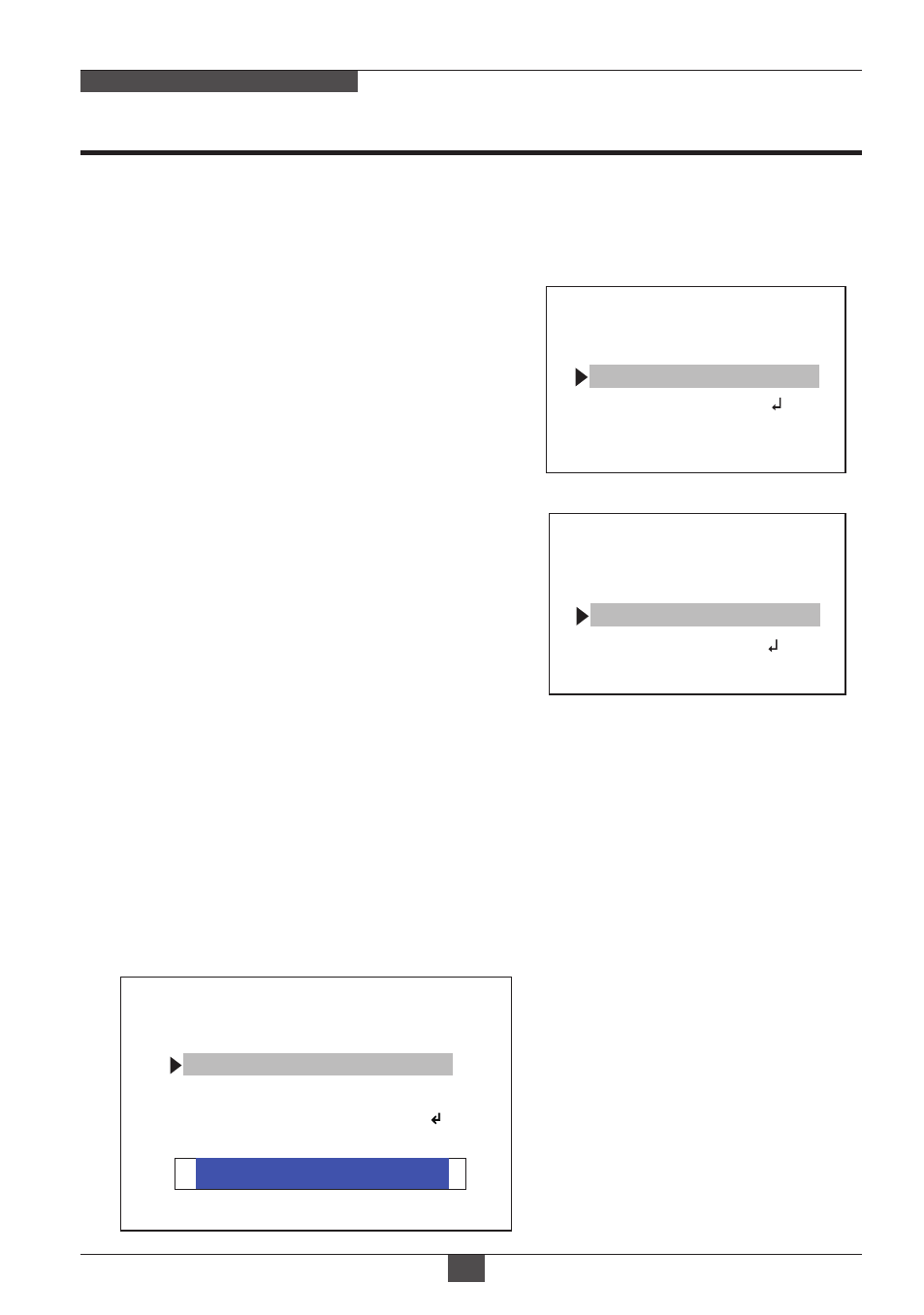
Operating Instructions
FULL-HD MEGA-PIXEL CAMERA
17
FOCUS ASSIST
DN DWELL
POP ON FOCUS
RETURN
5s
OFF
RET
FOCUSING STATUS
• DN DWELL (5s) : ICR switcher
switches DAY & NIGHT at the
interval of D/N DWELL to help the
EXACT NIDDLE focus at DAY and
NIGHT mode.
Further simulations are performed
internally during switching.
DC
MODE
RETURN
INDOOR
RET
• INDOOR:
Optimized of indoor environment.
• OUTDOOR:
Optimized of outdoor environment.
• DEBLUR: It enables to reduce the blur in
a certain indoor environment.
Noise or color rolling can increase.
• NORMAL:
Optimized of indoor environment.
• DEBLUR: It enables to reduce the blur in
a certain indoor environment.
Noise or color rolling can increase.
2. LENS
MANUAL
MODE
RETURN
NORMAL
RET
: Selects lens mode according to installation
place. INDOOR or DEBLUR for indoor
installation according to environment.
2-1. DC
(default: INDOOR)
: Horizontal wave or bar may be seen when
MANUAL is selected and the camera
is working under florescent or similar lights.
2-2. MANUAL
(default: NORMAL)
Lens can be selected either DC or MANUAL lens.
Lens MUST be set to DC for the best image when DC iris lens is installed
3. FOCUS ASSIST
FOCUS ASSIST menu is the unique and patented feature that prevents from
the wrong focus and helps the EXACT NEEDLE focus by simulating DAY &
NIGHT conditions. Set zoom first and adjust focus to get NEEDLE FOCUS while
switching at DAY & NIGHT.
Usually cameras are installed in the day time and they often become OUT OF
FOCUS at night time and IN FOCUS again at next day time.
This problem can occur at any cameras regardless of types or manufacturers.