Operating instructions – Eneo HDB-2080M2810IR D User Manual
Page 16
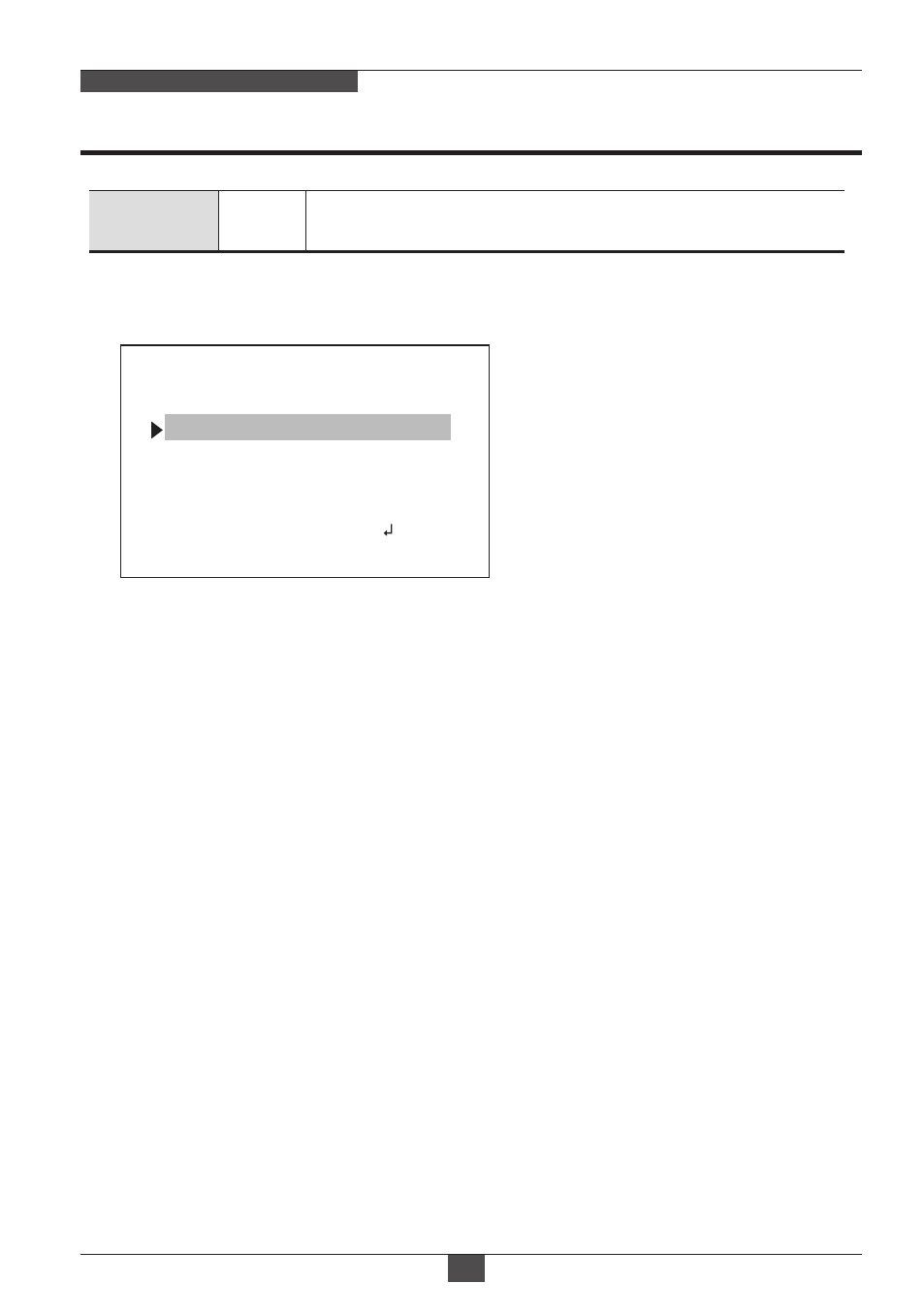
Operating Instructions
FULL-HD MEGA-PIXEL CAMERA
• AUTO: Optimizes the video level by controlling the iris and the shutter speed
automatically.
• MANUAL: Iris and Shutter can be set to fix.
• Flickerless : Reduces the flicker in video when US(60Hz)/EU(50Hz) mode is
used in 50Hz/60Hz fluorescent lighting respectively.
1. EXPOSURE
: Can set EXPOSURE MODE to AUTO, MANUAL and Flickerless. MANUAL
and Flickerless modes disable SENS-UP and MOTION BLUR functions.
1-1. SHUTTER
(default: AUTO)
: Adjusts the brightness of video(0~20).
1-2. BRIGHTNESS
(default: 10)
|:::::::|::::::| 10
|:::::::|::::::| 12
• AUTO: SENS-UP is enabled or disabled automatically by the scene brightness.
Higher SENS-UP can get the brighter video but the slower frame rates with motion
blur and more white pixels. If set to AUTO, maximum integration limit for SENS-UP
can be set to x2, x4, X8, x16, X32 in SENS-UP menu.
• OFF: Disables SENS-UP.
: The brighter video can be obtained by increasing the exposure time in the night
with SENS-UP. SENS-UP is the maximum integrations of frame by DSS (Digital
Slow Shutter) in the low light.
2-3. SENS-UP
(default: AUTO)
: AGC(0~20) amplifies the video gain for brighter video but noise and white pixel
accordingly. AGC level less than 10 disables AUTO in DAY/NIGHT.
2-4. AGC
(default: 12)
16
EXPOSURE
SHUTTER
BRIGHTNESS
SENS-UP
AGC
RETURN
AUTO
OFF
RET
SAVE & EXIT – Exits the menu after saving the parameters.
EXIT – Exits the menu without saving the menu.
EXIT