Eneo HDB-2080MIR User Manual
Page 17
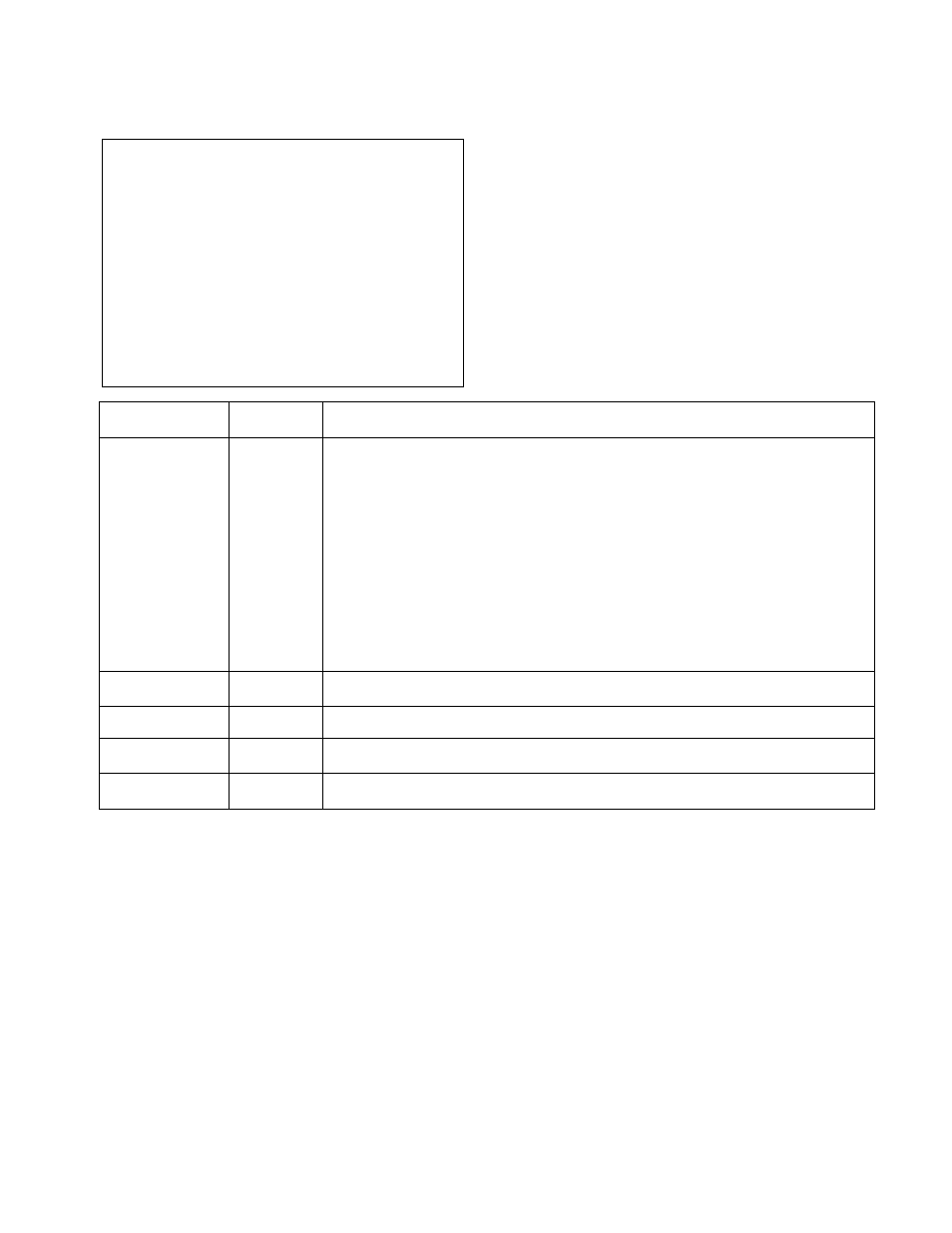
16
6.7 PICT ADJUST
PICTURE
WHITE BAL
SHARPNESS
COLOR GAIN
GAMMA
SHADING
RETURN
ATW
|:::::::|::::::| 10
|:::::::|::::::| 10
0.50
OFF
RET↵
PICTURE
Default
Descriptions
WHITE BAL
ATW
ATW, ATWext, ONE PUSH and MANUAL are available for the white balance
modes.
ATW – White balance is continuously working along with the color
temperature changes in the range of 2,000K~8,500K.
ATWext – White balance is continuously working along with the color
temperature changes in the range of 1,800K~11,000K.
ONE PUSH- White balance works only during ● is pressed.
MANUAL – White balance is fixed to the settings by R_GAIN and
B-GAIN. This mode can be used only when the color temperature
does not vary.
SHARPNESS
10
Adjusts the sharpness of video(0~20).
COLOR GAIN
10
Adjusts the color level of video(0~20).
GAMMA
0.50
Adjusts the gamma of video.
SHADING
OFF
ON enables to compensate the shade caused by wide lens setting