Controls – Eneo VMC-27LED User Manual
Page 27
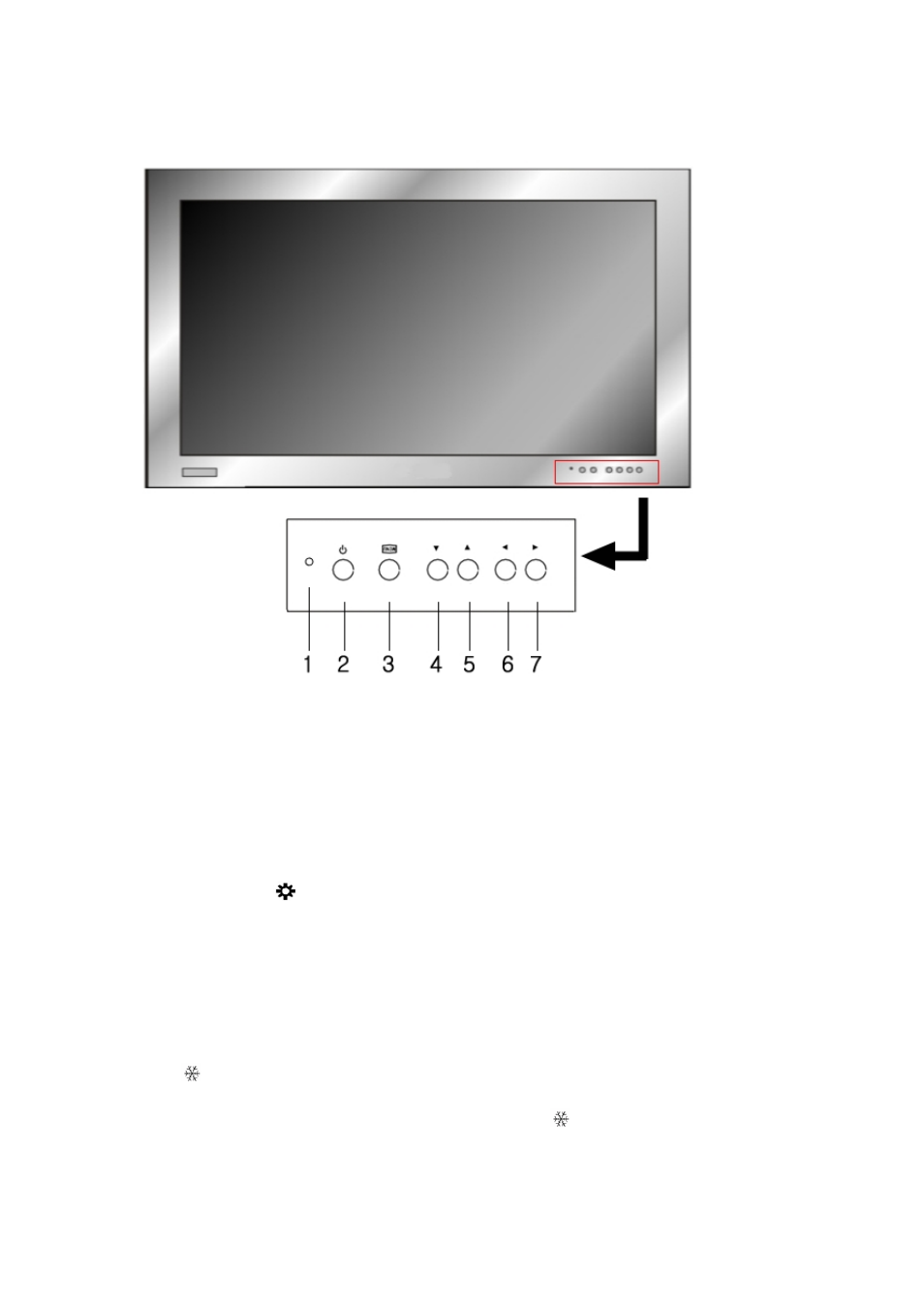
Controls
7
1. LED
A green indicator lights when the power is ON and input signal.
A green indicator blink when the power is ON and Input No signal
A red indicator lights when the power is OFF
2. Power On/Off
When power is applied, the monitor will come ON. This button then turns the monitor on and OFF.
3. Menu / Exit
This button is used to bring up or disappear the controls menu.
Exits from the OSD system and the selected function.
4. Down / Brightness (▼/ )
Moves down the menu lists in the OSD / Selected Brightness.
5. UP / VOL. (▲/ VOL. )
Moves up the menu lists in the OSD / Selected Volume.
6. LEFT / SOURCE (
◀
/ SOURCE )
Selected MENU decreases the value / while in the normal active (Not MENU DISPLAY) mode, this button is
used to bring up Sources
select Menu ( CVBS1,CVBS2,SVIDEO,RGB,DVR,DVI,HDMI)
7.
▶
(Select) / (Freeze) / AUTO
This
▶
button to choose on the menu then pushes the button & Selected MENU increases the value:
While in the CVBS, S-Video mode, press this button to FREEZE ( ) the picture for display. Press again
to exit the FREEZE image. While in the RGB mode, press this button to AUTO adjust the H/V POS, H/V
SIZE, and phase.