Remote control – Eneo VMC-27LED User Manual
Page 37
Advertising
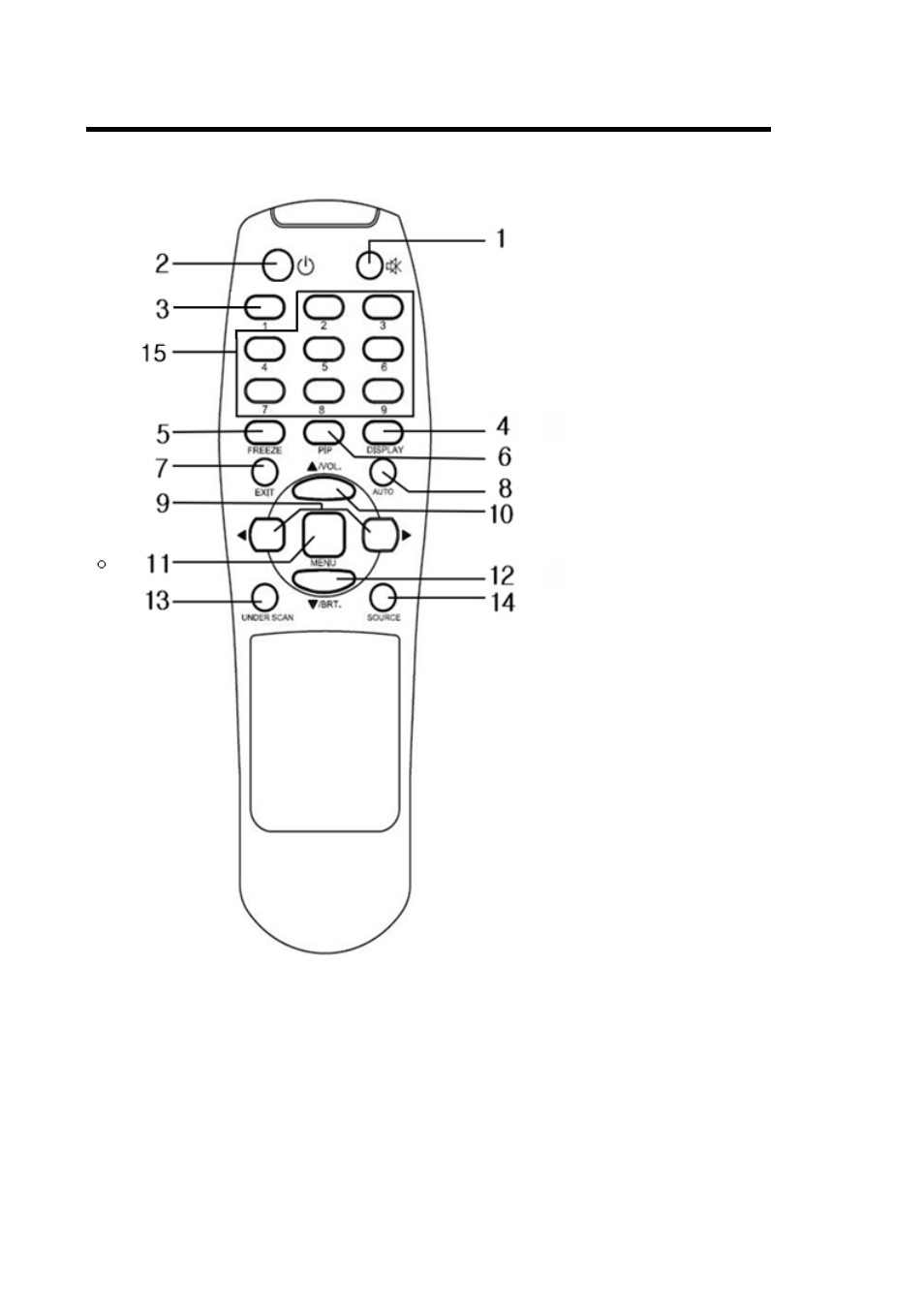
7. REMOTE CONTROL
1. Mute
Cuts off the sound
2. Power
Power on / off
3. Panel Scale
Change the scale.
4. Display
Display the screen information
5. Freeze
Freezes the screen temporarily
6. PIP
Multi window activate or cancel the
PIP function
7. Exit
Exit the OSD menu
8. Auto
Auto adjust the H/V POS, H/V SIZE,
Phase
9. Left / Right Keys
Decreases / increases the chosen
item
10. Up Key
Moves up the menu lists in the OSD
/ Selected Volume.
11. Menu
Turns the OSD menu on / off
12. Down Key / Brightness
Moves down the menu lists in the
OSD / Selected brightness
13. Under Scan
Adjust the image size
14. Source
Select the sources
15. Not used
17
Advertising