Installing a transceiver module, Figure 1 – H3C Technologies H3C S12500 Series Switches User Manual
Page 2
Advertising
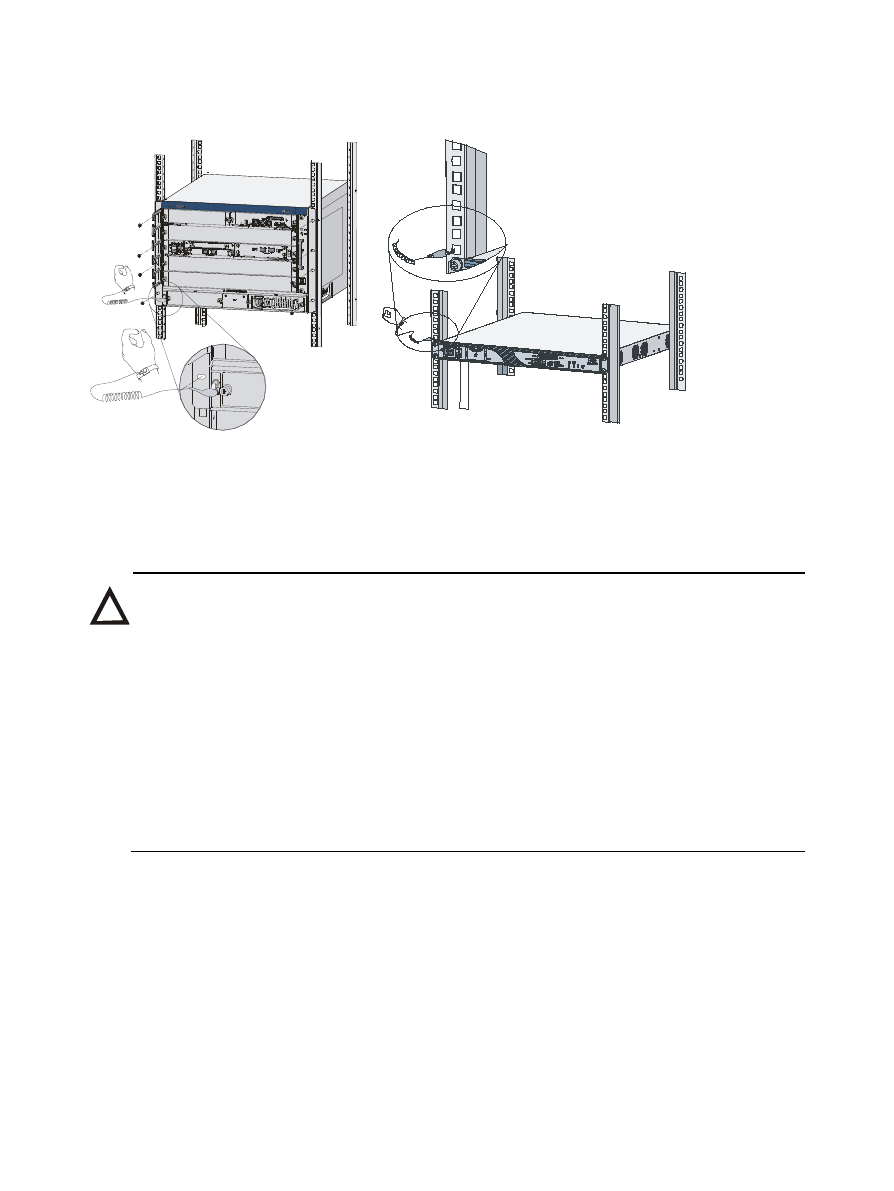
2
Figure 1 Grounding the ESD wrist strap
Installing a transceiver module
CAUTION:
•
When installing or removing a transceiver module, avoid
touching the golden plating on the transceiver module with a bare
hand.
•
Do not remove the dust plug from a transceiver module if you are
not to connect an optical fiber to it.
•
Remove the optical fibers, if any, from the transceiver module
before installing it.
To install a transceiver module:
1.
Pivot the clasp of the transceiver module up so that it catches a
knob on the top of the transceiver module.
2.
Holding both sides of the transceiver module, gently push the
transceiver module into the socket until it makes firm contact with
Advertising
This manual is related to the following products: