Configuring evi basic functions, Configuring a site id, Configuring an evi tunnel – H3C Technologies H3C S12500-X Series Switches User Manual
Page 14
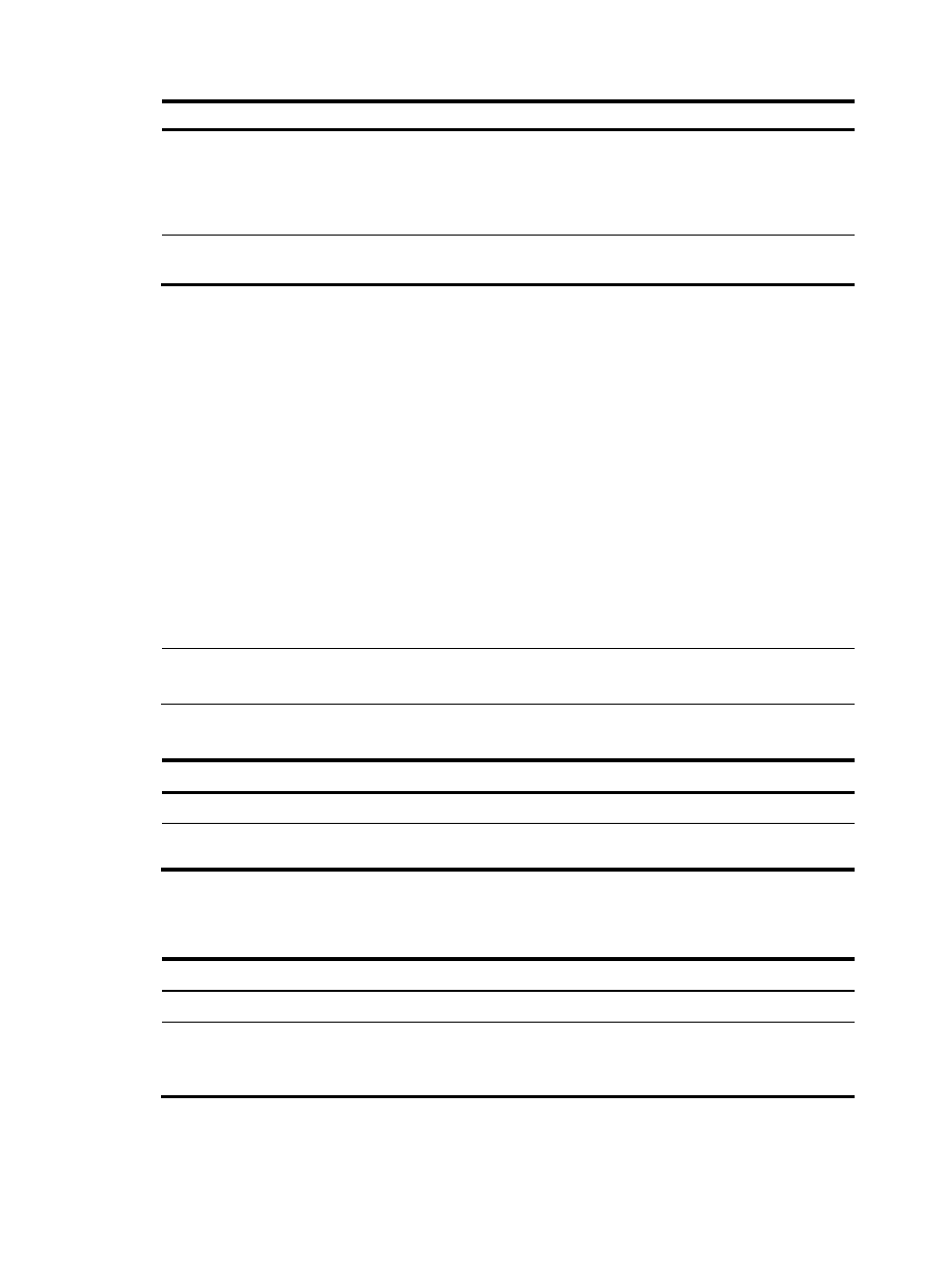
8
Tasks at a glance
Remarks
(Optional.)
Enabling selective flooding for a MAC address
Perform this task for special
multicast MAC addresses that
require Layer 2 inter-site forwarding
but cannot be learned into the MAC
address table.
(Required.)
Enabling MAC address learning at the ingress
Perform this task to ensure correct
MAC address learning.
Configuring EVI basic functions
Except for configuring the site ID and enabling the EVI feature, all tasks in this section are required for
setting up an EVI network.
Configuring a site ID
By default, all edge devices in an EVI network have a site ID of 0. To identify the site of each edge device,
you can change their site IDs.
Manually assigned site IDs must be unique in the EVI network. If the edge devices at two sites are
assigned the same site ID, EVI IS-IS isolates the device with the lower MAC address. The isolated device
can only receive EVI IS-IS hello packets. It cannot exchange EVI IS-IS packets with its neighbors. To
identify isolated devices, use the display evi isis brief command or the display evi isis peer command.
NOTE:
EVI IS-IS does not perform isolation for edge devices that use the default site ID.
To assign a site ID to the device:
Step Command
Remarks
1.
Enter system view.
system-view
N/A
2.
Assign a site ID to the
device.
evi site-id site-id
The default site ID is 0.
Configuring an EVI tunnel
Step Command
Remarks
1.
Enter system view.
system-view
N/A
2.
Create an EVI tunnel
interface and enter tunnel
interface view.
interface tunnel number mode evi
By default, no tunnel interface exists.
The endpoints of a tunnel must use the
same tunnel mode.