H3C Technologies H3C S12500-X Series Switches User Manual
Page 23
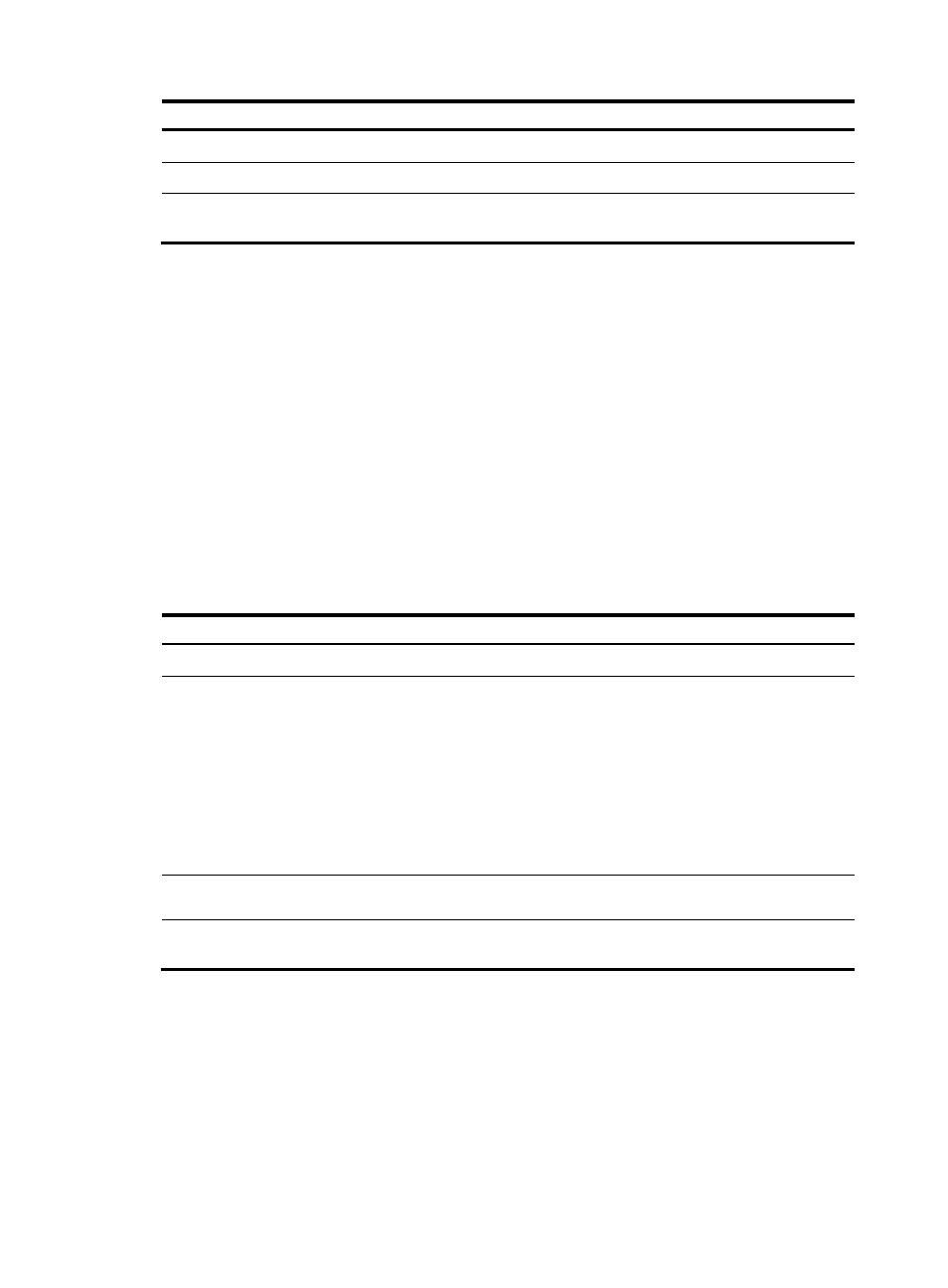
17
Step Command
Remarks
1.
Enter system view.
system-view
N/A
2.
Enter EVI IS-IS process view.
evi-isis process-id
N/A
3.
Enable adjacency change
logging.
log-peer-change enable
By default, adjacency change
logging is enabled.
Configuring SNMP notifications and context for EVI IS-IS
To report critical EVI IS-IS events to an NMS, enable SNMP notifications for EVI IS-IS. For EVI IS-IS event
notifications to be sent correctly, you must also configure SNMP as described in Network Management
and Monitoring Configuration Guide.
In addition to the private EVI IS-IS MIB, EVI IS-IS shares the standard IS-IS MIB with IS-IS and other
protocols that use IS-IS in the control plane. For SNMP to correctly identify a protocol's management
information in the standard IS-IS MIB, you must configure a unique context for each of these protocols. If
a protocol supports multiple processes, you must assign a unique context to each process.
The context names must be unique among all the protocols and their processes.
Context is a method introduced to SNMPv3 for multiple instance managements. For SNMPv1/v2c, you
must specify a context name as a community name for protocol identification.
To configure SNMP notifications and context for an EVI IS-IS process:
Step Command
Remarks
1.
Enter system view.
system-view
N/A
2.
Enable EVI IS-IS
notifications.
snmp-agent trap enable evi-isis
[ adjacency-state-change |
area-mismatch | buffsize-mismatch |
id-length-mismatch | link-disconnect |
lsp-parse-error | lsp-size-exceeded |
max-seq-exceeded | maxarea-mismatch
| new-ded | own-lsp-purge |
protocol-support | rejected-adjacency |
skip-sequence-number |
topology-change | version-skew ] *
By default, all EVI IS-IS
notifications are enabled.
3.
Enter EVI IS-IS process
view.
evi-isis process-id
N/A
4.
Configure an SNMP
context name for EVI IS-IS. snmp context-name context-name
By default, no SNMP context
name is configured for EVI IS-IS.
Configuring Graceful Restart for an EVI IS-IS process
Enable Graceful Restart for the peer EVI IS-IS processes at two ends of an EVI tunnel to guarantee
nonstop forwarding while the peer EVI IS-IS processes are re-establishing their adjacency after a process
restart or active/standby switchover occurs.