Configuration procedure, Figure 7 – H3C Technologies H3C S12500-X Series Switches User Manual
Page 33
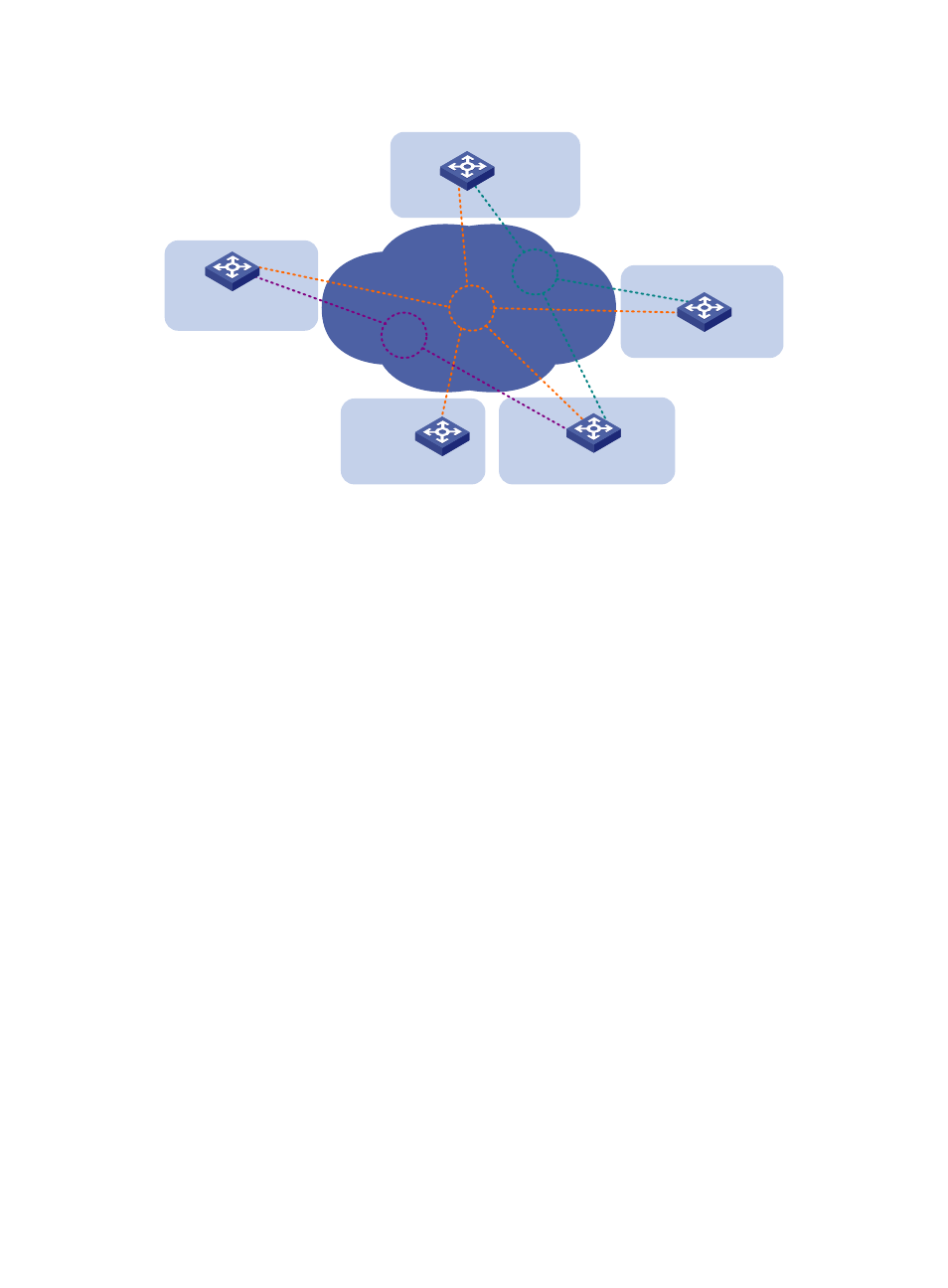
27
Figure 7 Network diagram
Configuration procedure
This example assumes that routes have been configured for the sites to reach each other.
1.
Configure site 4:
# Enable MAC address learning at the ingress.
<Site4> system-view
[Site4] mac-address mac-learning ingress
# Configure the site ID.
[Site4] evi site-id 4
# Configure the EVI tunnel source interface for all EVI tunnels, and assign the transport-facing
physical interface Ten-GigabitEthernet 1/0/1 to the VLAN.
[Site4] vlan 10
[Site4-vlan10] port ten-gigabitethernet 1/0/1
[Site4-vlan10] quit
[Site4] interface vlan-interface 10
[Site4-Vlan-interface10] ip address 172.16.4.1 16
[Site4-Vlan-interface10] quit
# Configure the database EVI network.
[Site4] interface tunnel 101 mode evi
[Site4-Tunnel101] source 172.16.4.1
[Site4-Tunnel101] evi network-id 1
[Site4-Tunnel101] evi extend-vlan 100 101
[Site4-Tunnel101] evi neighbor-discovery server enable
[Site4-Tunnel101] quit
# Configure the network management EVI network.
[Site4] interface tunnel 102 mode evi
[Site4-Tunnel102] source 172.16.4.1
[Site4-Tunnel102] evi network-id 2
[Site4-Tunnel102] evi extend-vlan 4000
Site 1
Site 2
Site 4
Site 5
EVI 1
VLANs 100-101
EVI 2
VLAN 4000
EVI 3
VLANs 50-80
Site 3
XGE3/0/1
Vlan-int10
172.16.1.1/16
XGE3/0/1
Vlan-int10
172.16.2.1/16
Tunnel102
XGE3/0/1
Vlan-int10
172.16.4.1/16
Tunnel101
Tunnel102
Tunnel103
Tunnel103
Tunnel101
Tunnel102
Tunnel102
XGE3/0/1
Vlan-int10
172.16.5.1/16
Tunnel101
Tunnel102
XGE3/0/1
Vlan-int10
172.16.3.1/16