Configuring igmp queries and responses, Configuring igmp queries and responses globally – H3C Technologies H3C S3100V2 Series Switches User Manual
Page 33
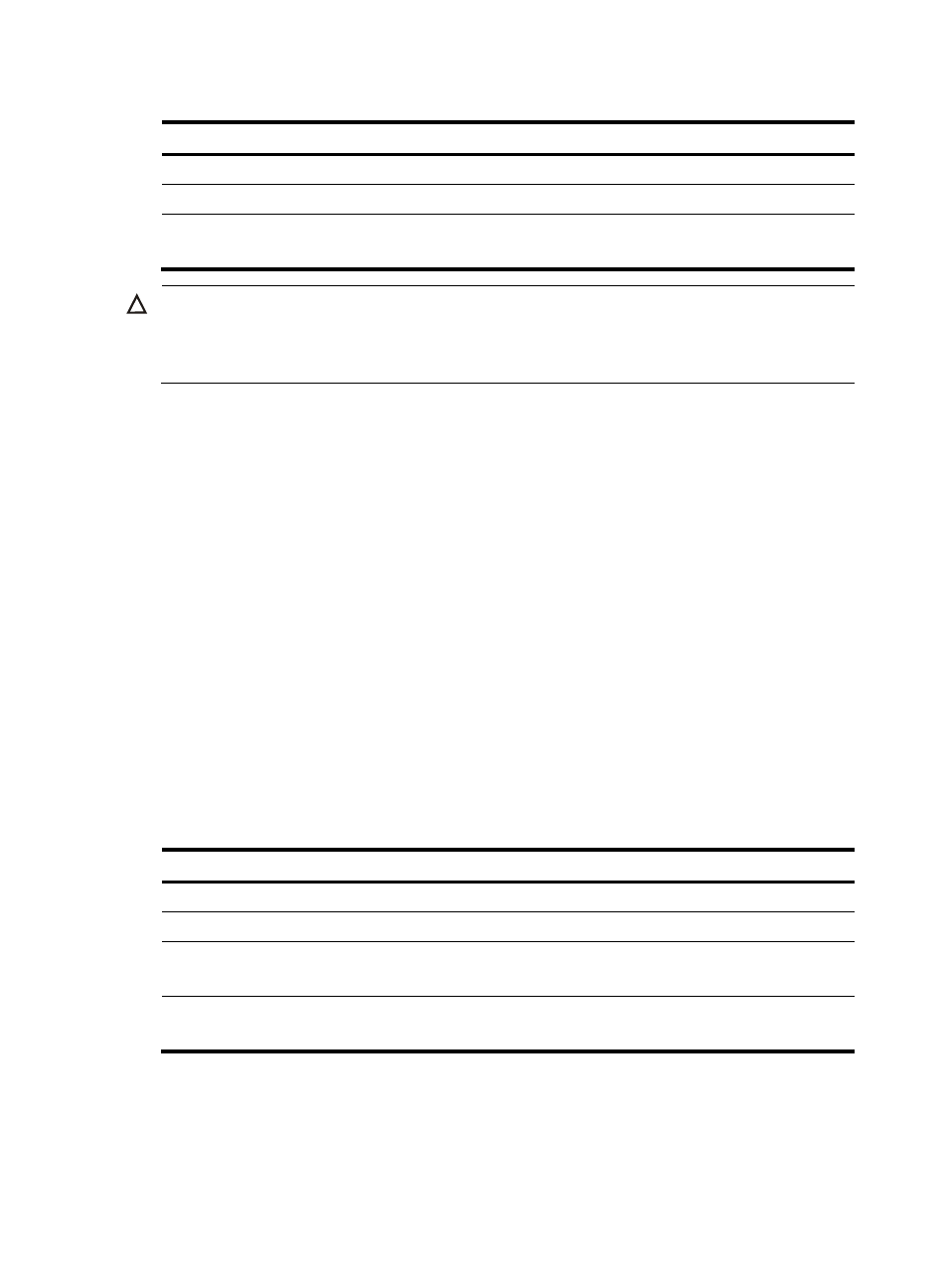
25
Follow these steps to enable IGMP snooping querier:
To do...
Use the command...
Remarks
Enter system view
system-view
—
Enter VLAN view
vlan vlan-id
—
Enable IGMP snooping querier
igmp-snooping querier
Required
Disabled by default
CAUTION:
It is meaningless to configure an IGMP snooping querier in a multicast network running IGMP. Although
an IGMP snooping querier does not take part in IGMP querier elections, it might affect IGMP querier
elections because it sends IGMP general queries with a low source IP address.
Configuring IGMP queries and responses
You can tune the IGMP general query interval based on actual condition of the network.
Upon receiving an IGMP query—general query or group-specific query, a host starts a timer for each
multicast group it has joined. This timer is initialized to a random value in the range of 0 to the maximum
response time—the host obtains the value of the maximum response time from the Max Response Time
field in the IGMP query it received. When the timer value comes down to 0, the host sends an IGMP
report to the corresponding multicast group.
An appropriate setting of the maximum response time for IGMP queries allows hosts to respond to
queries quickly and avoids bursts of IGMP traffic on the network caused by reports simultaneously sent
by a large number of hosts when the corresponding timers expire simultaneously.
•
For IGMP general queries, configure the maximum response time to fill their Max Response time
field.
•
For IGMP group-specific queries, configure the IGMP last-member query interval to fill their Max
Response time field. Namely, for IGMP group-specific queries, the maximum response time equals
to the IGMP last-member query interval.
Configuring IGMP queries and responses globally
Follow these steps to configure IGMP queries and responses globally:
To do...
Use the command...
Remarks
Enter system view
system-view
—
Enter IGMP snooping view
igmp-snooping
—
Configure the maximum response
time to IGMP general queries
max-response-time interval
Optional
10 seconds by default
Configure the IGMP last-member
query interval
last-member-query-interval interval
Optional
1 second by default