Configuring a multicast user control policy – H3C Technologies H3C S3100V2 Series Switches User Manual
Page 40
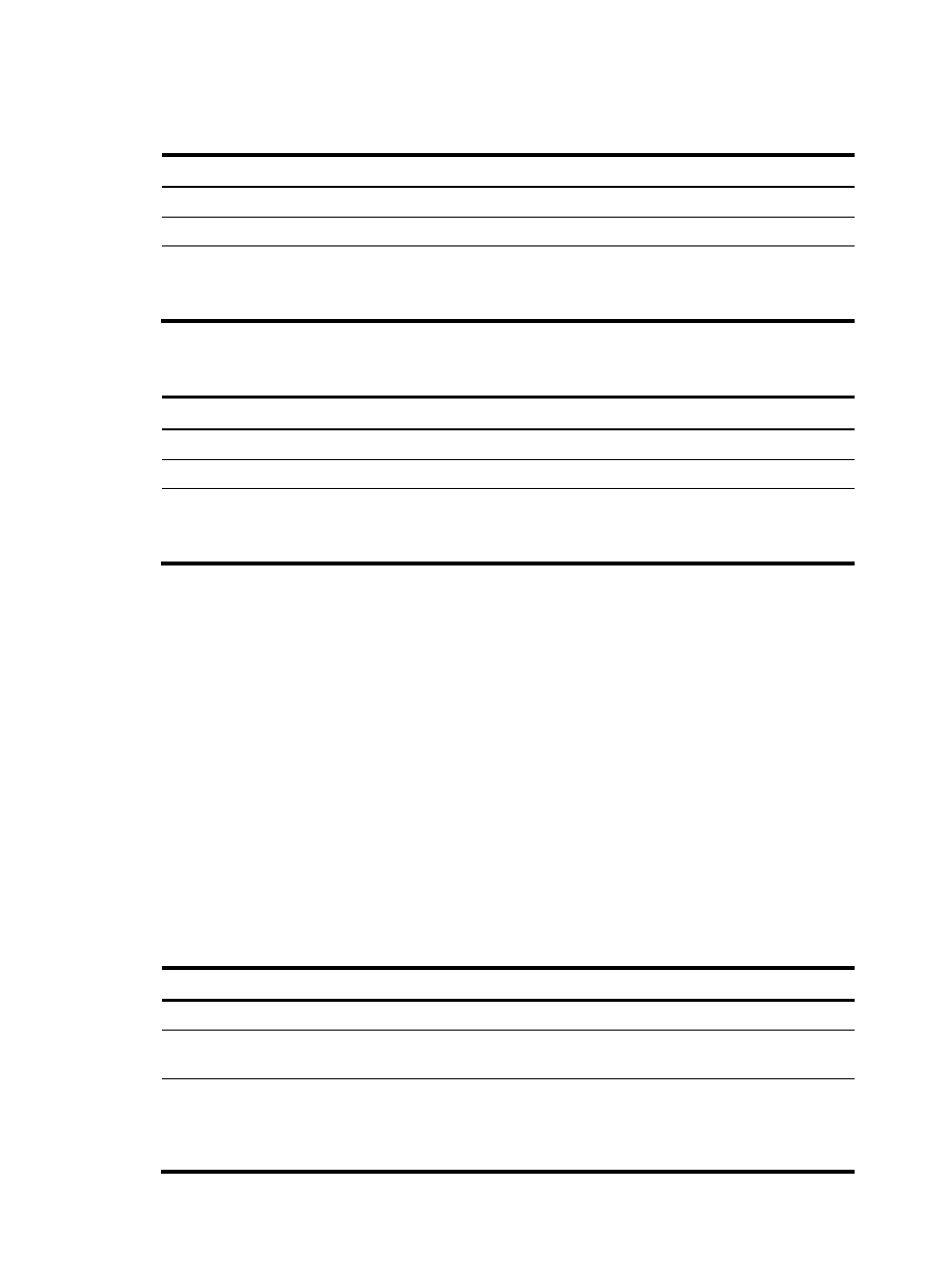
32
Configuring 802.1p precedence for IGMP messages globally
Follow these steps to configure 802.1p precedence for IGMP messages globally:
To do...
Use the command...
Remarks
Enter system view
system-view
—
Enter IGMP snooping view
igmp-snooping
—
Configure 802.1p precedence for
IGMP messages
dot1p-priority priority-number
Required
The default 802.1p precedence for
IGMP messages is 0.
Configuring 802.1p precedence for IGMP messages in a VLAN
Follow these steps to configure 802.1p precedence for IGMP messages in a VLAN:
To do...
Use the command...
Remarks
Enter system view
system-view
—
Enter VLAN view
vlan vlan-id
—
Configure 802.1p precedence for
IGMP messages in the VLAN
igmp-snooping dot1p-priority
priority-number
Required
The default 802.1p precedence for
IGMP messages is 0.
Configuring a multicast user control policy
Multicast user control policies are configured on access switches to allow only authorized users to receive
requested multicast traffic flows. This helps restrict users from ordering certain multicast-on-demand
programs.
In practice, a device first needs to perform authentication, 802.1X authentication for example, on
connected hosts through a RADIUS server. Then, the device uses the configured multicast user control
policy to perform multicast access control on authenticated users.
•
Upon receiving an IGMP report from a host, the access switch checks the multicast group address
and multicast source address carried in the report against the configured policies. If a match is
found, the host is allowed to join the multicast group. Otherwise, the join report is dropped by the
access switch.
•
Upon receiving an IGMP leave message from a host, the access switch matches the multicast group
and source addresses with the policies. If a match is found, the host is allowed to leave the group.
Otherwise, the leave message is dropped by the access switch.
Follow these steps to configure a multicast user control policy
To do...
Use the command...
Remarks
Enter system view
system-view
—
Create a user profile and enter its
view
user-profile profile-name
—
Configure a multicast user control
policy
igmp-snooping access-policy
acl-number
Required
No policy is configured by default.
A host can join or leave a valid
multicast group at any time.