Configuring multicast group replacement, Configuring multicast group replacement globally, Configuring 802.1p precedence for igmp messages – H3C Technologies H3C S3100V2 Series Switches User Manual
Page 39
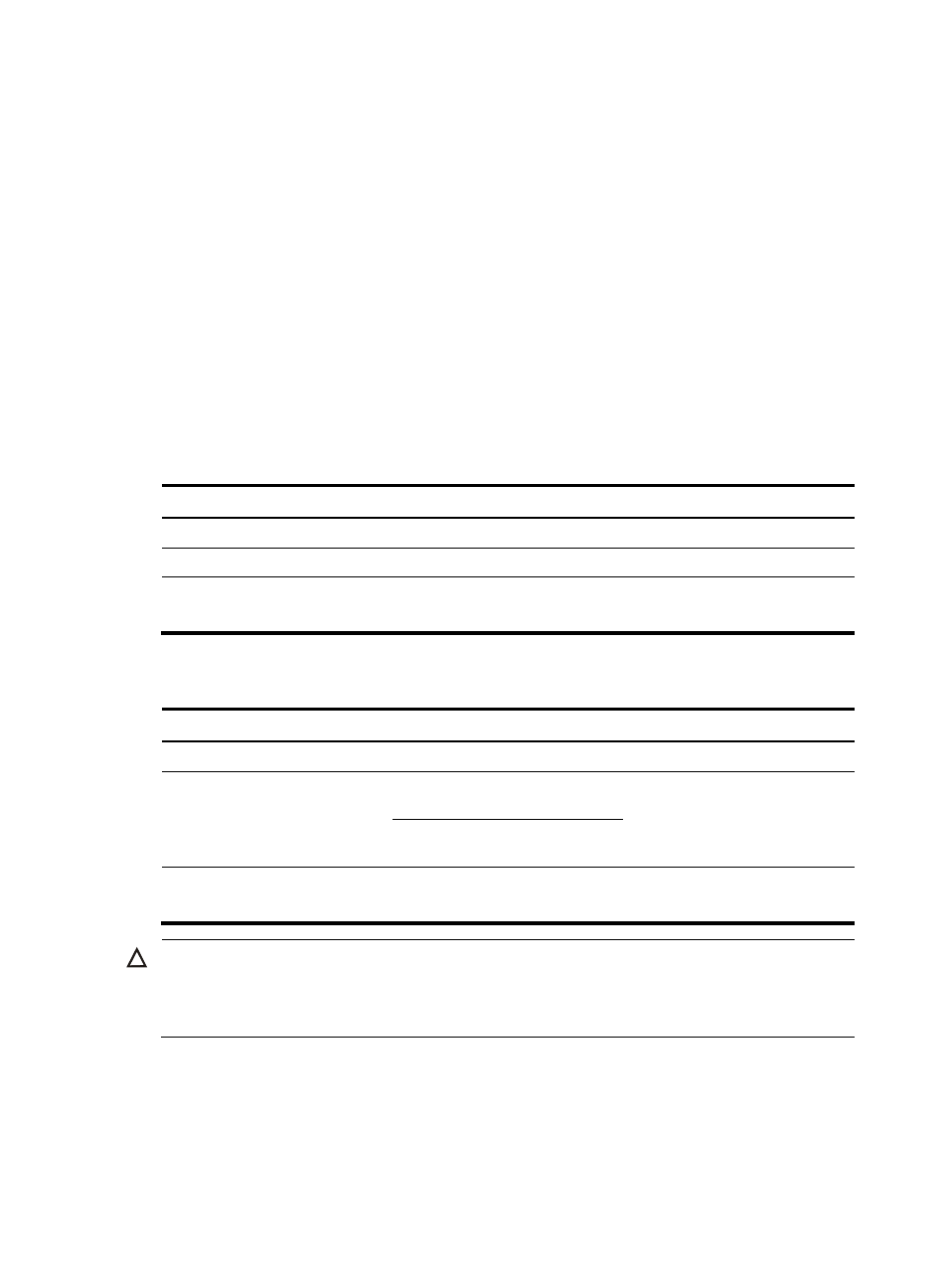
31
Configuring multicast group replacement
For various reasons, the number of multicast groups that can be joined on the current switch or a port
might exceed the upper limit for the switch or the port. In addition, in some specific applications, a
multicast group newly joined on the switch must replace an existing multicast group automatically. A
typical example is channel switching. That is, to join a new multicast group, a user switches from the
current multicast group to the new one.
To address such situations, enable the multicast group replacement function on the switch or on certain
ports. When the number of multicast groups joined on the switch or on a port reaches the limit, one of the
following occurs:
•
If the multicast group replacement feature is enabled, the newly joined multicast group
automatically replaces an existing multicast group with the lowest address.
•
If the multicast group replacement feature is not enabled, new IGMP reports are automatically
discarded.
Configuring multicast group replacement globally
Follow these steps to configure multicast group replacement globally:
To do...
Use the command...
Remarks
Enter system view
system-view
—
Enter IGMP snooping view
igmp-snooping
—
Enable multicast group
replacement
overflow-replace [ vlan vlan-list ]
Required
Disabled by default
Configuring multicast group replacement on a port or a group of ports
Follow these steps to configure multicast group replacement on a port or a group of ports:
To do...
Use the command...
Remarks
Enter system view
system-view
—
interface interface-type
interface-number
Enter Ethernet interface/Layer 2
aggregate interface view or port
group view
port-group manual
port-group-name
Required
Use either approach
Enable multicast group
replacement
igmp-snooping overflow-replace
[ vlan vlan-list ]
Required
Disabled by default
CAUTION:
Be sure to configure the maximum number of multicast groups allowed on a port—see “
“—before enabling multicast group replacement. Otherwise, the multicast group replacement
functionality will not take effect.
Configuring 802.1p precedence for IGMP messages
You can change 802.1p precedence of IGMP messages so that they can be assigned higher forwarding
priority when congestion occurs on their outgoing ports.