Appendix introduction to software maintenance, Bootware program file, Application files – H3C Technologies H3C LSWM1WCM10 Access Controller Module User Manual
Page 28
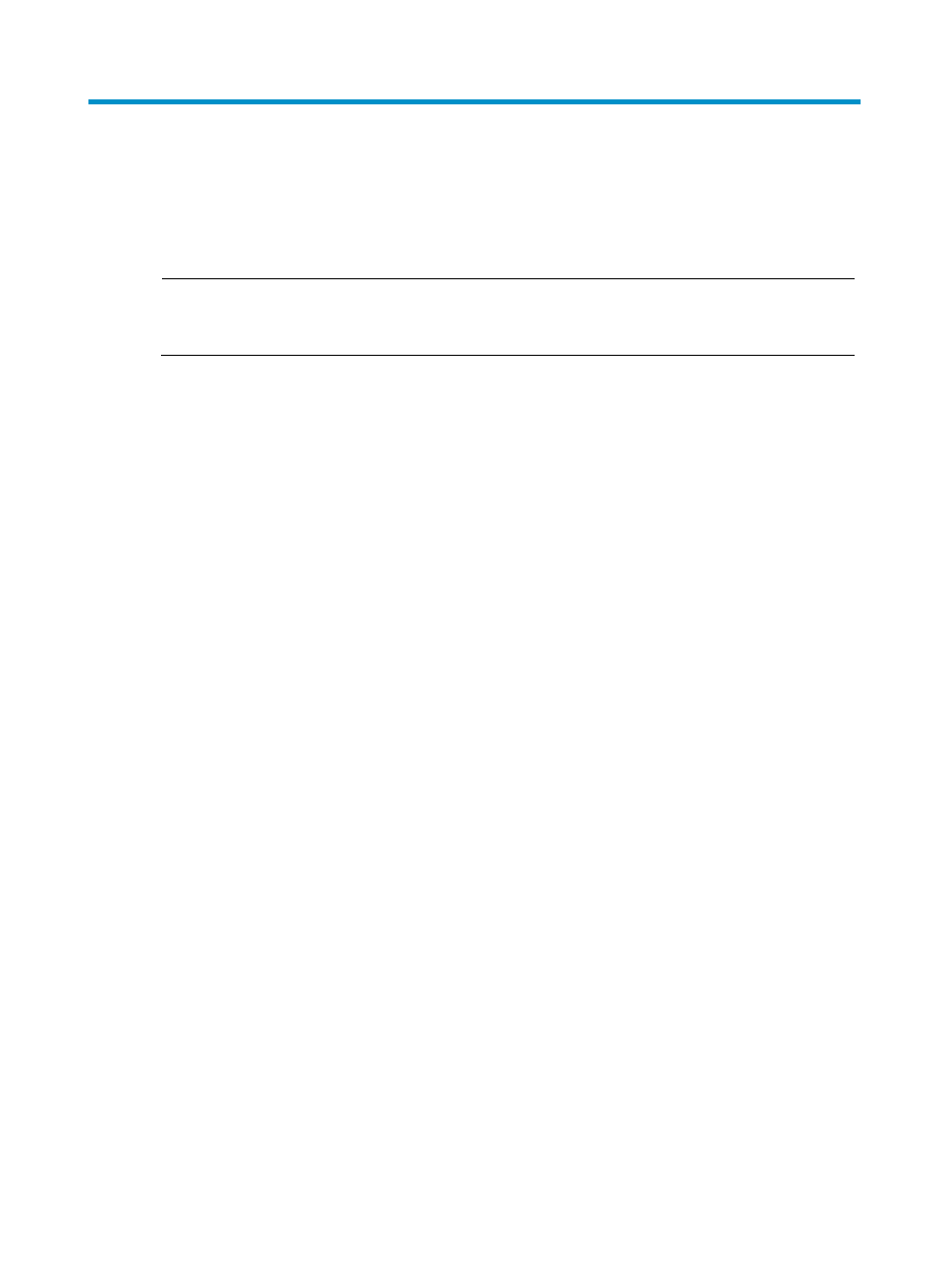
21
Appendix Introduction to software
maintenance
NOTE:
Storage media include CF cards and Flash. Support for the storage media and file storage locations vary
with access controller modules. For more information, see
Table 1
.
The access controller module manages the following three types of files:
•
BootWare program file
•
Application files
•
Configuration files
BootWare program file
The BootWare program file is used by the access controller module to load the application program. The
whole BootWare program file consists of basic BootWare and extended BootWare.
•
The basic BootWare implements system initialization.
•
Extended BootWare provides abundant man-machine interaction functions. It is used for interface
initialization for application program and boot system upgrade.
•
The whole BootWare refers to the combination of the two sections. After the basic BootWare is
started, you can load or upgrade the extended BootWare.
Application files
The access controller module supports the Dual Image function. By default, three application files are
defined for system boot:
•
Main application file (main file)
•
Backup application file (backup file)
•
Secure application file (secure file)
These files are stored in the built-in CF card or Flash, with an extension name of .bin.
Typically, the default application file is written into the built-in CF card before the access controller
module is delivered. An access controller module with no CF card stores the default application file in its
Flash.
If you have loaded the three application files into the CF card or Flash, the system will use one of these
three files to boot in the order described below. For how to set the application file types, see “
application file type at the BootWare menu
The default names and types of the application files and their loading sequence are as follows:
•
Main application file. The default name is main.bin, and the file type is M. It is the default
application file to be loaded when the system starts.