Xmodem overview, Modifying serial port parameters – H3C Technologies H3C LSWM1WCM10 Access Controller Module User Manual
Page 39
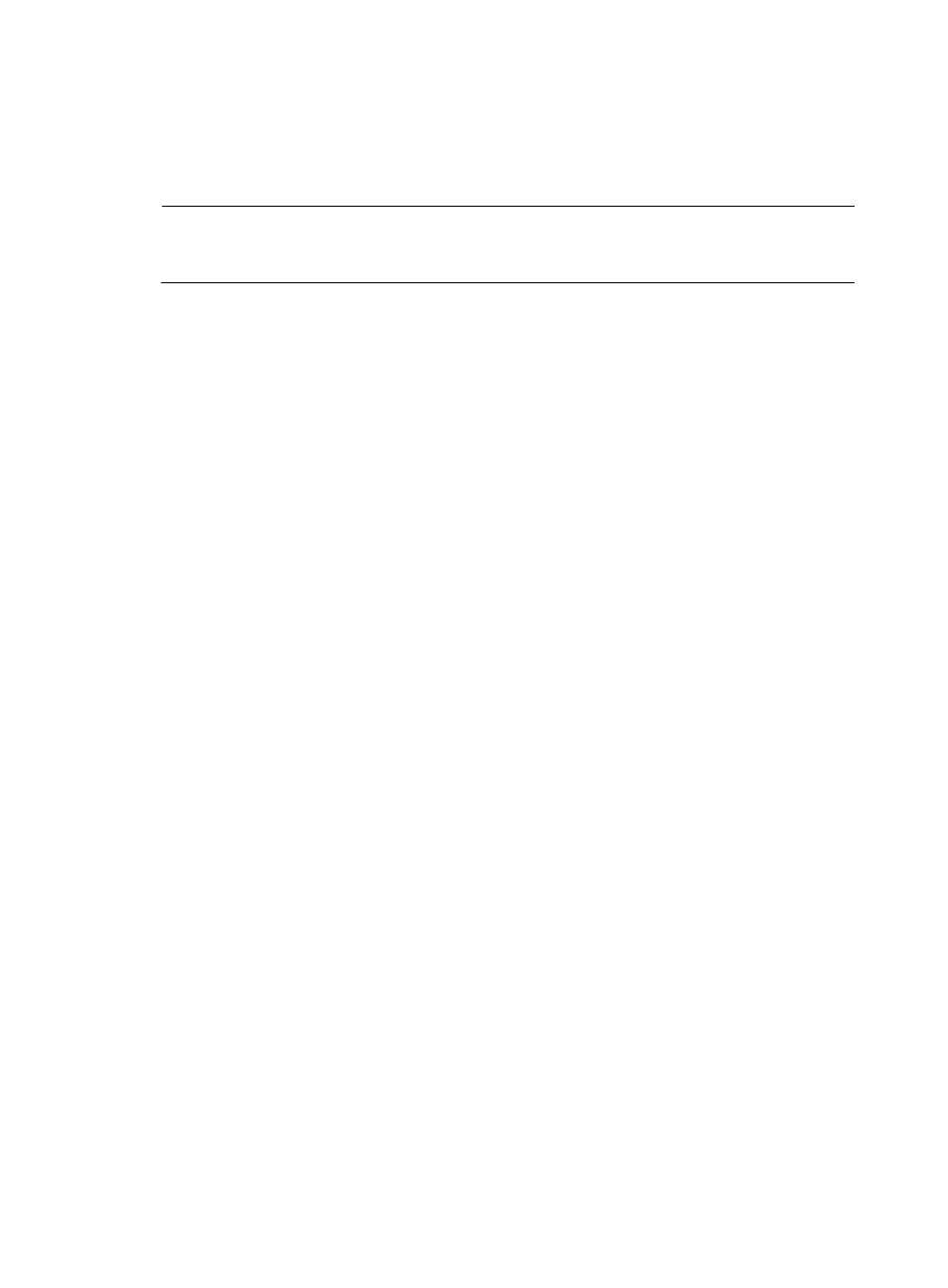
32
Upgrading BootWare and applications through a
serial port
NOTE:
The LSWM1WCM10 and LSWM1WCM20 do not provide console ports to support upgrading BootWare
and application programs through a serial port (console port).
XMODEM overview
To upgrade the BootWare through a serial port, use the XMODEM protocol.
XMODEM is a file transfer protocol that is widely used due to its simplicity and good performance.
XMODEM transfers files via serial ports. It supports two types of data packets (128 bytes and 1 KB), two
check methods (checksum and CRC), and error packet retransmission mechanism (generally the
maximum number of retransmission attempts is ten).
The XMODEM transmission procedure is completed by the cooperation of a receiving program and a
sending program. The receiving program sends a negotiation character to negotiate a check method.
After the negotiation, the sending program starts to send data packets. Upon receiving a complete
packet, the receiving program checks the packet using the agreed method.
•
If the check succeeds, the receiving program sends an ACK character and the sending program
proceeds to send the next packet.
•
If the check fails, the receiving program sends a NAK character and the sending program
retransmits the packet.
Modifying serial port parameters
To save the upgrade time, a high serial port baud rate is preferred; to ensure the transmission reliability,
the baud rate needs to be reduced. This section describes how to change the serial port baud rate.
Enter the BootWare main menu and select 2 to enter the serial port submenu. Then, select 5 in the
submenu. The system displays the following:
=================================<BAUDRATE SET>===========================
|Note:'*'indicates the current baudrate |
| Change The HyperTerminal's Baudrate Accordingly |
|---------------------------<Baudrate Avaliable>------------------------- |
|<1> 9600(Default)* |
|<2> 19200 |
|<3> 38400 |
|<4> 57600 |
|<5> 115200 |
|<0> Exit |
==========================================================================
Enter your choice(0-5):
Select an appropriate baud rate. For example, select 5 for 115200 bps. The following information
appears:
Baudrate has been changed to 115200 bps.
Please change the terminal's baudrate to 115200 bps, press ENTER when ready.