Upgrading the bootware program – H3C Technologies H3C LSWM1WCM10 Access Controller Module User Manual
Page 41
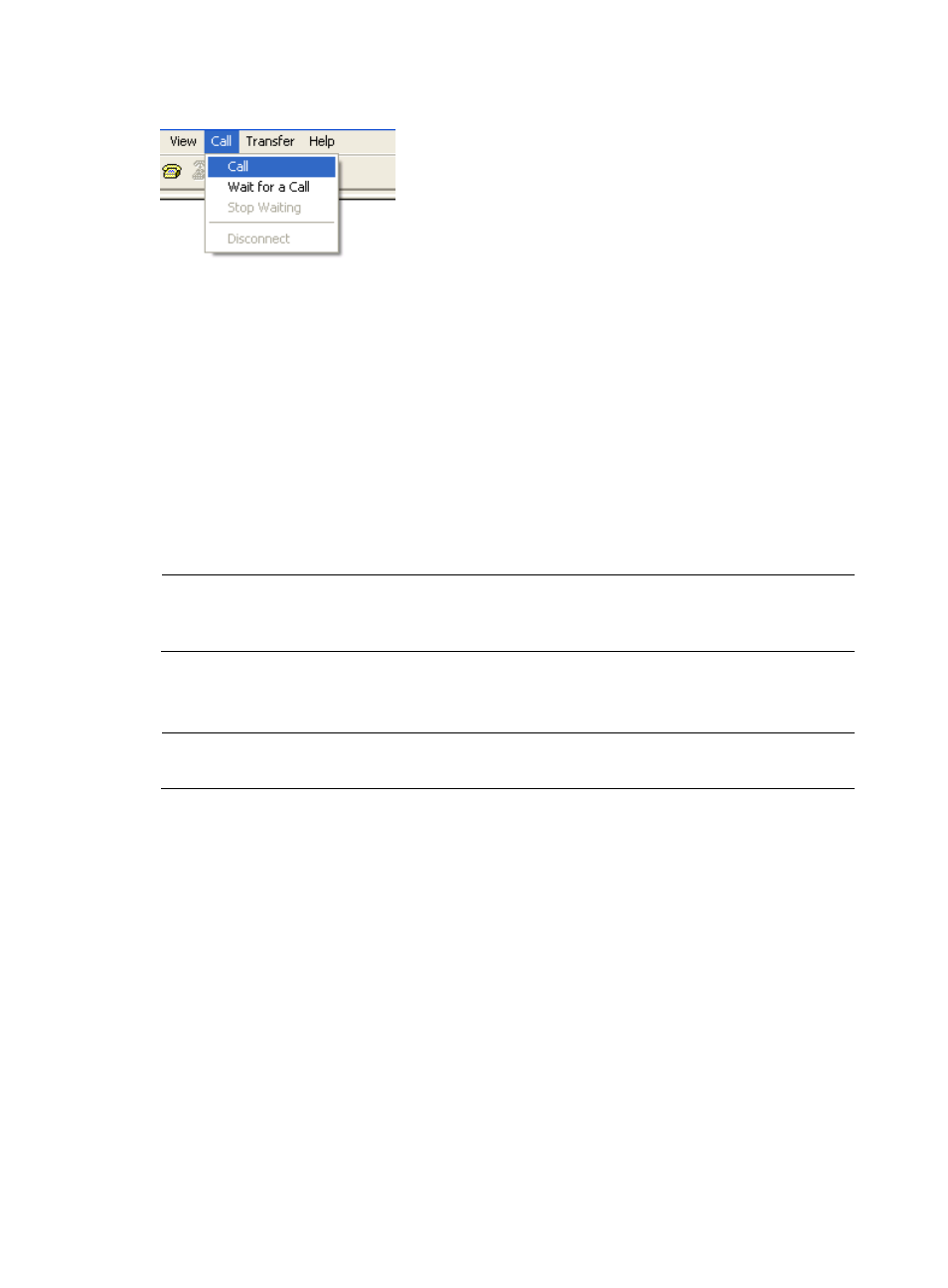
34
Figure 20 Reconnect the call
3.
Then, press Enter in the serial port submenu. The system prompts the current baud rate and returns
to the parent menu.
==============================<Enter Serial SubMenu>=======================
|Note:the operating device is cfa0 |
|<1> Download Application Program To SDRAM And Run |
|<2> Update Main Application File |
|<3> Update Backup Application File |
|<4> Update Secure Application File |
|<5> Modify Serial Interface Parameter |
|<0> Exit To Main Menu |
==========================================================================
Enter your choice(0-5):
NOTE:
After downloading files with a changed baud rate, timely change the baud rate back to 9,600 bps in
HyperTerminal to ensure the normal display on the console screen when the system boots or reboots.
Upgrading the BootWare program
NOTE:
Upgrade the BootWare program by technical engineers.
1.
Enter the BootWare main menu (see “
”). Select 7 to enter the BootWare operation
submenu. For more information about this menu, see “
2.
Select 3 in the BootWare operation submenu. The following prompt appears:
======================<BOOTWARE OPERATION SERIAL SUB-MENU>================
|<1> Update Full BootWare |
|<2> Update Extend BootWare |
|<3> Update Basic BootWare |
|<4> Modify Serial Interface Parameter |
|<0> Exit To Main Menu |
==========================================================================
Enter your choice(0-4):
3.
Select 4 in the BootWare operation serial port submenu. The system prompts you to modify the
baud rate.
=================================<BAUDRATE SET>===========================
|Note:'*'indicates the current baudrate |
| Change The HyperTerminal's Baudrate Accordingly |