Configuring nat in the web interface, Configuration overview, Configuring address translation – H3C Technologies H3C SecPath F1000-E User Manual
Page 13: Configuring an internal server
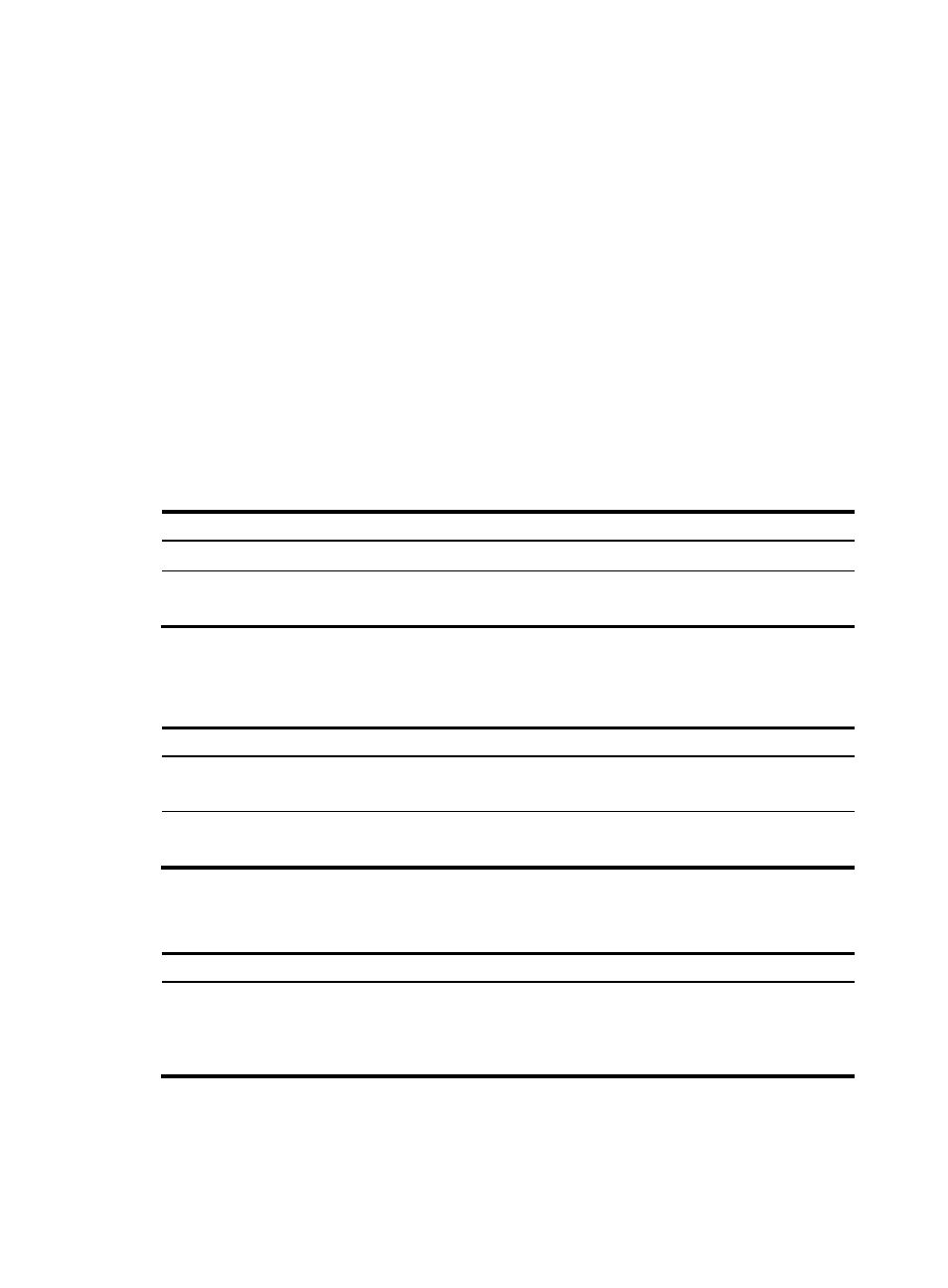
6
Configuring NAT in the Web interface
Configuration overview
Configuring address translation
A NAT gateway can be configured with or dynamically generate mapping entries to translate between
internal and external network addresses. Generally, address translation can be classified into the
following types:
•
Dynamic NAT—A dynamic NAT entry is generated dynamically. Dynamic NAT is implemented by
associating an ACL with an address pool (or the address of an interface in the case of Easy IP). This
association defines what packets can use the addresses in the address pool (or the interface's
address) to access the external network. Dynamic NAT is applicable when a large number of
internal users need to access external networks. An IP address is selected from the associated
address pool to translate an outgoing packet. After the session terminates, the selected IP address
is released.
Table 1 Dynamic NAT configuration task list
Task Remarks
Required for configuring NAPT and NO-PAT.
Required.
Configure dynamic NAT on an interface.
•
Static NAT—The mapping relationships between external and internal network addresses are
manually configured. Static NAT can meet fixed access requirements of a few users.
Table 2 Static NAT configuration task list
Task Remarks
Creating a static address mapping
Required.
Static NAT supports two modes, one-to-one and net-to-net.
Enabling static NAT on an interface
Required.
Configure static NAT on an interface.
Configuring an internal server
Table 3 Internal server configuration task list
Task Remarks
Required.
After you map the private IP address/port number of an internal server to a
public IP address/port number, hosts in external networks can access the
server located in the private network.