H3C Technologies H3C SecPath F1000-E User Manual
Page 60
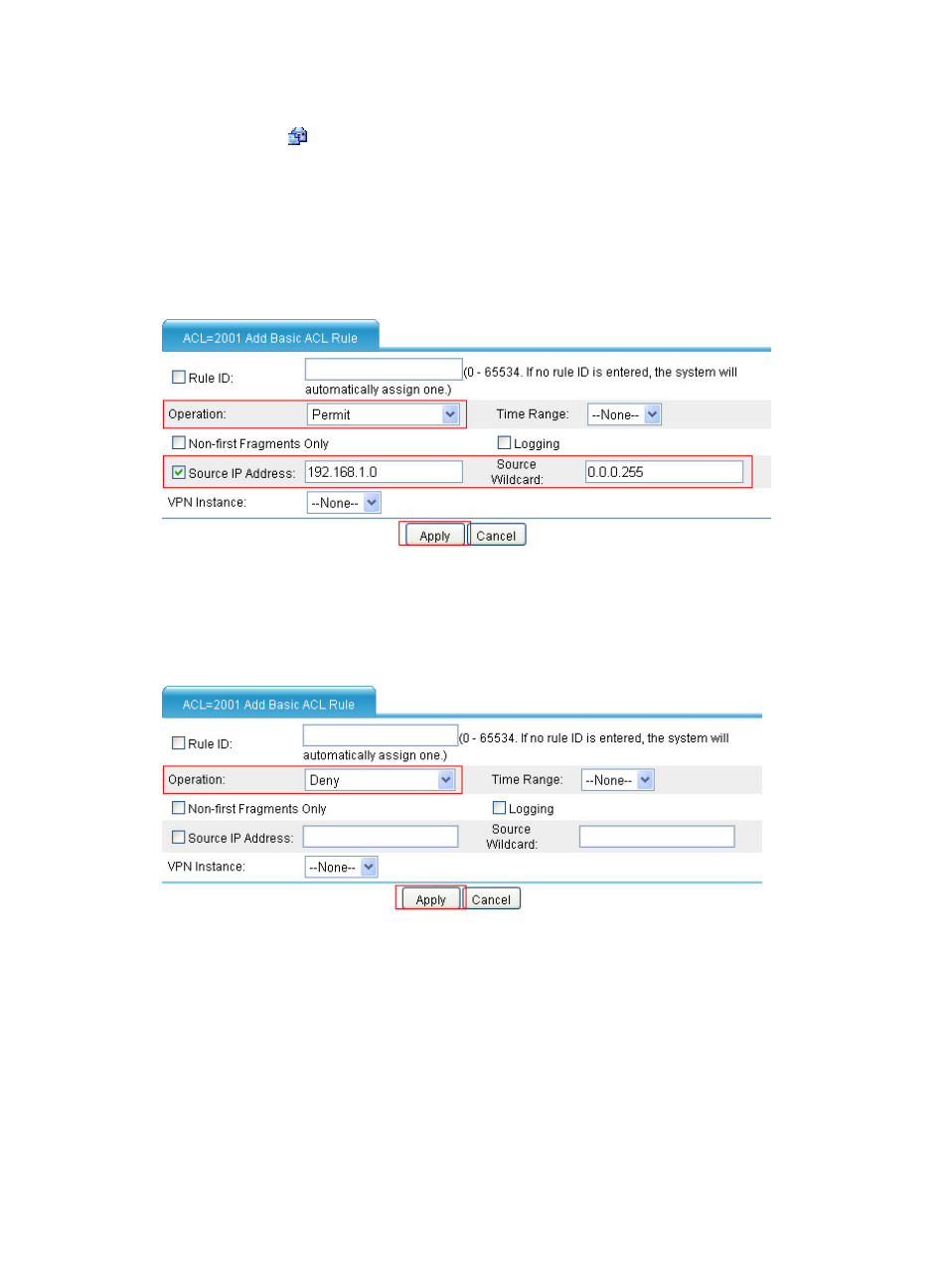
53
# Create ACL rules:
a.
Click the
icon for ACL 2001 and then click Add.
b.
Crate an ACL rule as shown in
:
Select Permit as the operation.
Select Source IP Address, and enter 192.168.1.0 as the source IP address, and 0.0.0.255 as
the source wildcard.
c.
Click Apply.
Figure 45 Configuring an ACL rule to permit packets sourced from 192.168.1.0/24
d.
Click Add.
e.
Select Deny as the operation, as shown in
f.
Click Apply.
Figure 46 Configuring an ACL rule to deny packets
3.
Configure dynamic NAT:
# Configure the address pool:
a.
Select Firewall > NAT Policy > Dynamic NAT from the navigation tree, and then click Add in the
Address Pool area.
b.
Add a NAT address pool as shown in
:
Enter 1 in the Index field.
Enter 5.5.5.9 as the start IP address.
Enter 5.5.5.11 as the end IP address.
c.
Click Apply.