Displaying and maintaining nat-pt – H3C Technologies H3C SecPath F1000-E User Manual
Page 47
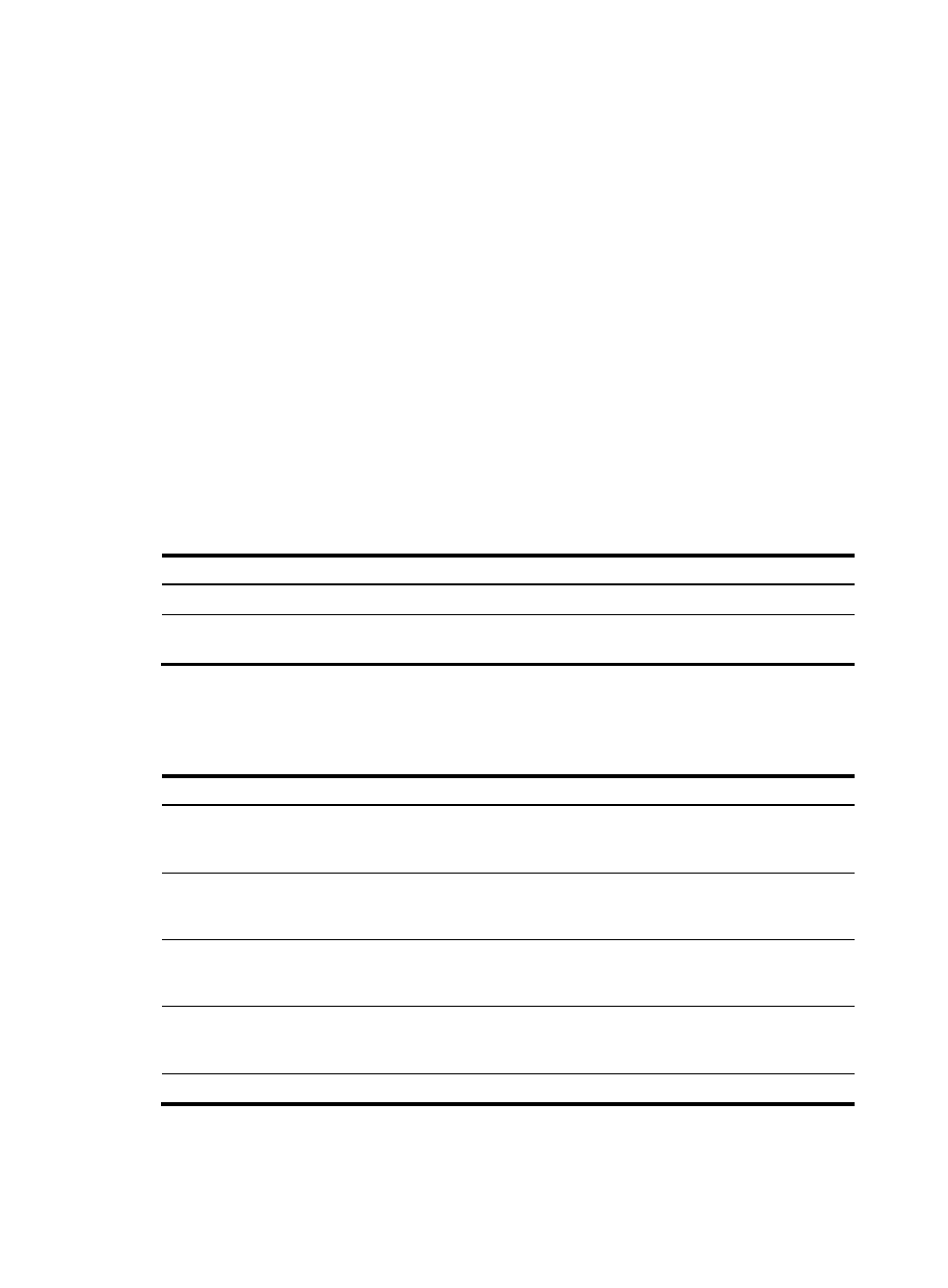
40
Configuring static NAPT-PT mappings of IPv6 servers
Generally, a server such as the FTP server, Web server, or Telnet server on an IPv6 network provides
services for IPv6 hosts only. To allow IPv4 hosts to access the IPv6 server, you can specify a static NAPT-PT
mapping between the IPv6 address plus the port number and the IPv4 address plus the port number of
the IPv6 server.
Upon receiving an access request to an IPv6 server from an IPv4 host, the NAT-PT device checks the
destination address and port number of the packet against the static address/port mapping of the IPv6
server. If they match, the firewall translates the source IPv4 address of the packet into the corresponding
IPv6 address according to the IPv4/IPv6 address mapping on the IPv4 side, and translates the
destination IPv4 address and port number in the request to the corresponding IPv6 address and port
number according to the static address/port mapping of the IPv6 server.
When you configure a static address/port mapping of an IPv6 server, you need to specify the following:
•
Protocol type, that is, the type of the transport layer protocol used by the server. It can be TCP or
UDP.
•
IPv4 address and port number of the server. They are used by IPv4 hosts to access the server.
•
IPv6 address and port number of the server.
To configure a static NAPT-PT mapping for an IPv6 server:
Step Command
1.
Enter system view.
system-view
2.
Configure a static address and port
number mapping for an IPv6 server.
natpt v4bound static v6server protocol protocol-type
ipv4-address ipv4-port-number ipv6-address ipv6-port-number
Displaying and maintaining NAT-PT
Task Command
Remarks
Display all NAT-PT configuration
information.
display natpt all [ | { begin |
exclude | include }
regular-expression ]
Available in any view
Display NAT-PT address pool configuration
information.
display natpt address-group [ |
{ begin | exclude | include }
regular-expression ]
Available in any view
Display the static and dynamic NAT-PT
address mappings.
display natpt address-mapping [ |
{ begin | exclude | include }
regular-expression ]
Available in any view
Display NAT-PT statistics information.
display natpt statistics [ | { begin |
exclude | include }
regular-expression ]
Available in any view
Clear all NAT-PT statistics information.
reset natpt statistics
Available in user view