Using orad plug-in with enps – Grass Valley Aurora Playout v.7.0 User Manual
Page 125
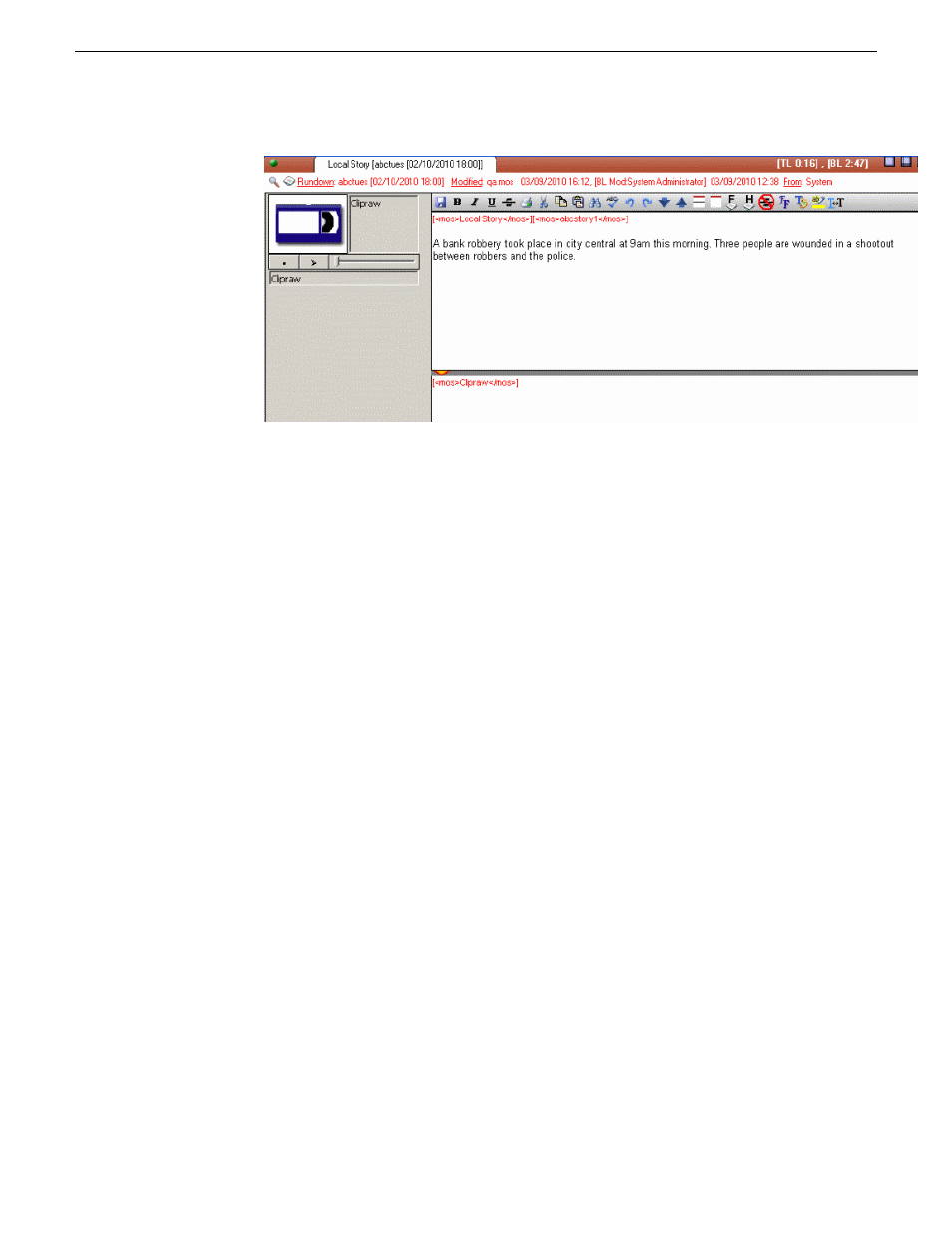
4. Save the script.
Once the editor links to a story, he or she will be able to access embedded objects that
may be found below the black line. In Aurora Edit, operators will be able to see and
access video elements that were embedded below the black line for use within the
timeline.
Using Orad plug-in with ENPS
With ENPS, you can create stories, link them to placeholders and insert graphics into
those stories. For graphics trigger workflow, the Orad plug-in within ENPS is used to
insert graphics as MOS objects into the story slug of the rundown.
There are several graphics templates to choose from within the plug-in. You can enter
texts into the chosen template and preview, before inserting graphics into a story.
14 April 2010
Aurora Playout User Guide
125
Using NCS rundowns and Aurora Playout