Viewing asset via mediaframe clip player – Grass Valley Aurora Playout v.7.0 User Manual
Page 191
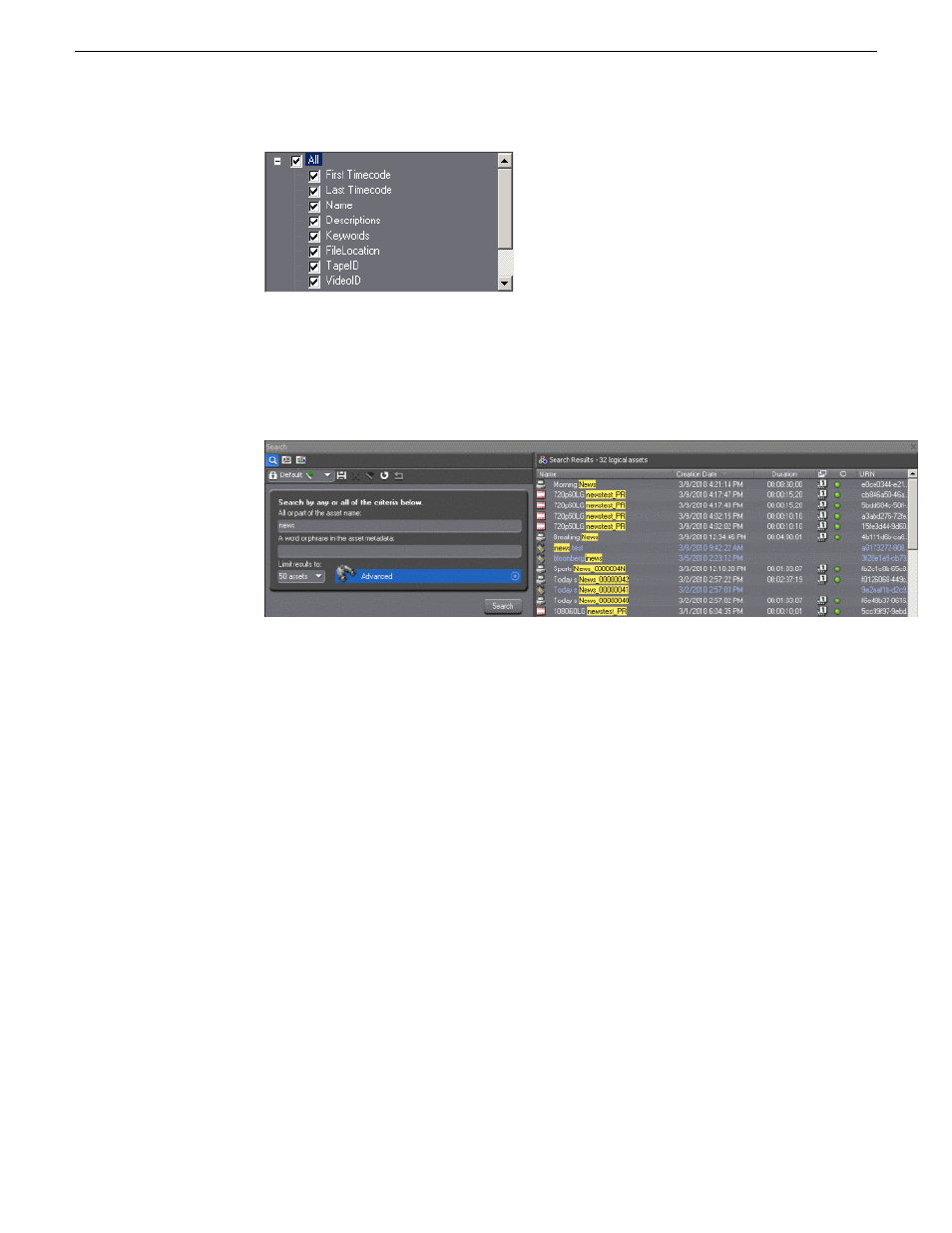
5. Click the
Search
button to start the searching process.
Search results appear showing assets from the database or MDI device that you
selected.
6. You can select an asset, drag and drop it into a placeholder within the Clip Import
tab of the Housekeeper.
The transfer process will be automatically initiated and you can see the progress
on the Transfer monitor.
Viewing asset via MediaFrame clip player
If the MediaFrame is configured to create proxy video of edited stories in your system,
there will be a corresponding proxy asset created for every story in your placeholders.
In Housekeeper, you can view the proxy of a clip if you already have MediaFrame
and proxy NAS configured within the same domain in your system.
1. Select a placeholder.
2. Right-click on the clip and select
View Asset
to view the proxy via the MediaFrame
clip player.
14 April 2010
Aurora Playout User Guide
191
Managing Clips with Housekeeper