Deleting clips from the clip database, Deleting clips immediately, Moving files to the recycle bin – Grass Valley Aurora Playout v.7.0 User Manual
Page 176
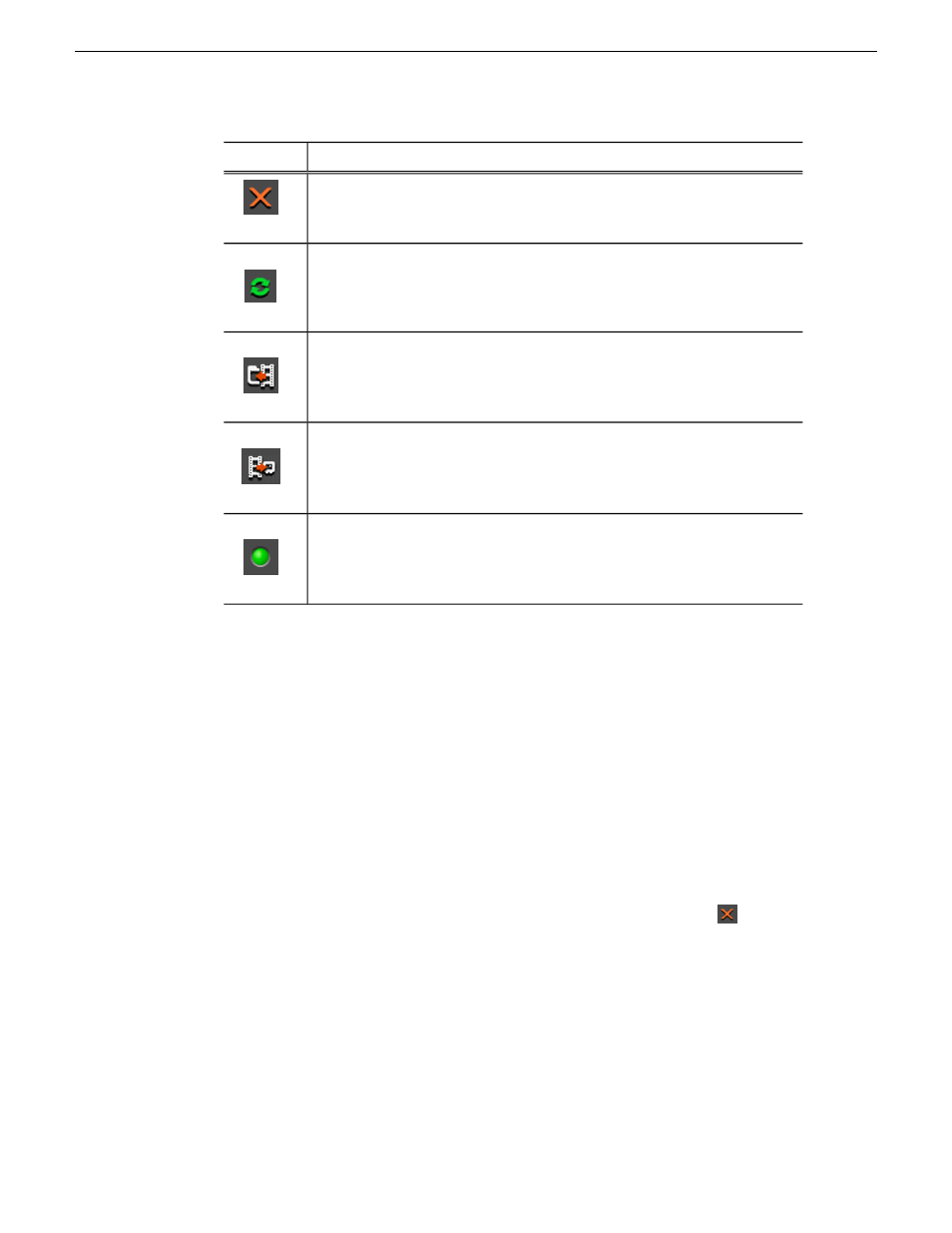
Description
Icon
Refreshes the view of the clip database.
Links the selected media server clip to the selected placeholder in Aurora
Playout. (This feature is enabled only on the Clip Import tab).
Copies the selected clip into an archive bin on the media server. (This feature
is enabled only on the Archive tab).
Displays media server status. Green indicates all media servers are connected;
red indicates at least one server is disconnected. Click the icon to see a list of
all media servers and their status.
Deleting clips from the clip database
You use the Housekeeping tab to remove clips from the clip database.
To manage the size of the clip database, you should remove clips from the database
when they are no longer needed. When you delete clips with the Housekeeper utility
you remove the placeholder from the Aurora Playout database and the corresponding
media from the media server.
Deleting clips immediately
You can use the delete option to delete clips permanently, bypassing the Recycle Bin.
•
Select the clip(s) in the Placeholders area and click the
Delete
button
.
Moving files to the recycle bin
If you want to remove clips from your system but don’t want to immediately delete
them, you can move them to the Recycle Bin and later empty the bin.
1. Select the clip(s) you want to move to the Recycle Bin.
2. Use one of the following methods to move the clip(s):
176
Aurora Playout User Guide
14 April 2010
Managing Clips with Housekeeper