Recording a black clip for archive play – Grass Valley Aurora Playout v.7.0 User Manual
Page 165
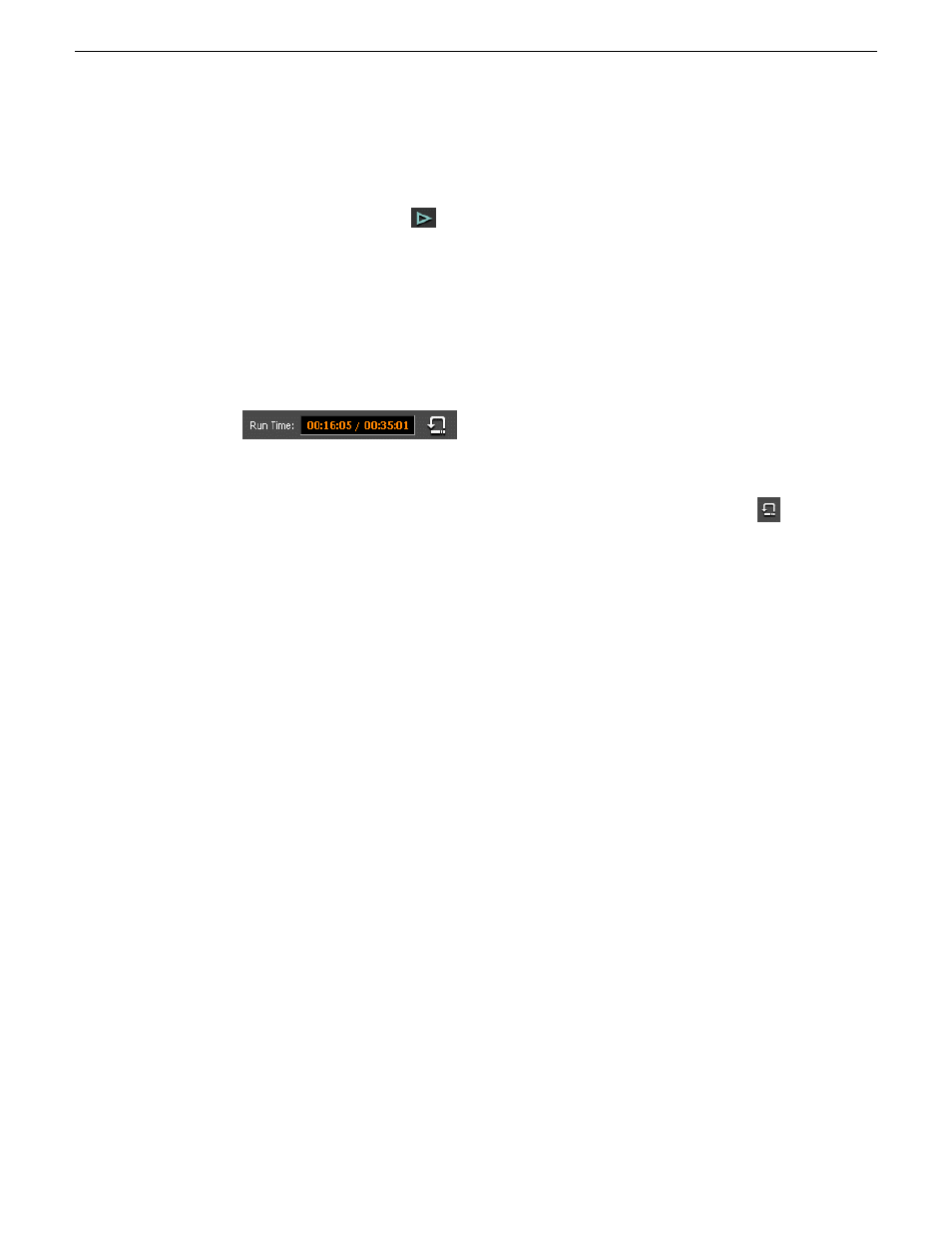
NOTE: If you are archiving clips to a VTR, the first clip cued is the BLACK
file.
3. Click the
Play
button
in the channel window.
Aurora Playout starts the VTR deck recording and a message indicating play
has started appears.
After all clips have played, the VTR deck stops recording and Archive Play mode
automatically turns off.
You can use the Run Time counter to determine if you have enough room on the VTR
tape to record all of the clips in a rundown for archiving.
In Archive Play mode, Run Time displays as current hit time/total run time, including
black clip duration. You can also clear the Run Time counter by clicking the
Reset
Counter
button.
Aurora Playout logs “as run” data in a comma-delimited log file (C:\Aurora
Playout\Log\ArchivePlay.log). Each line includes the Date, Time (start time to the
nearest second), VTR Tape Time Code, Rundown Name, Clip Name, Clip ID, and
Duration. You can use log data to determine where a specific story starts.
Each time you enable Archive Play, you can choose whether to clear the existing log
file or append the new data.
Recording a black clip for Archive Play
To archive clips, you need to create a file called “
BLACK
” that contains black video.
NOTE: The file
BLACK
needs to be in the bin used for playout of clips (normally V:/default
bin) in order to work properly.
You can record the file in two ways—using Aurora Edit or your media server.
•
Using Aurora Edit:
a) Create a new sequence named
BLACK
.
b) Right-click in the Timeline and select
Insert Filler
, enter a 10 second duration,
and click
OK
.
c) Save and close the file.
d) Send the file to the playout bin on your playout server.
•
Using media server:
a) Pull the input source (make sure you don’t have a video feed on this source).
b) Create a new clip and name it
BLACK
.
c) Record for approximately 10 seconds.
d) Eject
BLACK
from the record channel.
14 April 2010
Aurora Playout User Guide
165
Playing clips to air